Premium Only Content
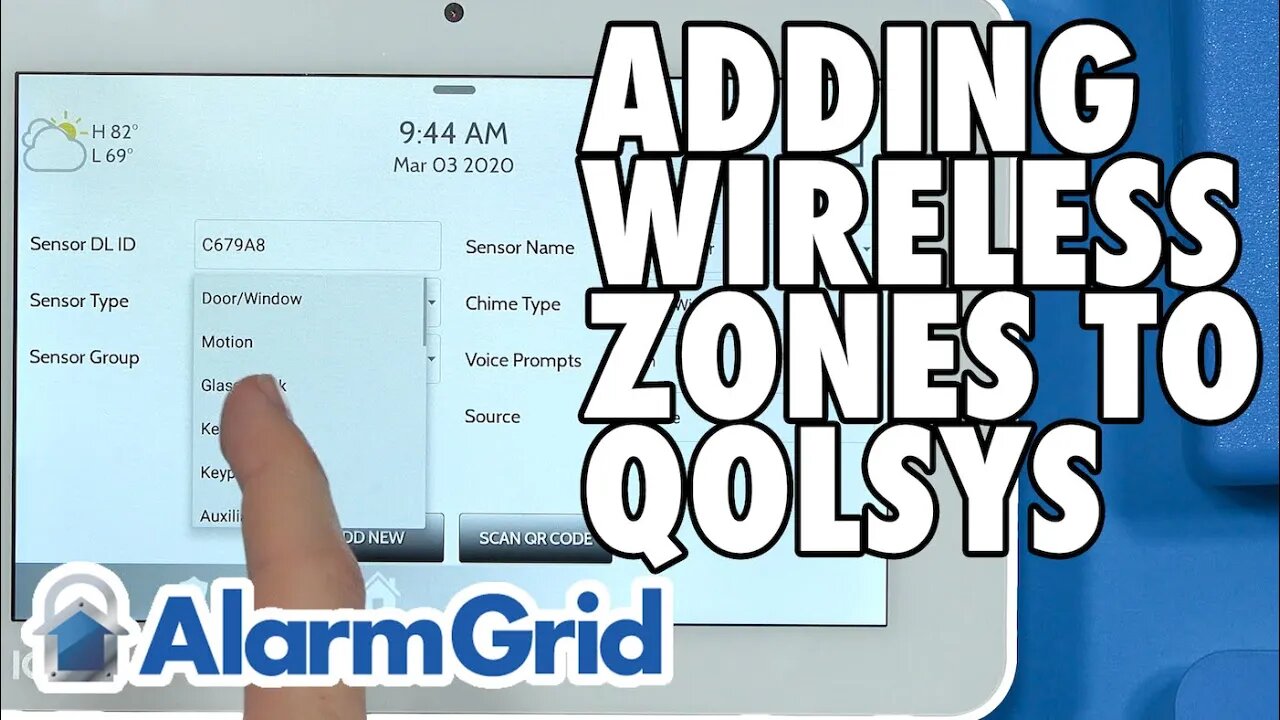
Adding a Wireless Zone to a Qolsys IQ Panel 2
In this video, Jorge from Alarm Grid explains how to add a new wireless zone to a Qolsys IQ Panel 2 Alarm System. A compatible wireless sensor can be auto-enrolled with a Qolsys IQ Panel 2. Auto-enrollment is advised, as it prevents the user from entering an incorrect Sensor DL ID while programming.
The original Qolsys IQ Panel 2 can only support 319.5 MHz wireless sensors. The newer Qolsys IQ Panel 2 Plus can support wireless PowerG Sensors, in addition to one of three (3) legacy sensor frequencies (319.5 MHz, 345 MHz, or 433 MHz). Every version of the Qolsys IQ Panel 2 has an auto-enrollment mode for easily learning in new sensors. Remember that the system has 128 wireless zones available. Every sensor will use at least one zone, and there are some sensors that may require multiple system zones for full operation.
In order to enroll a sensor with a Qolsys IQ Panel 2 Plus, you will need to access programming. This requires knowing the Installer Code or the Dealer Code for the system. These codes are set to 1111 and 2222 by default, respectively. However, it is possible that these codes may have been changed. If you cannot determine either of these codes, and you cannot access programming, then you will not be able to enroll these sensors.
When adding a wireless zone to a Qolsys IQ Panel 2, you will also set various programming settings. These include the Sensor Type, the Sensor Group (which serves as the Response Type), the Sensor Name, Chime settings, Voice Prompt settings, and the RF source. Make sure to adjust these settings correctly. Otherwise, the sensor will not work the way that you want it to when it is activated. The Sensor Group setting is particularly important, as this setting basically tells the system how to respond when the sensor is faulted.
https://www.alarmgrid.com/faq/how-do-i-add-a-wireless-zone-to-a-qolsys-iq-panel-2
-
 10:19
10:19
Alarm Grid Home Security DIY Videos
1 year agoPROA7 or PROA7PLUS: Awareness Zone Types
28 -
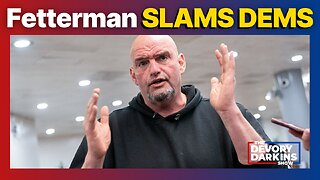 14:11
14:11
DeVory Darkins
8 hours ago $3.34 earnedFetterman SLAMS Democrats during shocking MSNBC Interview
15.7K29 -
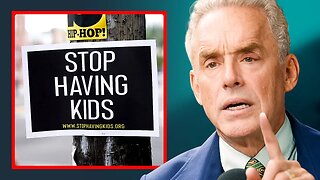 8:42
8:42
Chris Williamson
1 year agoThe Harsh Reality Of Our Collapsing Birthrate - Jordan Peterson
7.4K9 -

Alex Zedra
5 hours agoLIVE! Playing Split Ficition!
23.6K4 -
 2:51:38
2:51:38
TimcastIRL
6 hours agoGovernment SHUTDOWN IMMINENT, Democrats Vow To BLOCK Trump CR w/The Native Patriot | Timcast IRL
153K87 -
 3:38:57
3:38:57
Digital Social Hour
1 day ago $8.01 earnedAndrew Tate EXPOSES the Truth About Legal Battles, Politics & Masculinity | Andrew Tate DSH #1231
31K15 -
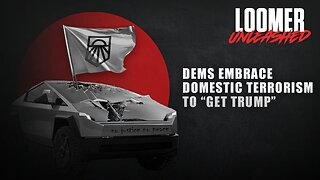 2:26:29
2:26:29
Laura Loomer
6 hours agoEP108: Dems Embrace Domestic Terrorism To "Get Trump"
44.9K12 -
 3:01:51
3:01:51
Right Side Broadcasting Network
8 hours agoWATCH: NASA’s SpaceX Crew-10 Launch
90.6K39 -
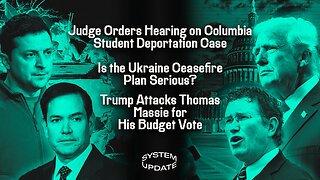 2:06:17
2:06:17
Glenn Greenwald
7 hours agoJudge Orders Hearing on Columbia Student Deportation Case; Is the Ukraine Ceasefire Plan Serious? Trump Attacks Thomas Massie for His Budget Vote | SYSTEM UPDATE #422
108K147 -
 47:16
47:16
BonginoReport
10 hours agoTrump-Elon Bromance Triggers The Libs (Ep.03) - 03/12/2025
143K269