Premium Only Content
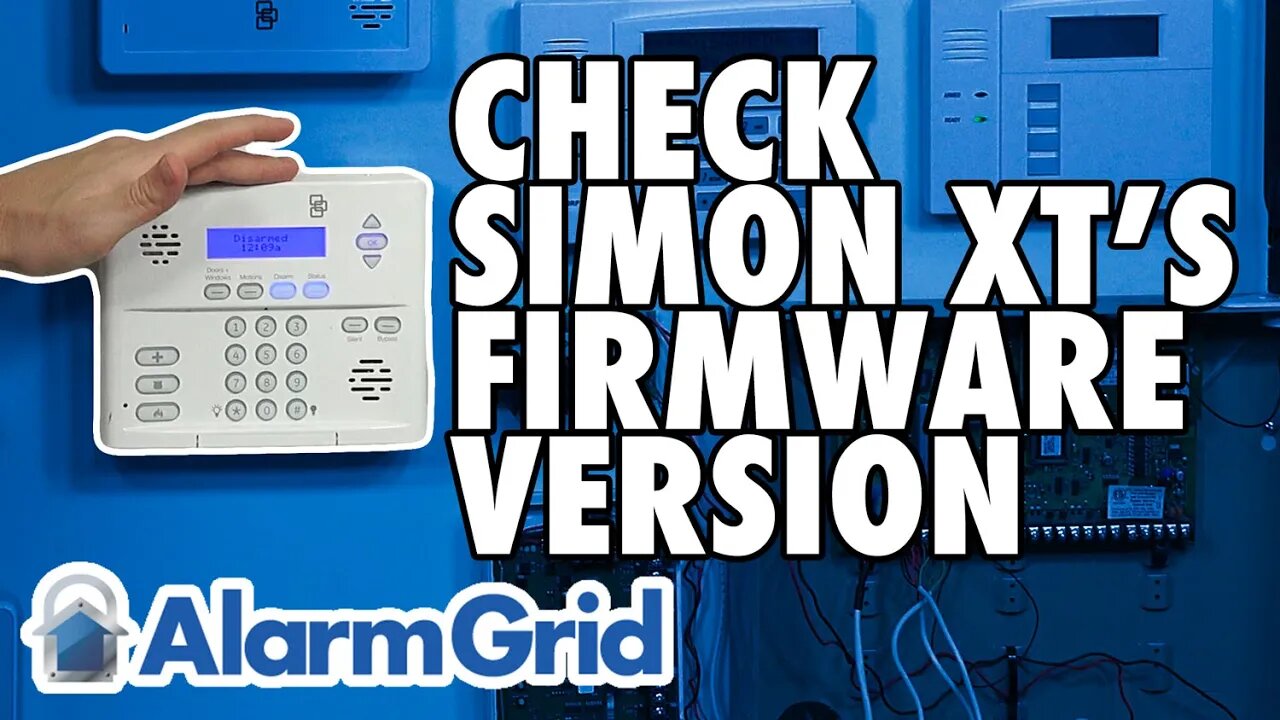
Checking The Simon XT Firmware Version Number
In this video, Jorge from Alarm Grid teaches you how to check the firmware version for an Interlogix Simon XT Security System. This information can be accessed from the main screen of the system. It is listed as the "Revision Number". As of February 2020, the highest firmware version is Version 1.6.
Since the release of the Simon XT, Interlogix has periodically released new firmware versions. A particularly important firmware release is Firmware Revision 1.3, as that is the minimum firmware version needed to support a cellular communicator. You need a cellular communicator to connect the system with Alarm.com for monitoring service. Otherwise, the only way to monitor the system is through a phone line, which is strongly discouraged.
If an Interlogix Simon XT System is connected with Alarm.com, then you can have a firmware update pushed down to the panel to get it on the latest version. Please note that Alarm.com charges a small fee for this service, so you may be charged by your alarm monitoring company. However, if the system is not connected with Alarm.com, then it can be very difficult to perform a firmware update. In many cases, it may be easiest to just replace the panel entirely.
Although Interlogix has since ceased operations in North America and Simon XT Systems are no longer being manufactured, cellular communicators for the system are still widely available. If your Interlogix Simon XT System is running at least Firmware Version 1.3, then you can easily add a cellular communicator and get the system set up with Alarm.com. These cellular communicators also double as functional Z-Wave controllers, so you will be able to perform smart home automation functions from Alarm.com. Just make sure that you sign up for a monitoring plan that includes cellular communication and access to the Alarm.com platform.
https://www.alarmgrid.com/faq/how-do-i-check-my-simon-xts-firmware-version-number
-
 3:39
3:39
Alarm Grid Home Security DIY Videos
1 year agoQolsys IQ Panel 4: Using Dual Path Monitoring
21 -
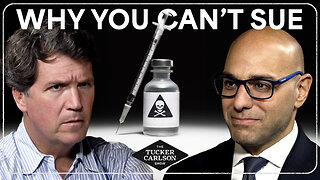 1:45:57
1:45:57
Tucker Carlson
5 days agoAaron Siri: Everything You Should Know About the Polio Vaccine, & Its Link to the Abortion Industry
105K164 -
 1:46:38
1:46:38
Real Coffee With Scott Adams
4 hours agoEpisode 2707 CWSA 01/01/25
25.5K19 -
 14:06
14:06
Stephen Gardner
4 hours ago🔥Trump FIGHTS BACK: Biden White House BUSTED in MAJOR SCANDAL!
32.8K110 -
 6:08:13
6:08:13
MissesMaam
16 hours agoCelebrating New Years 2025 💚✨
78.9K17 -
 3:22:32
3:22:32
PandaSub2000
3 days agoPlatformer ExtravaPandza | ULTRA BEST AT GAMES (Original Live Version)
121K35 -
 5:43:19
5:43:19
Bitcoin Magazine
18 hours agoLIVE: MICHAEL SAYLOR'S $100K NYE BITCOIN PARTY
149K15 -
 5:06:15
5:06:15
AirCondaTv Gaming
1 day ago $40.36 earnedOnce Human - New Year. New Meta. Happy New Year!
167K20 -
 1:00:37
1:00:37
Bright Insight
10 days agoOlmec Heads are Evidence of Lost Ancient Advanced Civilization
157K231 -
 13:43
13:43
Cooking with Gruel
2 days agoCreamy Saffron Risotto
138K25