Premium Only Content

Using the Chime feature on a Qolsys IQ Panel 2
In this video, Jorge from Alarm Grid explains how the Chime feature works on the Qolsys IQ Panel 2 System. An end user can set up individualized chimes for every zone on the Qolsys IQ Panel 2 System. The user must have chimes enabled on a system-wide level, or else no panel chimes will occur at all.
A chime is a great way to know that a sensor on the system has been faulted or activated. It is just a quick sound that the system will make when activity occurs. The Qolsys IQ Panel 2 allows for great customization and flexibility when setting up chimes for the system. Each zone is configured individually and can be set up with a different type of chime. You can also set the Chime Type for a zone to None if you don't want the system to chime when the associated sensor is faulted.
Keep in mind that chimes can also be enabled and disabled on a system-wide level. If you turn chimes for the entire system off, then no chimes will be produced, even if a zone is set up to support a chime. In addition to chimes, the Qolsys IQ Panel 2 also support voice annunciation. This involves speaking out the zone name whenever a sensor is faulted or activated. Voice annunciation is also very customizable, as the system is even capable of speaking out custom zone names.
There are many different chime options for zones on the Qolsys IQ Panel 2. The system will allow you to hear each chime type when choosing one for a zone, so you can select one that suits your style. Having different chime types for each zone can be very useful, as you can determine which zone was faulted based on the chime that was performed.
https://www.alarmgrid.com/faq/does-a-qolsys-iq-panel-2-chime-when-doors-are-opened
-
 6:05
6:05
Alarm Grid Home Security DIY Videos
1 year agoPROA7 or PROA7PLUS: Using Lyric Sensors
15 -
![Shadows Of Chroma Tower, Alpha Playtest [Part 1]](https://1a-1791.com/video/fwe2/1d/s8/1/5/Q/U/n/5QUnx.0kob-small-Shadows-Of-Chroma-Tower-Alp.jpg) 13:29:21
13:29:21
iViperKing
17 hours agoShadows Of Chroma Tower, Alpha Playtest [Part 1]
100K4 -
 54:05
54:05
TheGetCanceledPodcast
14 hours ago $12.36 earnedThe GCP Ep.11 | Smack White Talks Smack DVD Vs WorldStar, Battle Rap, Universal Hood Pass & More...
107K19 -
 13:37
13:37
Exploring With Nug
18 hours ago $7.11 earnedSUV Found Underwater Searching For Missing Man Jerry Wilkins!
71.6K4 -
 2:58:21
2:58:21
xBuRnTx
13 hours ago1st Warzone Stream Online
53.5K2 -
 6:10:21
6:10:21
JdaDelete
1 day ago $15.67 earnedDino Crisis - Sega Saturday
122K5 -
 23:22
23:22
MYLUNCHBREAK CHANNEL PAGE
1 day agoUnder The Necropolis - Pt 5
101K55 -
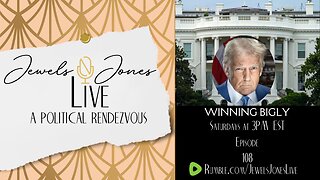 2:26:11
2:26:11
Jewels Jones Live ®
2 days agoWINNING BIGLY | A Political Rendezvous - Ep. 108
157K47 -
 2:04:49
2:04:49
Bare Knuckle Fighting Championship
4 days agoBKFC FIGHT NIGHT MOHEGAN SUN FREE FIGHTS
82.5K7 -
 25:09
25:09
BlackDiamondGunsandGear
16 hours agoYou NEED to be Training For Whats to Come
56.6K11