Premium Only Content
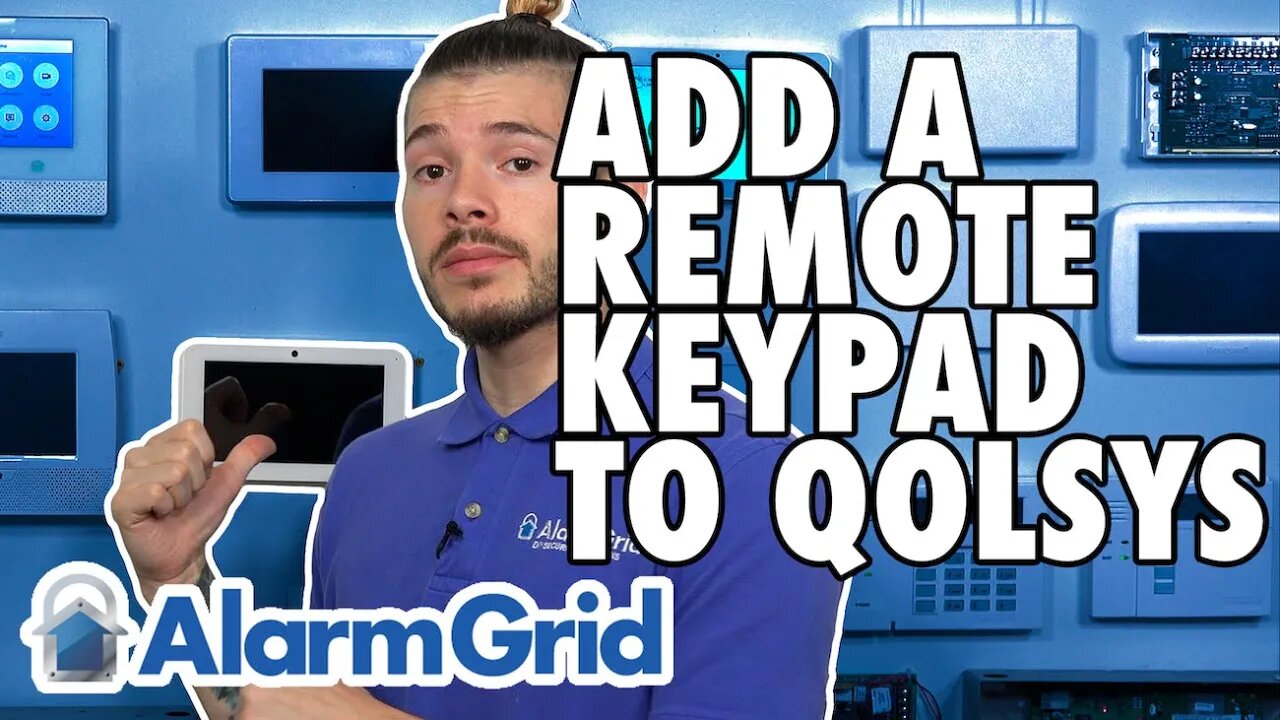
Adding a Remote Keypad to the Qolsys IQ Panel 2
In this video, Jorge explains how to add an IQ Remote Keypad to a Qolsys IQ Panel 2 Security System. The IQ Remote is a touchscreen keypad that works exclusively with the Qolsys IQ Panel 2. The system and the keypad will connect and communicate across a local WIFI network or a wireless access point.
Adding an IQ Remote to your Qolsys IQ Panel 2 System will give you a second on-site location for controlling the system. This can be great if you frequently come and go from multiple locations inside the building, such as a front door and a garage door. The IQ Remote is great for arming and disarming and performing smart home automation functions. It even features a built-in camera so that the keypad can produce photos when you use it to control the system. However, deep-level programming will still need to be performed from the main panel.
Remember that you can only use an IQ Remote Keypad with a Qolsys IQ Panel 2 System running Firmware Version 2.1.0 or higher. Up to three (3) IQ Remote Keypad devices can be connected with a single Qolsys IQ Panel 2 System. The IQ Remote also offers chime and voice annunciation capabilities, just like the main panel. The camera for the IQ Remote is rated at 5 MP.
The most common reason to add an IQ Remote Keypad is because you want to control your system from multiple locations on the property. But also keep in mind that the IQ Remote and the main IQ Panel 2 are not the only ways you can control the system. If the system is monitored, then you can also control it through the Alarm.com platform. This can be done using a web browser or remotely through the Alarm.com Mobile App. By accessing Alarm.com, you can arm and disarm, check current system status, control programmed home automation devices, and more.
https://www.alarmgrid.com/faq/how-do-i-add-a-remote-keypad-to-the-qolsys-iq-panel-2
-
 4:37
4:37
Alarm Grid Home Security DIY Videos
1 year agoQolsys IQ Panel 4: Change the Master Code
31 -
 1:04:12
1:04:12
Timcast
1 hour agoDemocrat Faces CRIMINAL CHARGE For FRAUD, Letitia James Targeting Of Trump BACKFIRES
61.7K40 -
 1:02:16
1:02:16
Steven Crowder
4 hours ago🔴 SCRAPYARD: JFK Assassination & Jewish Jokes That Should Never Make Air
219K206 -
 51:26
51:26
The Rubin Report
2 hours ago‘The View’ Co-Hosts Gasp as Whoopi Accidentally Echoes Trump Talking Points
27.5K31 -
 1:01:19
1:01:19
VINCE
4 hours ago'Big Tish James' Is About To FIND OUT! | Episode 23 (04/16/25)
236K199 -
 DVR
DVR
Benny Johnson
2 hours ago🚨 Trump DOJ Launches CRIMINAL PROSECUTION of NY Attorney General Letitia James for FRAUD | 'JAIL?'
36.9K54 -
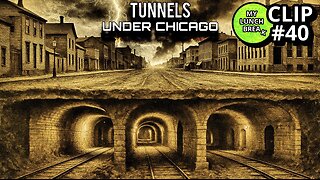 1:11:34
1:11:34
MYLUNCHBREAK CHANNEL PAGE
4 hours agoBeneath Chicago: Hidden Tunnels
25K9 -
 LIVE
LIVE
LFA TV
15 hours agoLFA TV - ALL DAY LIVE STREAM 4/16/25
2,509 watching -
 LIVE
LIVE
Side Scrollers Podcast
2 hours agoBlue Origin Launch WRECKED Online, PS6 Handheld, Home Alone Director Has TDS | Side Scrollers
391 watching -
 54:40
54:40
Grant Stinchfield
1 hour agoWe Obtained the Documents the Fake News Refuses to Show You! Abrego Garcia is MS-13!
6.09K3