Premium Only Content
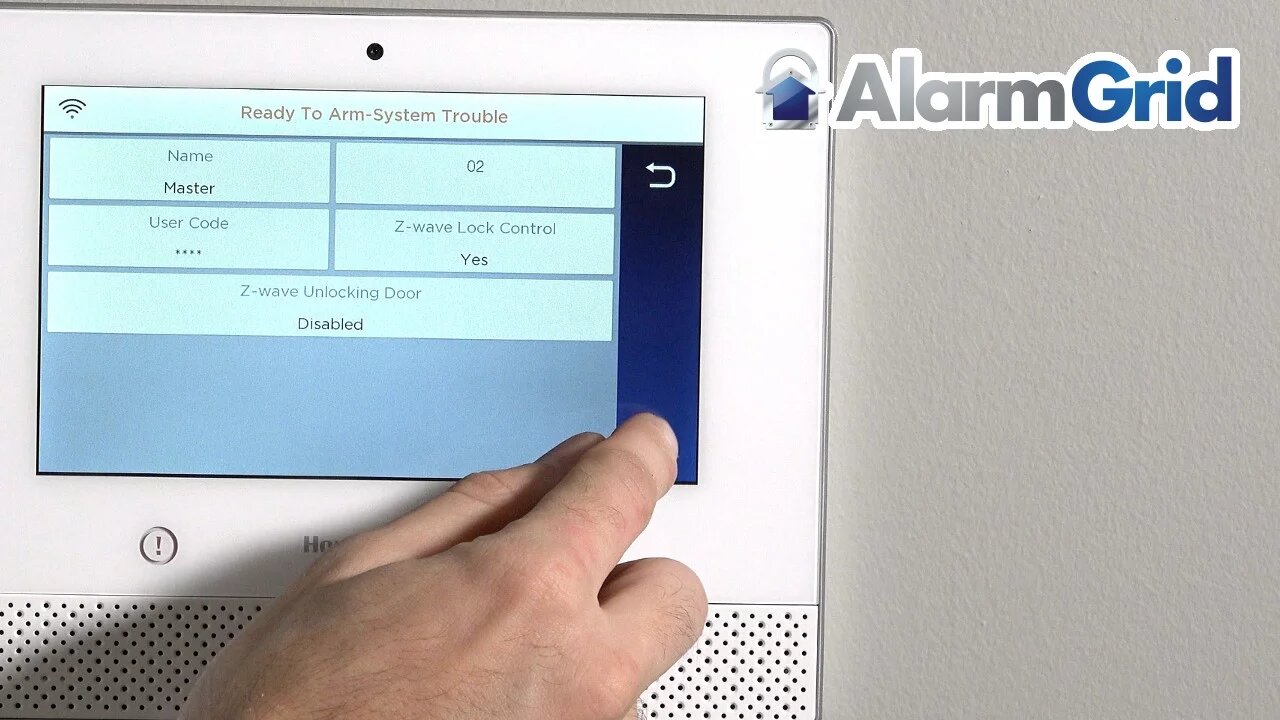
Lyric Security System: Change Master Code
In this video, Sterling from Alarm Grid shows you how to change the Master Code on a Honeywell Lyric Alarm System. The Master Code is typically the main code for arming and disarming. This code also has the ability to access the Master Tools Menu for performing various changes to the system settings. This includes adding, editing, and deleting other user codes, with the exception of the Installer Code. However, there are various deep-level system programming settings that require the use of the Installer Code, as they cannot be accessed through the Master Tools Menu.
By default, the Master Code is set to 1234. The Installer Code, which is set to 4112 by default, has the ability to reset the Master Code back to its default. That being said, we always recommend changing the Master Code to a different 4-digit code. The new Master Code should be a PIN number that you can easily remember, but would also be difficult for someone to guess. This is very important for security purposes. You should also make sure not to tell the Master Code to anyone who should not have regular access to the system. Anyone who knows the Master Code will be able to arm and disarm the system and access the premises without setting off an alarm.
On the other hand, we do not recommend changing the system's Installer Code from its default of 4112. This is due to the fact that if you forget your Installer Code, then you will have no way to access the programming settings for the system. If that happens, then you may need to replace the entire panel. You cannot disarm the Lyric using the Installer Code, unless it was the code used to arm the system in the first place. This means that keeping the system at its default Installer code does not represent a security risk.
Honeywell Lyric Controller: http://alrm.gd/lyric-controller
Get Monitored: http://alrm.gd/get-monitored
-
 10:19
10:19
Alarm Grid Home Security DIY Videos
1 year agoPROA7 or PROA7PLUS: Awareness Zone Types
28 -
 5:58:38
5:58:38
Fresh and Fit
10 hours agoResponding To Druski Skit, Tate Case Win, Fuentes Assassination Attempt & MORE
167K38 -
 4:13:32
4:13:32
Nerdrotic
13 hours ago $58.31 earnedSUPERMAN Drops, Disney Cuts WOKENESS? Hollywood DEI is DEAD | Friday Night Tights 333 Little Platoon
161K52 -
 1:23:14
1:23:14
Talk Nerdy 2 Us
10 hours agoSpecial Guest - Next UFC Superstar - Dani Aleksovska
56.2K -
 1:02:40
1:02:40
Man in America
12 hours agoThe Elites Are Losing Their War on Our Children w/ Robert Bortins
32.9K7 -
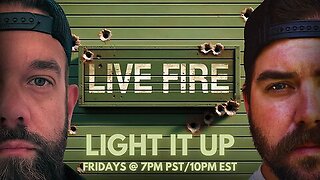 3:30:43
3:30:43
I_Came_With_Fire_Podcast
14 hours agoGovt' Shutdowns, VA Scandals, MORE Drones, Syrian Strikes and staged rescues , and The DHS!
96.6K22 -
 56:55
56:55
The StoneZONE with Roger Stone
10 hours agoTrump Should Sue Billionaire Governor JB Pritzker for Calling Him a Rapist | The StoneZONE
76K11 -
 59:21
59:21
Adam Does Movies
9 hours ago $2.26 earnedMore Reboots + A Good Netflix Movie + Disney Live-Action Rant - LIVE
48.5K1 -
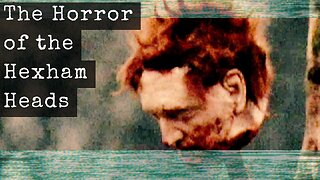 36:28
36:28
TheTapeLibrary
18 hours ago $11.54 earnedThe Disturbing True Horror of the Hexham Heads
74K7 -
 6:08:00
6:08:00
JdaDelete
1 day ago $6.72 earnedHalo MCC with the Rumble Spartans 💥
52.8K7