Premium Only Content
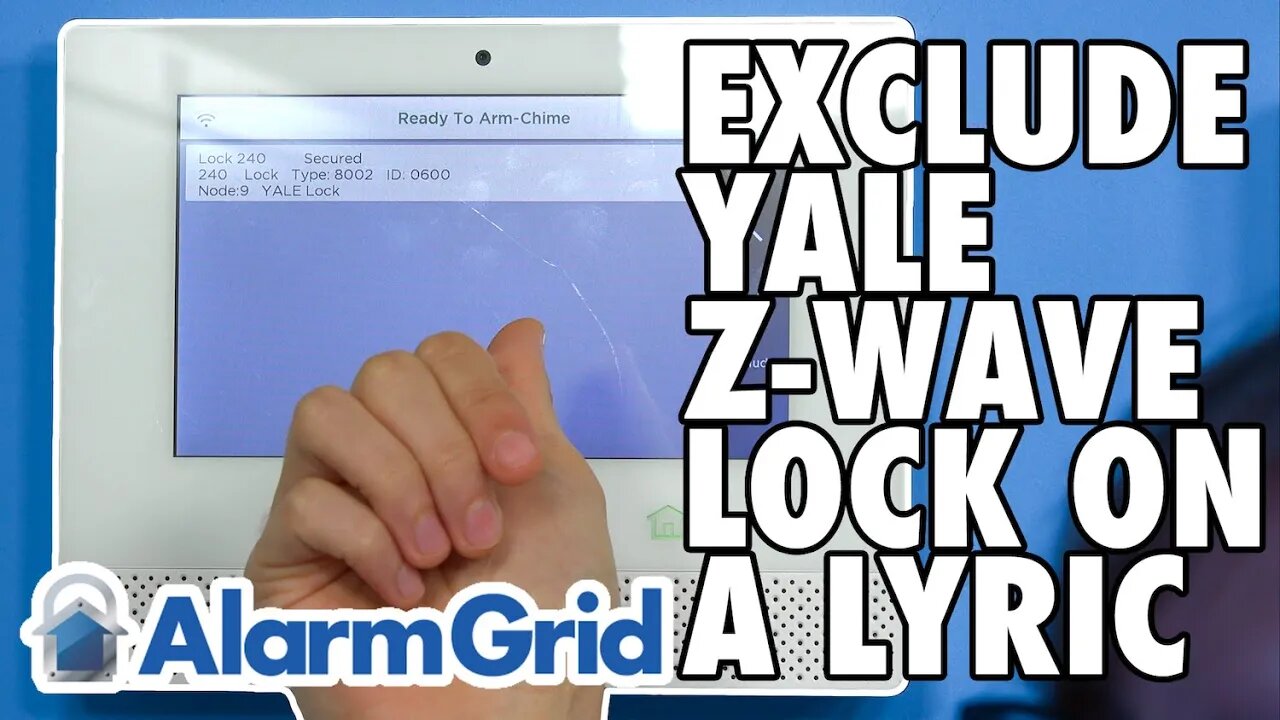
Exclude the Yale Z-Wave Door Lock From the Lyric Controller
In this video, Michael from Alarm Grid shows you how to exclude a Yale Z-Wave Door Lock from a Honeywell Lyric Alarm System. Excluding a Z-Wave device is the same as deleting it, or clearing it, from the Z-Wave network. It basically wipes out any residual Z-Wave information inside the device.
A unique aspect of a Yale Z-Wave Locks is that they do not need to be excluded from a Z-Wave Network before an inclusion process is performed. Normally, you would exclude a Z-Wave device from a network to ensure that all residual Z-Wave data is removed. This will ensure that the proceeding inclusion process can be completed successfully. But for Yale Locks, this is not necessary.
Before you can exclude any device from the Lyric System, you must first put the Lyric into its Z-Wave exclusion mode. This option is found within the Automation Tools Menu for the system. You then exclude the Z-Wave device by activating the exclusion function for the device in question. The Z-Wave device should be in close proximity to the Lyric Panel when performing the exclusion.
A Yale Z-Wave Door Lock is put into its exclusion mode by entering the Master Pin for the lock, followed by gear icon that appears in the bottom-right, and then the [7] key to put the lock into its inclusion mode. You will know that the lock is the in its exclusion mode because the digit 3 will appear on the touchpad. You must then press the gear icon a final time to confirm.
Once the Lyric receives the exclusion signal from the Yale Lock, a message that a device has been excluded from the network will appear on the Lyric screen. You can then repeatedly press the return arrow in the upper-right corner to return to the main screen.
-
 3:39
3:39
Alarm Grid Home Security DIY Videos
1 year agoQolsys IQ Panel 4: Using Dual Path Monitoring
21 -
 2:07:07
2:07:07
Robert Gouveia
5 hours agoFBI Files Coverup! Bondi FURIOUS; SCOTUS Stops Judge; Special Counsel; FBI Does
40.5K32 -
 56:15
56:15
Candace Show Podcast
5 hours agoBREAKING: My FIRST Prison Phone Call With Harvey Weinstein | Candace Ep 153
107K69 -
 LIVE
LIVE
megimu32
1 hour agoON THE SUBJECT: The Epstein List & Disney Channel Original Movies Nostalgia!!
195 watching -
 9:06
9:06
Colion Noir
10 hours agoKid With Gun Shoots & Kills 2 Armed Robbers During Home Invasion
16.9K3 -
 54:28
54:28
LFA TV
1 day agoUnjust Man | TRUMPET DAILY 2.27.25 7PM
19.7K2 -
 DVR
DVR
CatfishedOnline
7 hours ago $1.19 earnedGoing Live With Allen Weekly Recap
21.8K -
 20:10
20:10
CartierFamily
7 hours agoAndrew Schulz DESTROYS Charlamagne’s WOKE Meltdown on DOGE & Elon Musk!
36.8K45 -
 1:36:39
1:36:39
Redacted News
5 hours agoBOMBSHELL EPSTEIN SH*T SHOW JUST DROPPED ON WASHINGTON, WHAT IS THIS? | Redacted w Clayton Morris
145K242 -
 2:03:31
2:03:31
Revenge of the Cis
6 hours agoEpisode 1453: Fat & Fit
48.6K8