Premium Only Content

Excluding the Kwikset Z-Wave Lock from the Lyric Controller
In this video, Michael from Alarm Grid goes through the process of excluding a Kwikset Z-Wave Door Lock from a Honeywell Lyric Alarm System. Excluding a Z-Wave device basically means clearing it or deleting it from the network. This is done in a couple of different situations. One situation is if you want to delete the device so that it is no longer included with your Z-Wave hub.
Another situation is when adding the device to a new Z-Wave controller, as it is common practice to clear a device from the network before attempting enrollment. This is because clearing a device from a Z-Wave network wipes out any residual Z-Wave data, thereby making the inclusion process more likely to go through successful. Even brand-new Z-Wave devices can have some residual data, so clearing first is always recommended for most devices.
Keep in mind that a Kwikset Z-Wave Lock does not need to paired with a Z-Wave hub to clear it from the network. By putting the Z-Wave controller into its exclusionary mode and activating the inclusion/exclusion function on the Z-Wave lock, the device should still clear from the Z-Wave network. When you do this from the Lyric Controller, the panel will display a message stating that a device has been cleared. You can do this whether the lock is paired with the Lyric, with a different Z-Wave, hub, or not paired with a Z-Wave network at all.
A great thing about Kwikset Locks is that they follow a really simple process for activating inclusion/exclusion mode. Most have a convenient button for activating this mode. Just press the button, and the lock will transmit an inclusion/exclusion signal to the Z-Wave hub. This should be done with the lock in close proximity to the hub to ensure that the command goes through successfully.
-
 3:39
3:39
Alarm Grid Home Security DIY Videos
1 year agoQolsys IQ Panel 4: Using Dual Path Monitoring
21 -
 5:49
5:49
Hannah Barron
22 hours agoRedneck Euro Mount
7.15K19 -
 32:34
32:34
hickok45
6 hours agoSunday Shoot-a-Round # 268
3.56K6 -
 27:33
27:33
The Finance Hub
16 hours ago $1.98 earnedBREAKING: ALINA HABBA JUST DROPPED A MASSIVE BOMBSHELL!!!
9.29K34 -
 40:23
40:23
PMG
20 hours ago $0.18 earnedHannah Faulkner and Dr. Michael Schwartz | EXPOSING BIG PHARMA
5.7K -
 18:55
18:55
GBGunsRumble
18 hours agoGBGuns Range Report & Channel Update 15FEB25
3.57K -
 13:31:32
13:31:32
iViperKing
19 hours agoGood Times + Good Energy Ft. Whez.. #VKGFAM #RRR
92.4K15 -
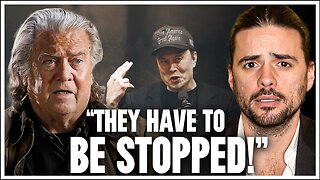 12:24
12:24
Winston Marshall
1 day agoWOAH! Bannon just Revealed THIS About MUSK - The Tech-Right vs MAGA Right Civil War Ramps Up
219K304 -
 7:33:46
7:33:46
Phyxicx
18 hours agoRaid & Rant with the FF14 Guild on Rumble! Halo Night just wrapped up! - Go Follow all these great guys please! - 2/15/2025
147K4 -
 10:42:19
10:42:19
Reolock
20 hours agoWoW Classic Hardcore (LVL 60) | RAID DAY | Rumble FIRST HC Raid
94.1K5