Premium Only Content
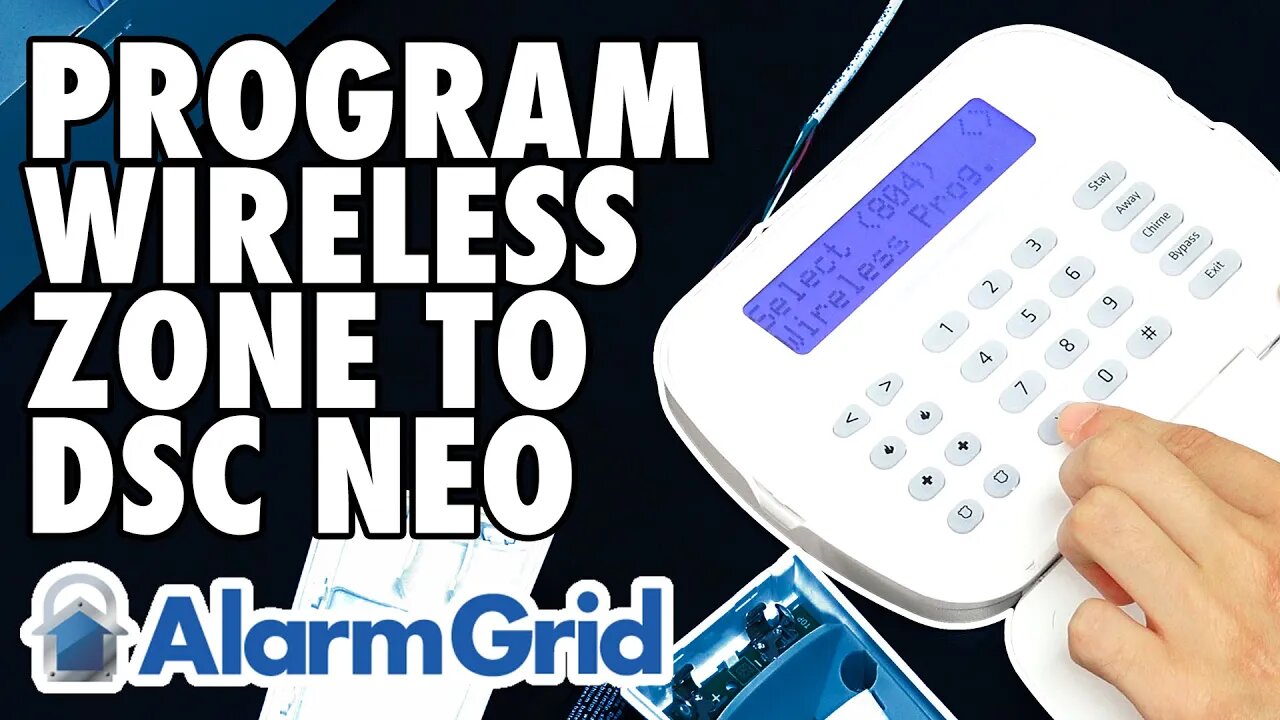
Program a Wireless Zone to a DSC PowerSeries NEO
In this video, Michael from Alarm Grid programs a wireless zone to a DSC PowerSeries NEO Security System. The DSC PowerSeries NEO can use PowerG Wireless Sensors once a PowerG Transceiver Module has been added. The main options for adding a PowerG Transceiver include the DSC HS2LCDRF9 N Keypad and the DSC HSMHOST9 Standalone PowerG Transceiver. Either one will allow you to begin using these sensors. Without a PowerG Transceiver, you will be strictly limited to using hardwired sensors with the panel.
Wireless sensors are typically easier to install than hardwired sensors, as you do not need to run any wires between the panel and the sensors. Running wires is often the most difficult part of installing a security system, so being able to avoid that step is a nice luxury. Of course, you will still be able to use hardwired sensors with the NEO System after adding a PowerG Transceiver and some PowerG Wireless Sensors. The important thing to remember is that you cannot exceed the total number of zones for the panel. But with a PowerG Transceiver, your NEO System will become somewhat of a hybrid security system with the ability to support both wired and wireless sensors.
PowerG Sensors offer some great benefits, and they are often seen as some of the best wireless sensors on the market. They have an outstanding wireless range, as they can be used from up to 2km away from the PowerG Transceiver in an open air environment. These sensors also offer great security and wireless protection with their military-grade 128-bit AES encryption communication. There are all sorts of PowerG Wireless Sensors available, and you can almost certainly find some options that meet your needs. Using wireless sensors in combination with hardwired sensors can really help you set up the ideal alarm system for your home or business.
https://www.alarmgrid.com/faq/how-do-i-program-a-wireless-zone-to-a-dsc-powerseries-neo
-
 3:31
3:31
Alarm Grid Home Security DIY Videos
1 year ago $0.01 earnedWireless Repeater: Use With Life Safety Devices
24 -
 6:49
6:49
Russell Brand
23 hours ago"HE'S A RUSSIAN PLANT!" CNN Loses It ON AIR!
119K161 -
 13:10
13:10
The Rubin Report
1 day agoWhy the Real Challenge Is Just Beginning | Jordan Peterson
62.9K22 -
 1:02:55
1:02:55
Tactical Advisor
4 hours agoBuilding a Truck Gun -Battle Hawk Build of the Month | Vault Room Live Stream 017
42K -
 42:41
42:41
Athlete & Artist Show
4 hours ago $1.41 earnedSeason 5 Episode 3 LIVE
26.1K2 -
 LIVE
LIVE
I_Came_With_Fire_Podcast
12 hours agoThe US GOVERNMENT is PLANNING a UAP FALSE FLAG ATTACK
635 watching -
 18:10
18:10
Sideserf Cake Studio
6 hours ago $0.92 earnedIs This the ULTIMATE Cake Smashing Moment?
24.9K2 -
 12:51
12:51
Misha Petrov
19 hours agoTrump KICKS OUT Zelenskyy After HEATED White House Meeting!
23.9K59 -
 16:39
16:39
Tactical Considerations
1 day ago $0.90 earnedWatchtower Apache Double Stack 1911 Made Me Question Everything?
19.2K -
 16:20
16:20
T-SPLY
7 hours agoCNN Meltdown Over Zelesnky Disrespecting Donald Trump And JD Vance
16.2K18