Premium Only Content
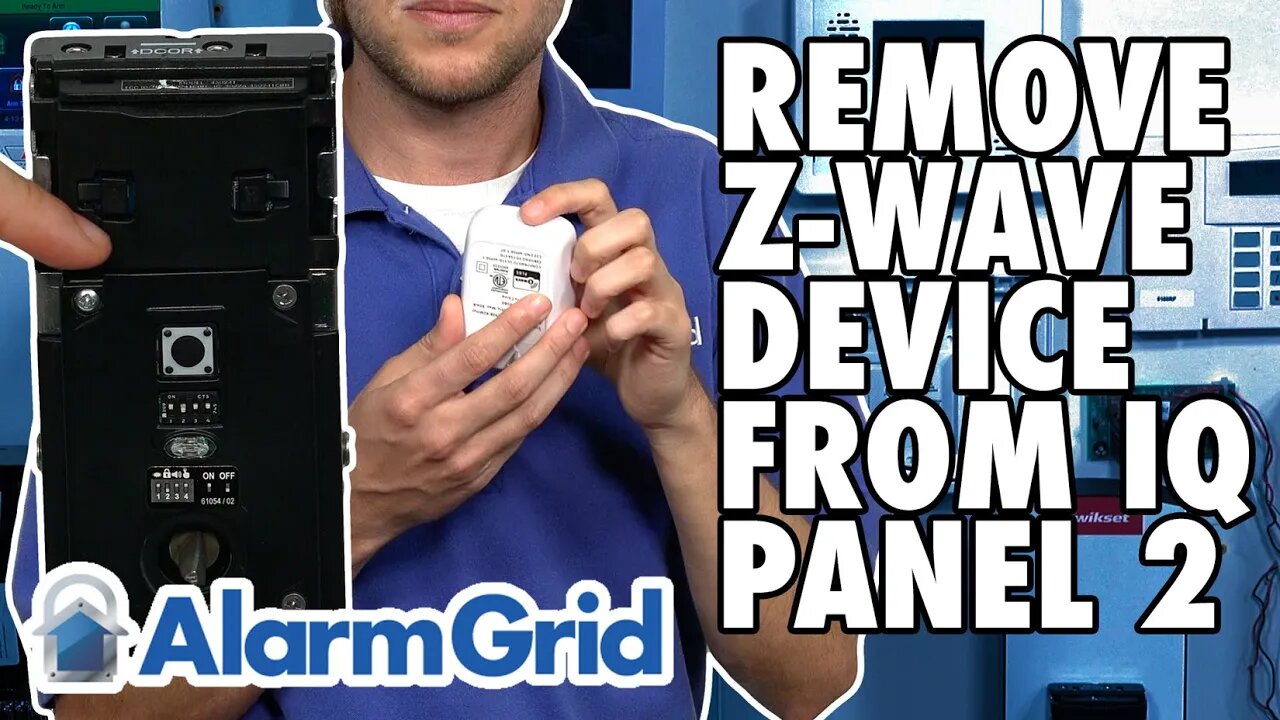
Removing a Z Wave Device from a Qolsys IQ Panel 2
In this video, Michael from Alarm Grid shows you how to remove or exclude a Z-Wave device from a Qolsys IQ Panel 2 System. By removing a Z-Wave device, you are actually wiping out the Z-Wave network data for the sensor, which will allow it to pair with a Z-Wave network. This exclusion process is typically performed before adding the sensor to the network, even if it is brand-new. It is also performed if a user intends on selling or giving away the Z-Wave device.
It is almost always best practice to clear a Z-Wave device from the network before attempting enrollment. Even new Z-Wave devices that are fresh out of the packaging may have residual network data from factory testing. This network data can prevent successful enrollment, so it is nearly always a good idea to exclude first and then attempt enrollment afterward. It is important to note that you can perform a successful exclusion process even if the Z-Wave device in question is not actively enrolled with a Z-Wave network. The IQ Panel 2 will still show that a device was cleared from the network successfully.
The general exclusion process for any Z-Wave controller, including the Qolsys IQ Panel 2, involves putting the controller or hub into its exclusion mode and then activating the exclusion function on the Z-Wave device. Many Z-Wave devices follow the same process for inclusion that they use for exclusion. It is often as simple as locating the Z-Wave inclusion/exclusion button and pressing it. Some Z-Wave devices, such as Z-Wave door locks, may require you to enter a specific code or command sequence in order to send the inclusion/exclusion signal. After performing the exclusion process, you won't be able to control the Z-Wave device from the system until you re-enroll it through a traditional pairing process.
https://www.alarmgrid.com/faq/how-do-i-remove-a-z-wave-device-from-a-qolsys-iq-panel-2
-
 4:37
4:37
Alarm Grid Home Security DIY Videos
1 year agoQolsys IQ Panel 4: Change the Master Code
31 -
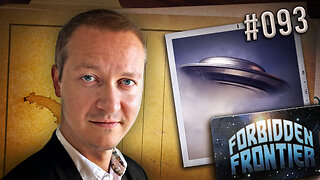 2:18:05
2:18:05
Nerdrotic
11 hours ago $9.94 earnedInvestigations into the Unknown with Micah Hanks | Forbidden Frontier #093
85.7K11 -
 18:54
18:54
The Rubin Report
16 hours agoHow One Woman Outsmarted Pornhub & Exposed Its Dark Secrets | Laila Mickelwait
173K133 -
 LIVE
LIVE
Major League Fishing
5 days agoLIVE! - Bass Pro Tour: Stage 3 - Day 4
787 watching -
 1:05:28
1:05:28
Sports Wars
18 hours agoLebron GOES OFF Over Bronny Hate, Pereira LOSES Belt To Ankalaev At UFC 313, Xavier Worthy Arrested
113K19 -
 10:27
10:27
Tactical Advisor
1 day agoDMR or SPR for Civilian Use?
108K6 -
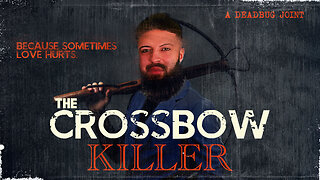 8:21
8:21
DEADBUGsays
1 day agoThe Crossbow Killer
101K22 -
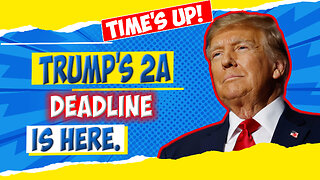 8:40
8:40
Tundra Tactical
1 day ago $13.78 earnedThe Executive Order Wishlist.
104K7 -
 7:22:52
7:22:52
SpartakusLIVE
1 day agoSaturday SPARTOON Solos to Start || Duos w/ StevieT Later
187K4 -
 28:40
28:40
SLS - Street League Skateboarding
9 days agoTOP MOMENTS IN WOMEN’S SLS HISTORY! ALL THE 9’s - Rayssa Leal, Leticia Bufoni, Chloe Covell & more…
131K7