Premium Only Content
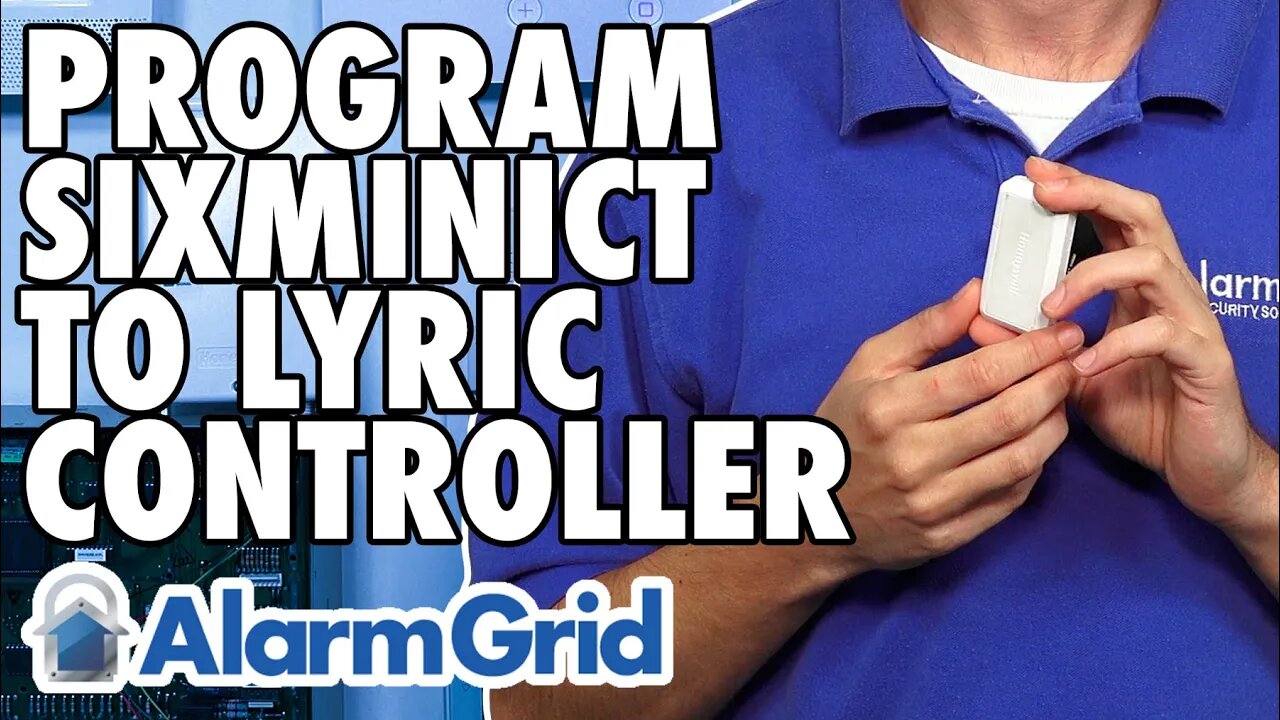
Program SiXMINICT to Lyric Controller
In this video, Michael from Alarm Grid shows you how to program a Honeywell SiXMINICT to a Honeywell Lyric Alarm System. The Honeywell SiXMINICT is a compact door and window contact sensor that is used with the Honeywell Lyric Controller. It lets the system know when a door or window is opened. This is done using the main sensor and an accompanying magnet. The sensor goes on the door or window frame, while the magnet goes on the moving portion of the door. The magnet should be within a half-inch of the sensor for reliable performance.
The Honeywell SiXMINICT is a more compact version of the Honeywell SiXCT, which is used for the same purpose. The Honeywell SiXCT offers a better wireless range than the SiXMINICT (300 nominal feet vs. 200 nominal feet). And unlike the SiXMINICT, the standard SiXCT has a terminal block for connecting a wired contact so that the SiXCT can operate as a wireless transmitter on behalf of the connected sensor. But the advantage to the SiXMINICT is that it is considerably smaller and less noticeable than the SiXCT. The compact nature can be very important for some users, especially when it is a sensor as prominent as a surface-mounted door and window contact.
As the Honeywell SiXMINICT is part of the Honeywell SiX Series Lineup, the sensor can only be used with the Honeywell Lyric Alarm Panel. It will not work with any other panels. The sensor uses 128-bit AES encryption for enhanced wireless security and protection. There is a green LED light on the Honeywell SiXMINICT that is used for enrollment purposes. When the light is blinking quickly, it means that the SiXMINICT is not actively enrolled with a Lyric System. But if the LED is blinking slowly, then the sensor is currently paired.
https://www.alarmgrid.com/faq/how-do-i-program-a-honeywell-sixminict-to-the-lyric-security-sys
-
 3:31
3:31
Alarm Grid Home Security DIY Videos
1 year ago $0.01 earnedWireless Repeater: Use With Life Safety Devices
24 -
 1:09:37
1:09:37
IsaacButterfield
9 hours ago $13.51 earnedSteve Irwin's Son BREAKS THE INTERNET | TRANS Athletes Make A Come Back | The World Turns on TRUMP!
25.8K23 -
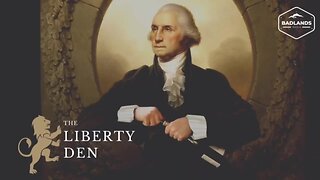 2:02:36
2:02:36
Badlands Media
1 day agoThe Liberty Den Ep. 138
90.5K31 -
 3:21:57
3:21:57
I_Came_With_Fire_Podcast
16 hours agoCHINA CENSORED AMERICANS | NO PRAYER DOWN UNDER | SAVE ACT
41.5K10 -
 2:06:42
2:06:42
TimcastIRL
9 hours agoPolice ARREST "MR SATAN" For Threatening To ASSASSINATE Trump, KILL ICE Agents | Timcast IRL
218K230 -

XxXAztecwarrior
8 hours agoKilling Little Timmy's On Verdansk
55.6K3 -
 1:26:01
1:26:01
Roseanne Barr
13 hours ago $21.58 earnedAbsolutely Fabulous W/ Shannon Hughey #94
86K23 -
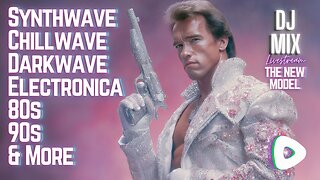 4:53:16
4:53:16
SynthTrax & DJ Cheezus Livestreams
23 hours agoFriday Night Synthwave 80s 90s Electronica and more DJ MIX Livestream THE NEW MODEL - Variety Edition
50.3K7 -
 LIVE
LIVE
Anthony Rogers
1 day agoAnthony Rogers Show - 24/7 Stream
586 watching -
 2:11:55
2:11:55
Total Horse Channel
17 hours ago2025 CMSA Extravaganza | Mounted Shooting
50.7K1