Premium Only Content
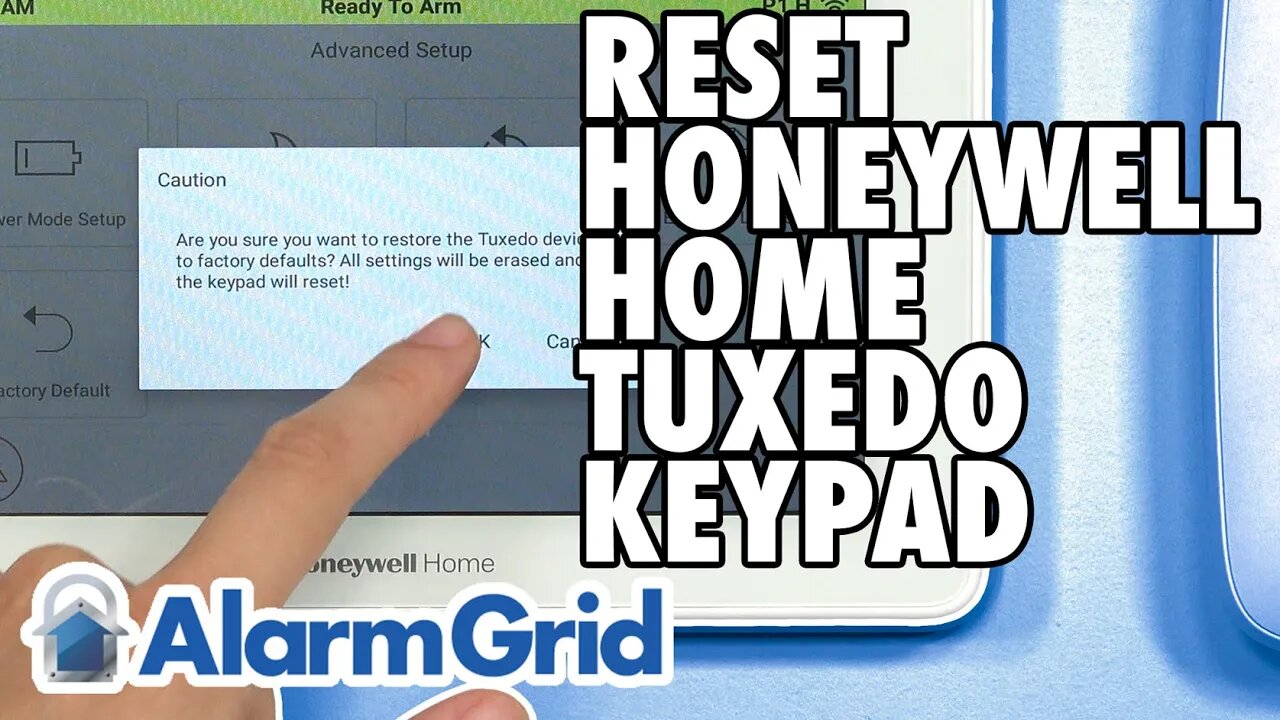
Resetting the Honeywell Home Tuxedo Keypad
In this video, Michael from Alarm Grid covers the reset functions that can be performed on a Honeywell Home Tuxedo Keypad. There are three (3) types of resets that can be performed. These are a Tuxedo Keypad Refresh, a Tuxedo Keypad Factory Default, and a Z-Wave Factory Default. Each reset type follows its own specific process and has a different outcome. Make sure to choose the correct reset option depending upon your needs.
The Tuxedo Keypad Refresh is nothing more than a power cycle of the Tuxedo. It will simply power down and then reboot as normal. The keypad will refresh information from the panel as part of this process. In order to execute a Tuxedo Keypad Refresh, simply choose the option within the Advanced Settings Menu. You will be required to provide the Installer Code for the Tuxedo to access this menu. If the Tuxedo is paired with a VISTA Panel, then it will use the system's Installer Code as its own Installer Code, As a reference, the default Installer Code for a Honeywell VISTA System is 4112.
Next is the Tuxedo Keypad Factory Reset. This function restores the Tuxedo Keypad to its factory default settings. All setting changes will need to be reconfigured as needed after a factory reset has been performed. Many users will perform a Tuxedo Keypad Factory Reset when they are planning to sell the Tuxedo or give it away to someone else so that the new user can start with fresh settings. This option is also found within the Tuxedo Advanced Settings Menu.
The final type of reset for a Tuxedo Keypad is a Z-Wave Factory Reset. This is a complete reset of the Tuxedo's Z-Wave controller, and it removes all programmed Z-Wave devices from the network. Any Z-Wave device you want to continue using will need to be re-added to the network. Remember to first perform an inclusion process for any Z-Wave device you are re-adding, as the Z-Wave device will still have residual network information from when it was paired with the Tuxedo earlier. A Z-Wave Factory Reset will also reset the Tuxedo Z-Wave Network ID. This option is found within Z-Wave device management.
https://www.alarmgrid.com/faq/how-do-i-reset-a-resideo-tuxedo
-
 3:31
3:31
Alarm Grid Home Security DIY Videos
1 year ago $0.01 earnedWireless Repeater: Use With Life Safety Devices
24 -
 1:12:45
1:12:45
The Quartering
6 hours agoTerror In New Orleans, Attacker Unmasked, Tesla BLOWS UP At Trump Tower! Are We Under Attack?
85.2K100 -
 1:32:08
1:32:08
Robert Gouveia
7 hours agoNew Year TERROR; Trump Speaks at Mar-a-Lago; Speaker Johnson FIGHT
75.2K67 -
 22:21
22:21
Russell Brand
1 day agoVaccines Don't Cause Autism*
152K702 -
 2:05:27
2:05:27
The Dilley Show
7 hours ago $20.92 earnedNew Years Agenda, New Orleans Terror Attack and More! w/Author Brenden Dilley 01/01/2025
88.1K34 -
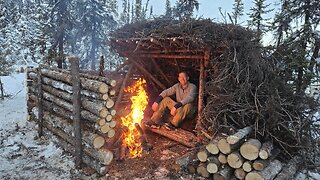 25:45
25:45
Outdoor Boys
3 days ago3 Days in Arctic Survival Shelter - Solo Bushcraft Camping & Blacksmithing
65.5K22 -
 2:59:05
2:59:05
Wendy Bell Radio
13 hours agoAmerica Is Back
113K113 -
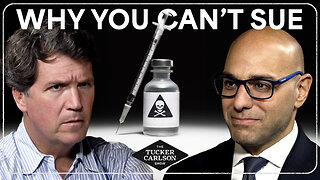 1:45:57
1:45:57
Tucker Carlson
5 days agoAaron Siri: Everything You Should Know About the Polio Vaccine, & Its Link to the Abortion Industry
148K185 -
 1:46:38
1:46:38
Real Coffee With Scott Adams
9 hours agoEpisode 2707 CWSA 01/01/25
54.3K36 -
 14:06
14:06
Stephen Gardner
8 hours ago🔥Trump FIGHTS BACK: Biden White House BUSTED in MAJOR SCANDAL!
62K192