Premium Only Content
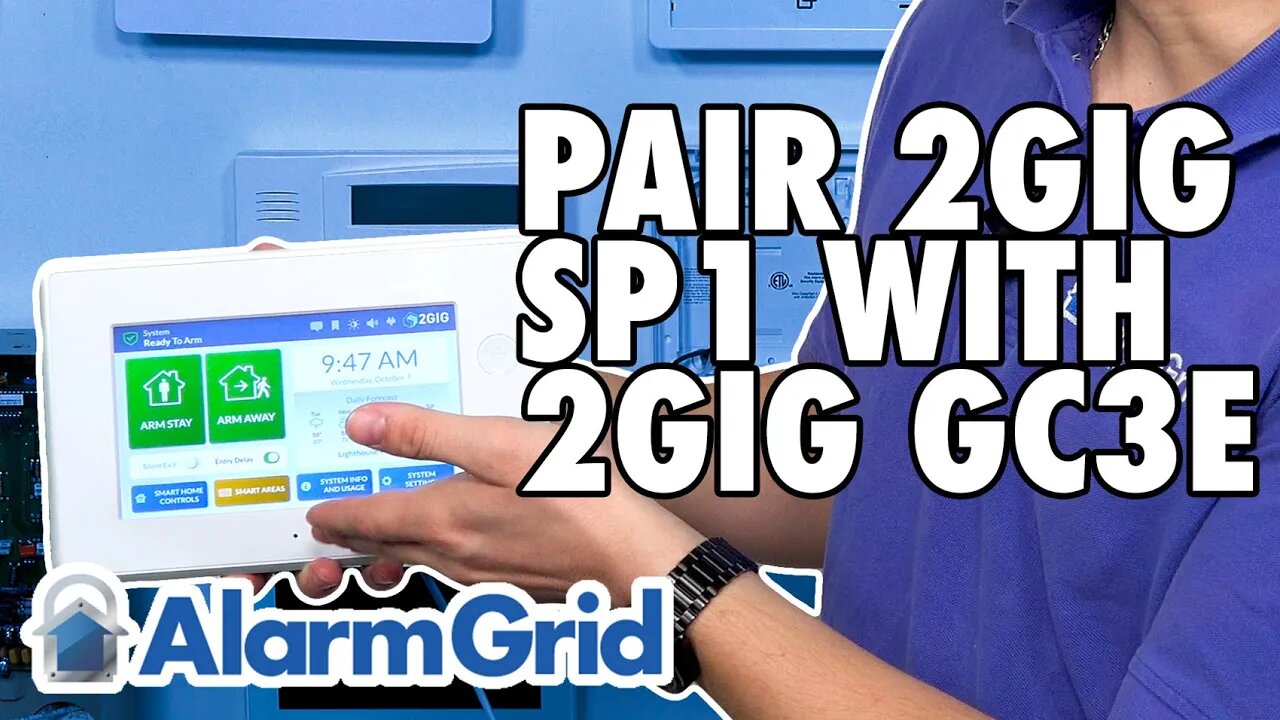
Pairing a 2GIG SP1 with the 2GIG GC3e
In this video, Jarrett from Alarm Grid shows you how to pair a 2GIG SP1 Touchscreen Keypad with a 2GIG GC3e Security System. The 2GIG SP1 allows you to perform security and automation functions from a second on-site location besides the primary GC3e Alarm Panel. Many users will install a 2GIG SP1 by a garage door or a back door so that they can conveniently arm, disarm, and bypass sensors as they come and go. Another popular location for a 2GIG SP1 Keypad is in a master bedroom so that users can perform smart scenes from a convenient location. The SP1 is also useful for triggering emergency panic alarms in distress situations.
One notable thing about the 2GIG SP1 is that it will mimic the GC3e main screen almost perfectly once it has been paired. You can use the 2GIG SP1 Keypad to control multiple smart area partitions, as long as you have a valid code for the partition you want to control. You will assign the 2GIG SP1 to a partition as part of its programming process. However, this only determines which partition will display a trouble condition that directly affects the SP1, such as an AC loss condition where its transformer becomes unplugged.
The 2GIG SP1 is truly a very complete alarm system keypad. It offers more functionality than the 2GIG SP2, which can only be used to perform security functions, like arming and disarming. The SP1 can do everything that the SP2 can, and it also adds smart home automation capabilities. Additionally, only the SP1 shows the date and time and a five-day weather forecast. One other limitation of the 2GIG SP2 is that it can only control the partition that it has been assigned. The 2GIG SP1 can control any partition as long as you have a valid code.
https://www.alarmgrid.com/faq/how-do-i-pair-the-2gig-sp1-with-the-2gig-gc3e
-
 3:31
3:31
Alarm Grid Home Security DIY Videos
1 year ago $0.01 earnedWireless Repeater: Use With Life Safety Devices
24 -
 LIVE
LIVE
SpartakusLIVE
2 hours agoPUBG Duos w/ Viss || Tactical Strategy & HARDCORE Gameplay
212 watching -
 LIVE
LIVE
FRENCHY4185
3 hours agoFRENCHY'S BIRTHDAY BASH !!! THE BIG 40 !!!
240 watching -
 1:23:33
1:23:33
Michael Franzese
11 hours agoThings to look forward to in 2025
33.4K26 -
 3:23:02
3:23:02
I_Came_With_Fire_Podcast
12 hours agoDefeating VICTIMHOOD: Advocacy, Resiliency, and Overcoming Abuse
54.5K14 -
 2:00:56
2:00:56
Game On!
18 hours ago $9.58 earnedNFL Experts debate if Joe Burrow will make HISTORY in Week 18!
83.5K10 -
 2:07:57
2:07:57
InfiniteWaters(DivingDeep)
4 days agoHOW TO ENTER 2025 LIKE A BOSS!
21.3K1 -
 15:43
15:43
Tactical Advisor
4 hours agoBEST and WORST Guns Of 2024
15.3K6 -
 9:14
9:14
Dermatologist Dr. Dustin Portela
4 hours ago $0.81 earnedProducts a Dermatologist Actually Uses
15.3K9 -
 20:54
20:54
inspirePlay
6 hours ago $3.72 earned🏌️♀️ Extreme Knockout Golf Challenge Part 2 – Do the GIRLS beat the BOYS? 🏌️
38.5K2