Premium Only Content
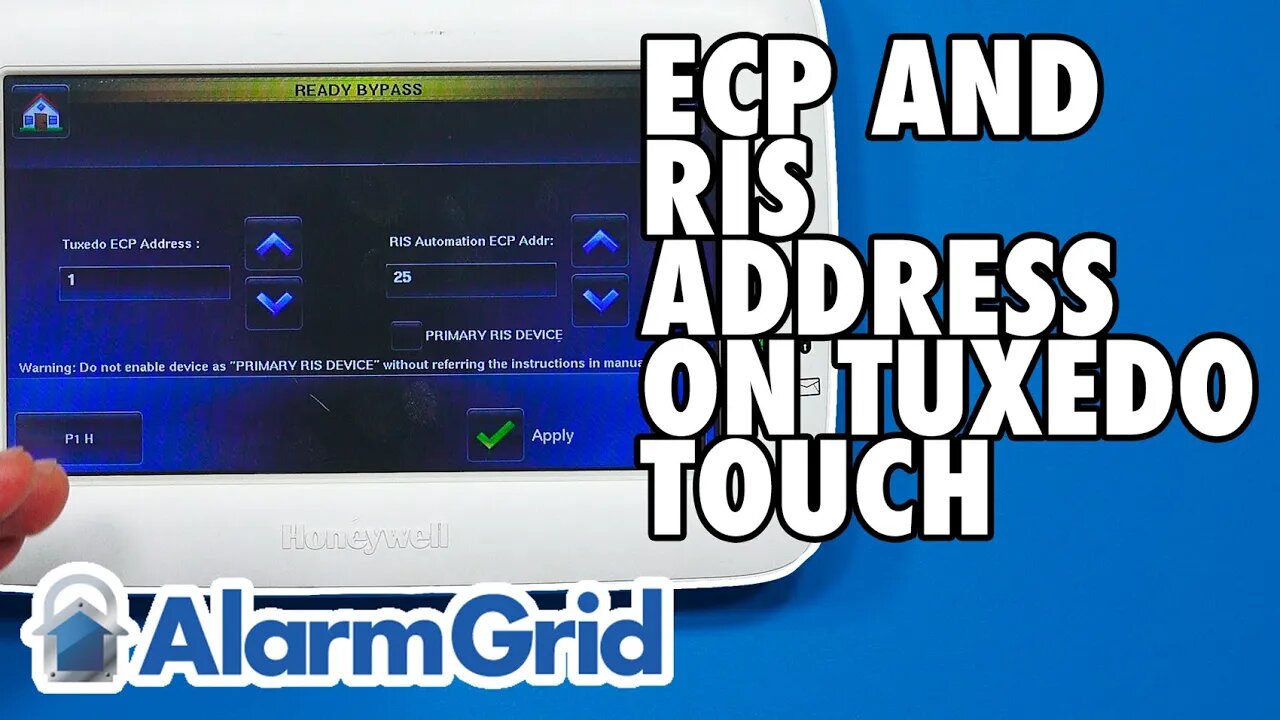
The Tuxedo Touch Keypad: Checking the ECP and RIS Address
In this video, Jorge from Alarm Grid shows you how to check the ECP Address and RIS Address on a Honeywell Tuxedo Touch Keypad. This information is used to set up the Tuxedo Touch Keypad with the Honeywell VISTA System and Total Connect 2.0. The ECP Address is used when addressing the Tuxedo with the VISTA System, while the RIS Address is used when syncing the Tuxedo with AlarmNet and Total Connect 2.0.
When setting the ECP Address, you must choose an enabled AUI device slot on the system. For a VISTA-20P or VISTA-21iP, the possible AUI device slots are 1, 2, 5, and 6. Remember that Total Connect 2.0 will also use an AUI device slot, assuming you are using your VISTA System with the Total Connect 2.0 platform. In simple terms, the ECP Address tells the VISTA Panel where to find the Tuxedo Touch as a keypad controller.
As for the RIS Address, this settings tells AlarmNet and Total Connect 2.0 where to find the Tuxedo Touch as an automation controller. One thing to keep in mind is that you should not have the Tuxedo Touch set as the primary RIS device if Total Connect 2.0 is also being used with the system. Therefore, you should not check that corresponding box if Total Connect 2.0 is also being used.
Both the ECP Address and the RIS Address for the Tuxedo Touch are set within the same menu. This menu is accessed on the Tuxedo Touch by starting from the main screen and choosing the Settings icon in the bottom-left, followed by System, and then CS Setup. You will then be asked to provide the Installer Code. A Tuxedo Touch that hasn't been set up with a VISTA System has a default Installer Code of 4140. Otherwise, the Tuxedo Touch shares an Installer Code with the VISTA System, which has a default Installer Code of 4112. You can then choose the ECP Address button to access the menu.
https://www.alarmgrid.com/faq/how-do-i-check-the-ecp-address-and-ris-address-on-a-tuxedo-touch
-
 6:05
6:05
Alarm Grid Home Security DIY Videos
1 year agoPROA7 or PROA7PLUS: Using Lyric Sensors
15 -
 1:25:45
1:25:45
Kim Iversen
6 hours agoIvermectin: The Hidden Treatment for Cancer They Don't Want You to Know About
49K81 -
 2:14:44
2:14:44
TheSaltyCracker
4 hours agoTrump Takes AXE to DC ReeEEeE Stream 02-12-25
121K154 -
 1:20:54
1:20:54
Glenn Greenwald
6 hours agoTrump, Hegseth Signal Negotiations to End Ukraine War; The Nursing Home Patients Who Run DC: With Daniel Boguslaw | SYSTEM UPDATE #406
71.7K43 -
 DVR
DVR
Man in America
6 hours agoGold Standard 2.0? The ECONOMIC EARTHQUAKE That Will Change EVERYTHING!
10.3K4 -
 LIVE
LIVE
I_Came_With_Fire_Podcast
5 hours agoTrump Ends Ukraine War? | FEMA Houses Migrants, Forgets Americans! | Treason In The FBI?
508 watching -
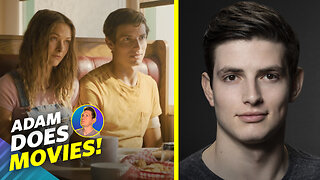 1:07:44
1:07:44
Adam Does Movies
10 hours ago $0.05 earnedHow To Get A Movie Made In This New Era And Is It Worth It? - LIVE!
30.1K1 -
 55:29
55:29
Flyover Conservatives
22 hours agoMEL K | We’re WINNING, But The Globalists REFUSE to Back Down—Here’s What’s Next! | FOC Show
23K -
 14:54
14:54
BlackDiamondGunsandGear
9 hours agoIs this BUDGET Optic WORTH your $$$ / Gideon Optics Advocate
15.2K -
 2:25:08
2:25:08
Space Ice
8 hours agoSpace Ice & Redeye: Seagal's Born To Raise Hell & Movie Ideas Feat Alex Lantz
30.9K