Premium Only Content

Honeywell Home Tuxedo: Local Scenes Using Sunrise & Sunset
In this video, Michael from Alarm Grid shows you how to set a local smart scene using sunrise or sunset as a trigger on a Honeywell Tuxedo Keypad Z-Wave Controller. Being able to create smart scenes with time-based triggers of your local sunrise or sunset is only possible when building the scene locally at the Tuxedo Keypad. If you try to make the smart scene remotely through Total Connect 2.0, then sunrise and sunset trigger options will not be available. This makes the local scenes slightly more valuable, and you may want to save some for use with sunrise or sunset triggers. For reference, the Tuxedo Keypad supports ten (10) local scenes and twenty (20) remote smart scenes through Total Connect 2.0.
A smart scene will have one or more predetermined actions occur automatically when a trigger takes place. The trigger could be something like arming or disarming the system or faulting a certain sensor on the system. You can even set a condition that will tell the smart scene to only go through if a certain prerequisite is validated when the trigger occurs. For example, you might have a smart scene that occurs at sunrise or sunset, but only if your system is in a disarmed state. In other words, in that hypothetical example, even if a time-based trigger of the sunrise time or sunset time occurred, the smart scene wouldn't occur if the system was armed away or armed stay based on the optional condition that was set.
https://www.alarmgrid.com/faq/why-can-t-i-create-a-scene-on-the-tuxedow-or-tuxedowc-using-sunr
-
 6:05
6:05
Alarm Grid Home Security DIY Videos
1 year agoPROA7 or PROA7PLUS: Using Lyric Sensors
15 -
 46:08
46:08
Kimberly Guilfoyle
9 hours agoBad Day to be a Bad Guy: FBI Taking Down World’s Worst Criminals, Live with John Nantz | Ep.203
133K33 -
 DVR
DVR
Redacted News
8 hours agoWhat's REALLY going on in Syria? | Redacted with Natali Morris
151K71 -
 54:18
54:18
Candace Show Podcast
8 hours agoHarvey Speaks: Jessica Mann & The Five Year Affair | Ep 3
155K40 -
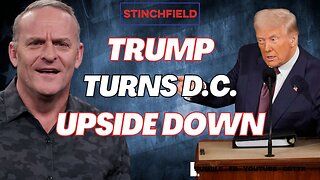 56:53
56:53
Grant Stinchfield
7 hours ago $1.49 earnedFreeze Spending & Kick the Can Down the Road... Why Republicans Should do Just That!
79.5K14 -
 56:48
56:48
VSiNLive
8 hours agoFollow the Money with Mitch Moss & Pauly Howard | Hour 1
64.5K -
 3:28:27
3:28:27
Barry Cunningham
9 hours agoTRUMP DAILY BRIEFING: INTERNET UNDER ATTACK! X & RUMBLE DOWN! EXECUTIVE ORDER SIGNING!
86.4K54 -
 5:53:56
5:53:56
Scammer Payback
12 hours agoCalling Scammers Live
75.1K5 -
 1:36:15
1:36:15
In The Litter Box w/ Jewels & Catturd
1 day agoABOLISH NGOs | In the Litter Box w/ Jewels & Catturd – Ep. 758 – 3/10/2025
95.5K63 -
 2:04:36
2:04:36
Film Threat
1 day agoVERSUS: DAREDEVIL: BORN AGAIN + MICKEY 17 + THE STATE OF SCI-FI | Film Threat Versus
42.6K