Premium Only Content
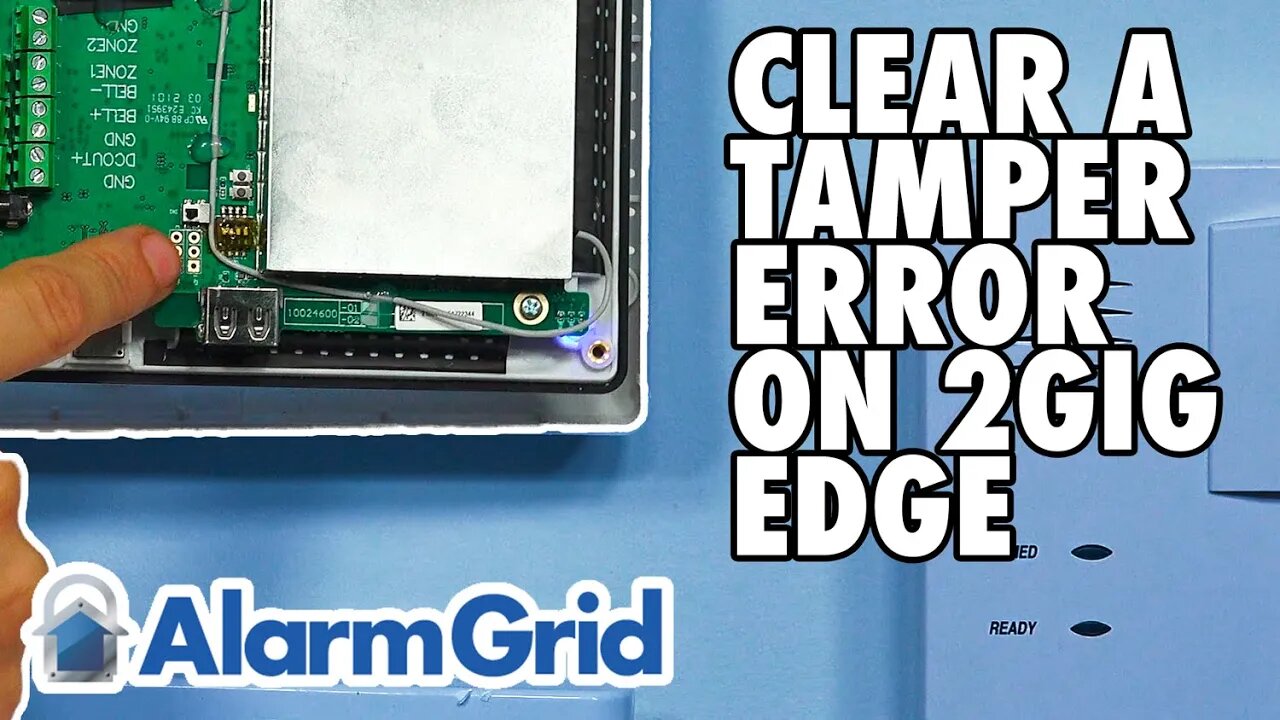
2GIG Edge: Clearing a Tamper Error
In this video, Michael from Alarm Grid shows you how to clear a tamper condition from a 2GIG Edge Security System. A tamper condition occurs when the system's tamper switch is not pressed down properly. The tamper switch is small black button found on the system's main circuit board. It is found near the upper portion of the circuit board. If you open up the panel and hold down the switch, then the system will show that the tamper condition has gone away. But once you release the switch, the tamper condition will come back. The only way to get rid of the tamper condition is to close the panel properly or to disable the tamper error in deep level installer programming.
Once you properly close the 2GIG Edge Alarm Panel, the tamper condition will go away on its own. You don't need to take any extra action or even acknowledge the error. However, you can acknowledge a tamper condition that is still in effect. When a tamper error occurs on the 2GIG Edge, the panel's top bar will begin flashing yellow, and there will be a circle with a number inside it, indicating how many errors are currently affecting the system. If the tamper condition is the only error, then the circle will have a 1 inside it. Once the tamper is fixed, the bar will stop flashing yellow, and all will appear as normal. You can revisit a tamper condition that occurred previously by clicking on the 2GIG logo in the upper-right corner of the main 2GIG Edge home screen, and then choosing history. This will show an event log of different events that have occurred on the system.
Furthermore, if you want to stop the 2GIG Edge from displaying tamper conditions, then access the Troubles sub-menu of panel programming inside the Installer's Toolbox. You will need the Installer Code (default 1561) to access this menu. The very last question within the Troubles sub-menu will allow you to enable or disable tamper errors.
https://www.alarmgrid.com/faq/how-do-i-clear-a-tamper-error-on-my-2gig-edge
-
 3:31
3:31
Alarm Grid Home Security DIY Videos
1 year ago $0.01 earnedWireless Repeater: Use With Life Safety Devices
24 -
 LIVE
LIVE
TheAlecLaceShow
4 hours agoGuest: Senator Roger Marshall | Wisconsin Supreme Court Race | Activist Judges | The Alec Lace Show
72 watching -
 LIVE
LIVE
The Dilley Show
1 hour agoWisconsin and Florida Vote! Invasion Elon Drama! w/Author Brenden Dilley 04/01/2025
2,745 watching -
 1:01:46
1:01:46
The Rubin Report
2 hours agoElon Musk Warns How Close Race Could Derail More Than Just MAGA Agenda
21.3K11 -
 LIVE
LIVE
Flyover Conservatives
12 hours agoThe Coup We Forgot: Mel K Unpacks the Treason Behind Crossfire Hurricane | FOC Show
1,586 watching -
 LIVE
LIVE
Bare Knuckle Fighting Championship
22 hours agoThe Bare Knuckle Show with Brian Soscia
82 watching -

Grant Stinchfield
1 hour agoRFK Jr. Ousts FDA’s Peter Marks—A Win for Medical Freedom and Government Accountability!
2.7K1 -
 LIVE
LIVE
The Dana Show with Dana Loesch
1 hour agoThe Dana Show LIVE on Rumble! | 04-01-25
393 watching -
 LIVE
LIVE
Viss
2 hours ago🔴LIVE - PUBG Fueled with Tactics, Adrenaline, and Gasoline! - PUBG
266 watching -
 DVR
DVR
Benny Johnson
2 hours agoELECTION-MAGEDDON: Trump Vs. Obama 2028?! Third Term Matchup | MAGA on The Ballot
27.2K29