Premium Only Content
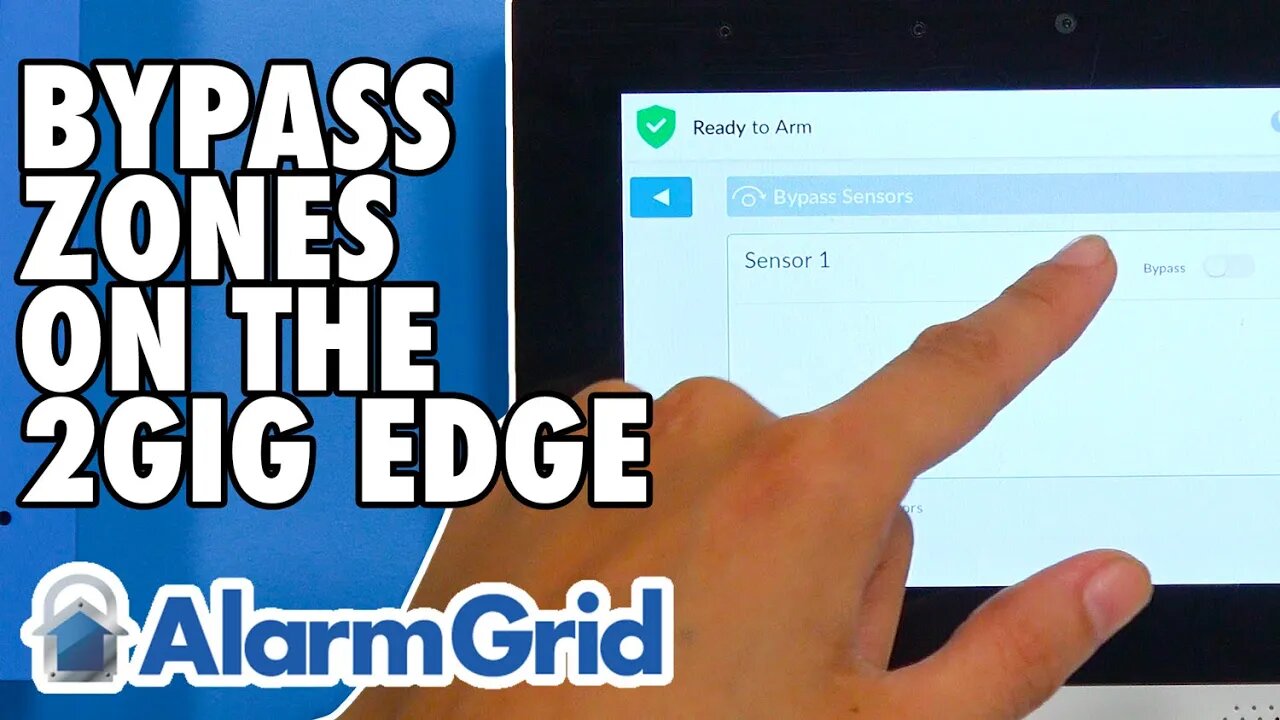
2GIG Edge: Bypassing Zones
In this video, Michael from Alarm Grid shows you how to bypass a zone on the 2GIG Edge Security System. When you bypass a zone, you are telling the system to temporarily ignore that zone. Any bypassed zone still exists on the security system, but it is temporarily ignored by the system. In other words, if you fault, or activate, a bypassed sensor, then nothing will happen. The system will not make any response, because it is ignoring the sensor.
The great thing about bypassing a zone though is that you can easily un-bypass the zone so that it is active again. This usually beats the alternative of having to delete the sensor outright and then reprogram it from scratch. You can just bypass and un-bypass sensors as needed. There is a Bypass Sensors Menu that can easily be accessed using the system's Install Code (default 1561) or Master Code (default 1111, but usually changed). In the Bypass Sensors Menu, all programmed non-life-safety sensors will be listed so that they can be toggled for bypassed and non-bypassed. When the toggle button for a sensor is green, the sensor is bypassed, but when the toggle button is grey, then the sensor is not bypassed.
There is an important note regarding any life-safety sensors used on your 2GIG Edge System. This includes devices like smoke detectors and carbon monoxide sensors. For safety reasons, life-safety sensors cannot be bypassed on the 2GIG Edge. They will not appear in the Bypass Sensors Menu, thereby making them impossible to bypass on the 2GIG Edge Security System. Though if you were to change the programmed sensor type from a smoke detector or CO detector to something else, such as a door/window sensor, then the sensor would appear in the menu and be capable of bypassing. It's just a neat little theoretical trick you can perform.
https://www.alarmgrid.com/faq/how-do-i-bypass-a-zone-on-the-2gig-edge
-
 6:05
6:05
Alarm Grid Home Security DIY Videos
1 year agoPROA7 or PROA7PLUS: Using Lyric Sensors
15 -
 3:10:32
3:10:32
Price of Reason
11 hours agoTrump vs NPR & PBS! Kash REMOVES Cartel Members! Death of a Unicorn EARLY Review! Ubisoft is DOOMED!
45.3K15 -
 3:57:21
3:57:21
Alex Zedra
6 hours agoLIVE! Scary Games with the Girls
27K3 -
 6:50:04
6:50:04
The Why Files
6 days agoCOMPILATION: Blorpus & Chill with the Beavers Sleepy Time
57.1K88 -
 3:07:53
3:07:53
TimcastIRL
8 hours agoGOP To ABOLISH The TSA, Defund NPR & PBS, Already ENDED Education Department w/Sargon | Timcast IRL
238K132 -
 1:43:06
1:43:06
Roseanne Barr
10 hours ago $21.09 earnedBit*h Better Have My Money W/ Michael Malice | The Roseanne Barr Podcast #92
69.7K54 -
 3:07:55
3:07:55
IcyFPS
4 hours agoIcy Tackles Rebirth Island, again! Day 3 | Verdansk Soon | New META hunt? |
18.9K -
 1:22:18
1:22:18
Man in America
11 hours agoTECHNOCRACY INC.: Sinister Links Between Musk, USA, and the British Crown?
56.5K33 -
 2:40:30
2:40:30
SlingerGames
5 hours agoThursday Variety Stream!
25.3K4 -
 3:05:53
3:05:53
SIMSIM GT
6 hours agoConvoy | Truck Simulator | TRIPLE 55INCH SETUP | GOPRO POV |
41.3K3