Premium Only Content
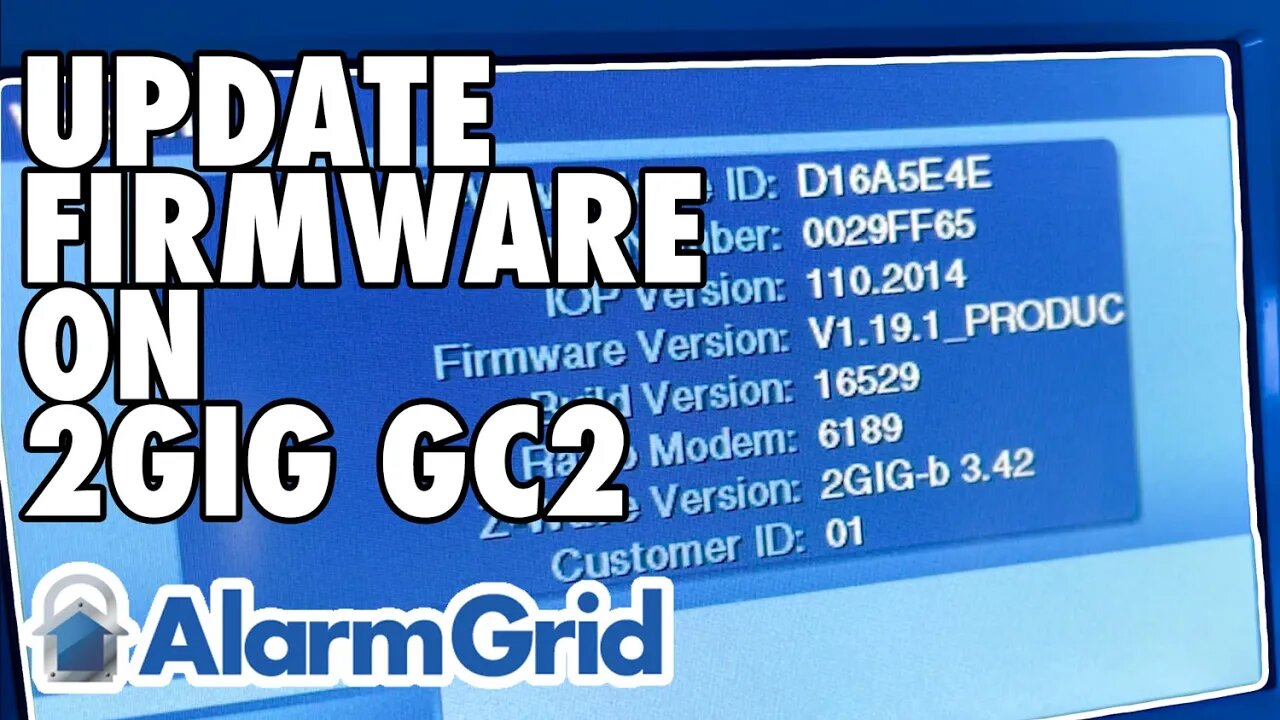
2GIG GC2: Updating Firmware Using Updater Cable (UPCBL2)
In this video, Julia from Alarm Grid shows you how to update the firmware on a 2GIG Go!Cointrol GC2 System by using the 2GIG UPCBL2 Updater Cable. The easiest way to update GC2 firmware is to activate the system for alarm monitoring, and then push a firmware update down from Alarm.com. Since the 2GIG GC2 can only communicate across cellular, and it does not have a popular IP communication pathway available, performing a remote OTA update on the GC2 takes longer than most other alarm panels. Furthermore, if you have a 2GIG GC2 System on a very old firmware version that cannot be set up with Alarm.com service, then you will need to update the firmware using an alternative method, namely the updater cable or the easy updater tool. These methods are much more inconvenient than performing an OTA update, so they ate only advised if there is no other option available.
The 2GIG GC2 is one of the first ever wireless alarm panels that was ever used as a DIY security system. Its ability to be programmed locally by the end-user, and the fact that it has a communicator that can be swapped out and replaced with a new one at any time made is a very popular opton for DIY users. Today, the most common reason to update the firmware on an existing 2GIG GC2 System is to get it to support a newer LTE communicator. In 2021, there is a big rush to update GC2 Systems to LTE radios, as older 3G radios will soon stop working as part of the 3G sunset. In order to use an LTE communicator on your GC2, it is likely that you may need to update the panel's firmware version. Once the panel has ts firmware update, you can install an LTE cellular communicator ibside the GC2, activate the unit for monitoring, and expect to use the system for a very long time.
-
 6:05
6:05
Alarm Grid Home Security DIY Videos
1 year agoPROA7 or PROA7PLUS: Using Lyric Sensors
15 -
 2:12:58
2:12:58
Robert Gouveia
4 hours agoSenator's Wife EXPOSED! Special Counsel ATTACKS; AP News BLOWN OUT
29.7K27 -
 55:07
55:07
LFA TV
1 day agoDefending the Indefensible | TRUMPET DAILY 2.25.25 7PM
4.89K5 -
 6:09:26
6:09:26
Barry Cunningham
10 hours agoTRUMP DAILY BRIEFING - WATCH WHITE HOUSE PRESS CONFERENCE LIVE! EXECUTIVE ORDERS AND MORE!
46.4K40 -
 1:46:37
1:46:37
Game On!
5 hours ago $2.51 earnedPUMP THE BRAKES! Checking Today's Sports Betting Lines!
19.9K1 -
 1:27:21
1:27:21
Redacted News
4 hours agoBREAKING! SOMETHING BIG IS HAPPENING AT THE CIA AND FBI RIGHT NOW, AS KASH PATEL CLEANS HOUSE
142K181 -
 1:08:28
1:08:28
In The Litter Box w/ Jewels & Catturd
1 day agoCrenshaw Threatens Tucker | In the Litter Box w/ Jewels & Catturd – Ep. 749 – 2/25/2025
77.7K45 -
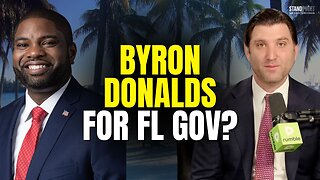 44:57
44:57
Standpoint with Gabe Groisman
1 day agoWill Byron Donalds Run for Florida Governor? With Congressman Byron Donalds
35.1K6 -
 1:06:25
1:06:25
Savanah Hernandez
4 hours agoEXPOSED: FBI destroys evidence as NSA’s LGBTQ sex chats get leaked?!
53.8K23 -
 1:59:58
1:59:58
Revenge of the Cis
6 hours agoEpisode 1452: Hindsight
49.7K7