Premium Only Content
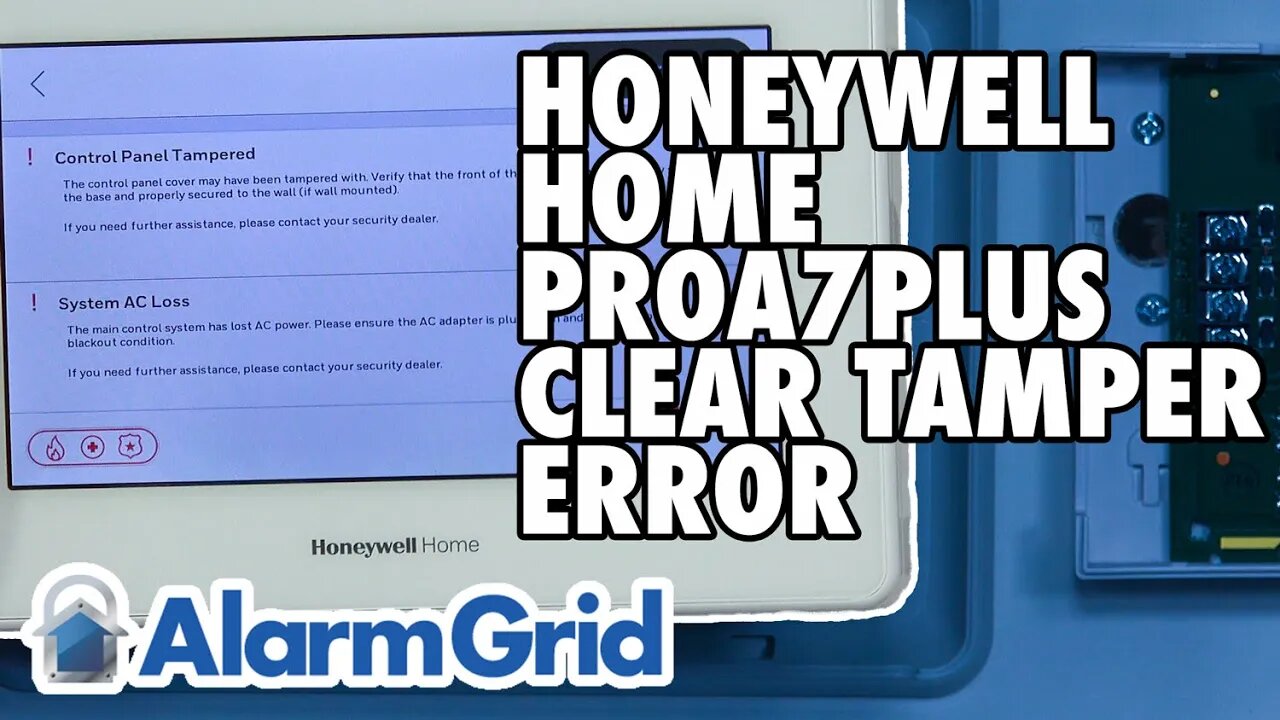
Honeywell Home PROA7PLUS: Clear a Tamper Error
In this video, Michael from Alarm Grid shows you how to clear a tamper error trouble condition from a Honeywell Home PROA7PLUS Security System. This same process also applies to the other ProSeries Alarm Panels like the PROA7PLUSC, the PROA7, and the PROA7C. A tamper error occurs on these systems when the red tamper switch on the backside is not held down properly. This is usually because the panel has been taken off its backplate. This will also usually result in an AC loss condition because the panel will not be receiving power from blue terminal block on the backplate. Also, if the system doesn't have battery power to fall back on, it will power down. Once a tamper condition or other trouble occurs on a ProSeries Panel, a red box with the type of trouble will show up in the bottom-right of the main system screen, and the panel will begin beeping rapidly. You can stop the button by clicking the red button.
The only way to clear a tamper condition is to have the tamper button held down by applying the panel to its backplate, and then acknowledging the tamper condition by clicking the alert on the main screen and providing the system's Master Code. The reason why the system makes you acknowledge the tamper condition before it clears and goes away is because the system wants you to know that someone tried to open up the system earlier. A big reason why a person would go and open the panel is because they were trying to disable the security system. While an AC loss condition will clear once power is restored, a tamper condition is more of a security violation, so the system wants to make sure you know about it. Note that you will not be able to clear the tamper trouble until you have fixed the cause of the problem and put the panel back on its backplate so that the tamper switch is held down as intended.
https://www.alarmgrid.com/faq/how-do-i-clear-a-tamper-error-on-my-honeywell-home-proa7plus
-
 3:31
3:31
Alarm Grid Home Security DIY Videos
1 year ago $0.01 earnedWireless Repeater: Use With Life Safety Devices
24 -
 40:32
40:32
Man in America
9 hours agoRockefeller Medicine COLLAPSES as God's Natural Healing Takes Over w/ Angie Tomky
30.3K8 -
 2:03:30
2:03:30
Nerdrotic
7 hours ago $3.77 earnedMysteries of Egypt with The Brothers of the Serpent | Forbidden Frontier #087
36.6K2 -
 2:29:27
2:29:27
vivafrei
14 hours agoEp. 245: Los Angeles ON FIRE! Gavin Newsom FOR JAIL? Trump SENTENCED! Pardons & MORE! VIva & Barnes
167K245 -
 LIVE
LIVE
Nobodies Live
6 hours ago $2.45 earnedNobodiesLive - Rumble Music TEST STREAM 2.0
760 watching -
 3:40:10
3:40:10
EricJohnPizzaArtist
5 hours agoAwesome Sauce PIZZA ART LIVE Ep. #30: Classic Gaming!
33.9K5 -
 1:18:42
1:18:42
Josh Pate's College Football Show
6 hours ago $0.57 earnedSEC Dominance Over | National Title Thoughts | Miami QB & DC Moves | Wrong About the Playoff?
27.3K4 -
 LIVE
LIVE
Vigilant News Network
10 hours agoIvermectin & Fenbendazole Cancer Secrets Revealed w/ Dr. William Makis | Media Blackout
1,461 watching -
 4:17:11
4:17:11
GamerGril
9 hours agoPRACTICE THOSE DROP KICKS | DEAD ISLAND 2
61.7K11 -
![Super Smash Bros Ultimate - Adventure Mode [Part 2]](https://1a-1791.com/video/fwe2/d9/s8/1/B/p/i/F/BpiFw.0kob-small-Super-Smash-Bros-Ultimate-A.jpg) 6:06:11
6:06:11
JdaDelete
12 hours ago $5.49 earnedSuper Smash Bros Ultimate - Adventure Mode [Part 2]
73.5K3