Premium Only Content
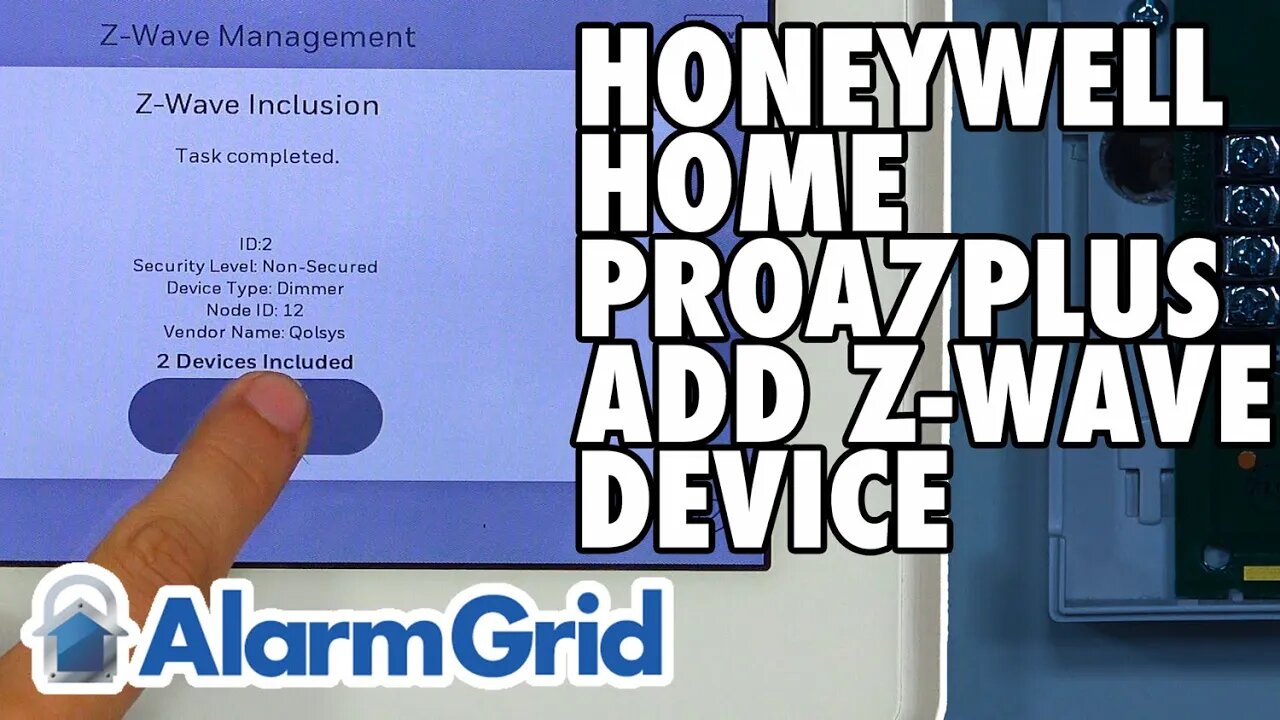
Honeywell Home PROA7PLUS: Add a Z Wave Device
In this video, Michael from Alarm Grid shows you how to add a new Z-Wave device to a Honeywell Home PROA7PLUS Alarm System. This process may also be referred to as pairing or enrolling a Z-Wave device. The Honeywell Home PROA7PLUS has a PROWIFIZW module installed inside so that it can readily support Z-Wave devices. The same is also true for the Resideo PROA7PLUSC. But the other ProSeries Panels, which are the PROA7 and PROA7C, do not have the PROWIFIZW installed by default, and you must add it to one of those system is you want to use it for Z-Wave automation and smart home control. All four (4) ProSeries Panels follow the same general process for adding and deleting Z-Wave devices.
After you pair a Z-Wave device with a PROA7PLUS, you will be able to control that device from the main panel, as well as from any PROWLTOUCH or PROWLTOUCHC Keypads that have been added. Additionally, if the system is monitored with a plan that includes automation, then you will also be able to operate paired Z-Wave devices remotely from Total Connect 2.0. This can be done using a compatible web browser or a mobile app on your phone. Total connect 2.0 also allows you to create smart scene automations so that your paired Z-Wave devices can activate automatically based on a set schedule and/or with predetermined system events.
All sorts of Z-Wave devices can be paired with a PROA7PLUS or othe ProSeries Panel with a PROWIFIZW installed. Examples of Z-Wave devices you might use with the PROA7PLUS include smart lights, door locks, smart thermostats, emergency water valves, and even smart garage door controllers. It is recommended that you first clear a new Z-Wave device from a Z-Wave network before adding it in. That way, you can be sure that no residual Z-Wave network data remains inside the sensor, which is very important for ensuring successful device enrollment.
https://www.alarmgrid.com/faq/how-do-i-add-a-z-wave-device-to-a-honeywell-home-proa7plus
-
 4:37
4:37
Alarm Grid Home Security DIY Videos
1 year agoQolsys IQ Panel 4: Change the Master Code
30 -
 7:00:42
7:00:42
NellieBean
12 hours ago🔴 LIVE - trying some COD maybe Pals later
44.1K1 -
 1:47:46
1:47:46
SpartakusLIVE
10 hours agoThe Master RIZZLER has entered the building, the 95% REJOICE
27.4K2 -
 29:53
29:53
MYLUNCHBREAK CHANNEL PAGE
1 day agoOff Limits to the Public - Pt 1
86.7K111 -
 16:03
16:03
Tundra Tactical
12 hours ago $16.09 earnedNew Age Gun Fudds
123K20 -
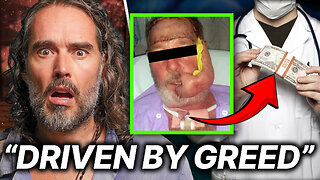 8:22
8:22
Russell Brand
17 hours agoThey want this to happen
205K397 -
 2:06:43
2:06:43
Jewels Jones Live ®
1 day ago2025 STARTS WITH A BANG! | A Political Rendezvous - Ep. 104
114K41 -
 4:20:41
4:20:41
Viss
17 hours ago🔴LIVE - PUBG Duo Dominance Viss w/ Spartakus
90K10 -
 10:15:14
10:15:14
MDGgamin
20 hours ago🔴LIVE-Escape From Tarkov - 1st Saturday of 2025!!!! - #RumbleTakeover
72K2 -
 3:54:19
3:54:19
SpartakusLIVE
16 hours agoPUBG Duos w/ Viss || Tactical Strategy & HARDCORE Gameplay
81.8K1