Premium Only Content
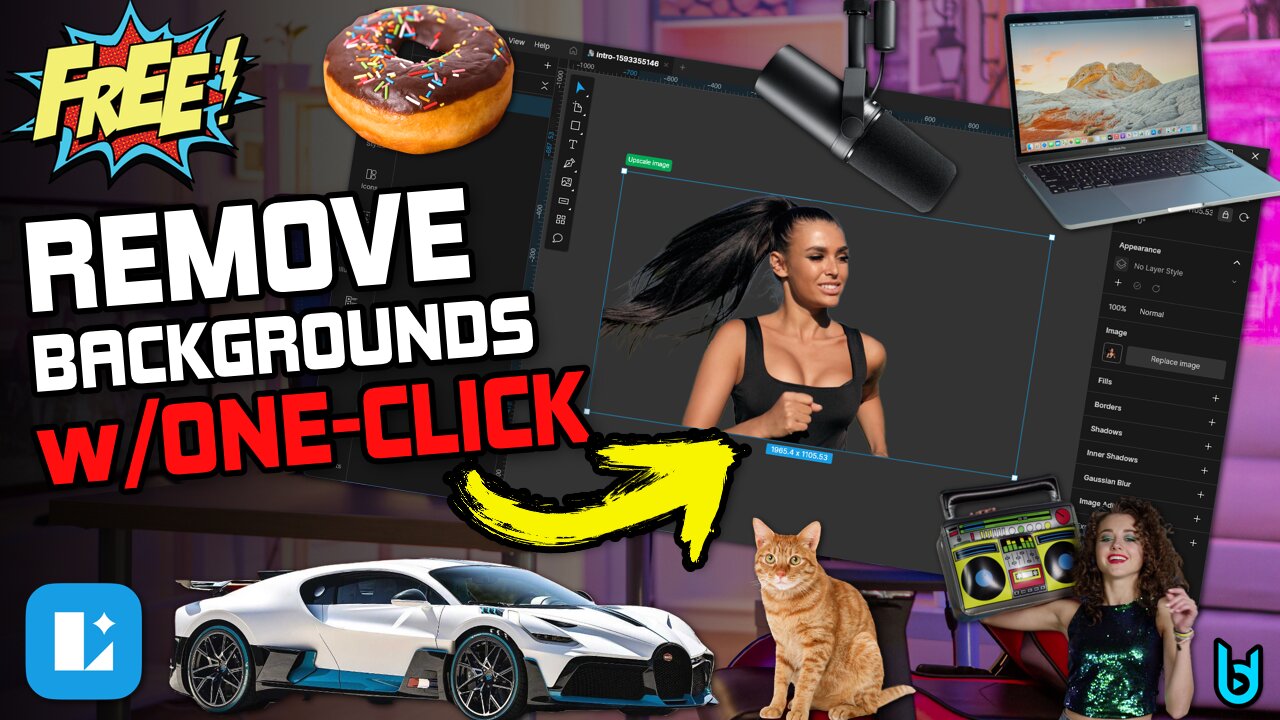
REMOVE BACKGROUNDS in ONE-CLICK for FREE with Lunacy
Remove the background of any image for FREE with one click by using LUNACY from Icons8.
You can easily create PNGs with transparency by using Lunacy.
Lunacy uses AI to examine your picture and automatically removes the background with one click.
This is great for those who don't have Photoshop or Affinity Photo, or if you just don't want to use those programs.
It also works great for those using the free version of Canva.
Canva does have a feature that will automatically remove backgrounds for you, but you must subscribe to the Pro version for $12.99 a month.
Lunacy removes the background for free, then you can upload the resulting PNG into the free version of Canva 👍
Creating transparent PNGs is something almost everyone needs to do from time to time. Whether it's for creating product shots, memes, or YouTube thumbnails.
PNGs also come in handy for video editors.
So, stop doing it the hard way, and remove those backgrounds in a single click with Lunacy.
▶️CHAPTERS
0:00 - Intro
0:28 - Remove a Background in One-Click w/Lunacy
3:02 - Use Lunacy and the Free Version of Canva
3:43 - Manually Refine an Image
5:13 - How does it work with hair?
7:16 - Where to get Lunacy
Lunacy runs on Windows, macOS, and Linux.
▶️GET IT FREE HERE
https://icons8.com/lunacy
▶Our Links
Website
benonidigital.com
Buy your studio gear: https://www.amazon.com/shop/benonistudio
SUBSCRIBE ::: LIKE ::: COMMENT
-
 LIVE
LIVE
Game On!
2 hours agoBreaking Down COLLEGE BASKETBALL BETTING LINES Like a Pro!
79 watching -

John Crump Live
5 hours agoMexico Backs Cartels By Threatening To Designate Gun Manufactures As Terrorist!
4.64K3 -
![[Ep 611] DOGE On The March! | Guest Sam Anthony - [your]NEWS | Seditious Dems | Ukraine](https://1a-1791.com/video/fwe1/97/s8/1/q/C/C/3/qCC3x.0kob-small-Ep-611-DOGE-On-The-March-Gu.jpg) LIVE
LIVE
The Nunn Report - w/ Dan Nunn
2 hours ago[Ep 611] DOGE On The March! | Guest Sam Anthony - [your]NEWS | Seditious Dems | Ukraine
337 watching -
 1:00:56
1:00:56
The Tom Renz Show
9 hours agoThe War On DOGE Is ALSO A War On The Economy
18.8K5 -
 1:30:16
1:30:16
Steve-O's Wild Ride! Podcast
5 days ago $1.26 earnedAri Shaffir Exposes The Dark Side of Podcasting - Wild Ride #252
25.8K3 -
 1:56:29
1:56:29
The Quartering
6 hours agoAirplane FLIPS and CRASHES, Sean Duffy Slams Pete Buttigieg, & What Happened with Patriarchy Hannah
78K36 -
 37:08
37:08
Standpoint with Gabe Groisman
23 hours agoDOGE The UK?! With Liz Truss
41.3K15 -
 56:39
56:39
SLS - Street League Skateboarding
6 days agoHIGHEST SCORING KNOCKOUT ROUND OF ALL TIME! Felipe Gustavo, Dashawn Jordan, Filipe Mota & more...
30.6K1 -
 14:26
14:26
Breaking Points
1 day agoWOKE VS BASED?: Saagar And Ryan Play A Game
31.9K6 -
 5:29:58
5:29:58
SoundBoardLord
8 hours agoThe Red Dead Journey Continues!!!
29.2K1