Premium Only Content
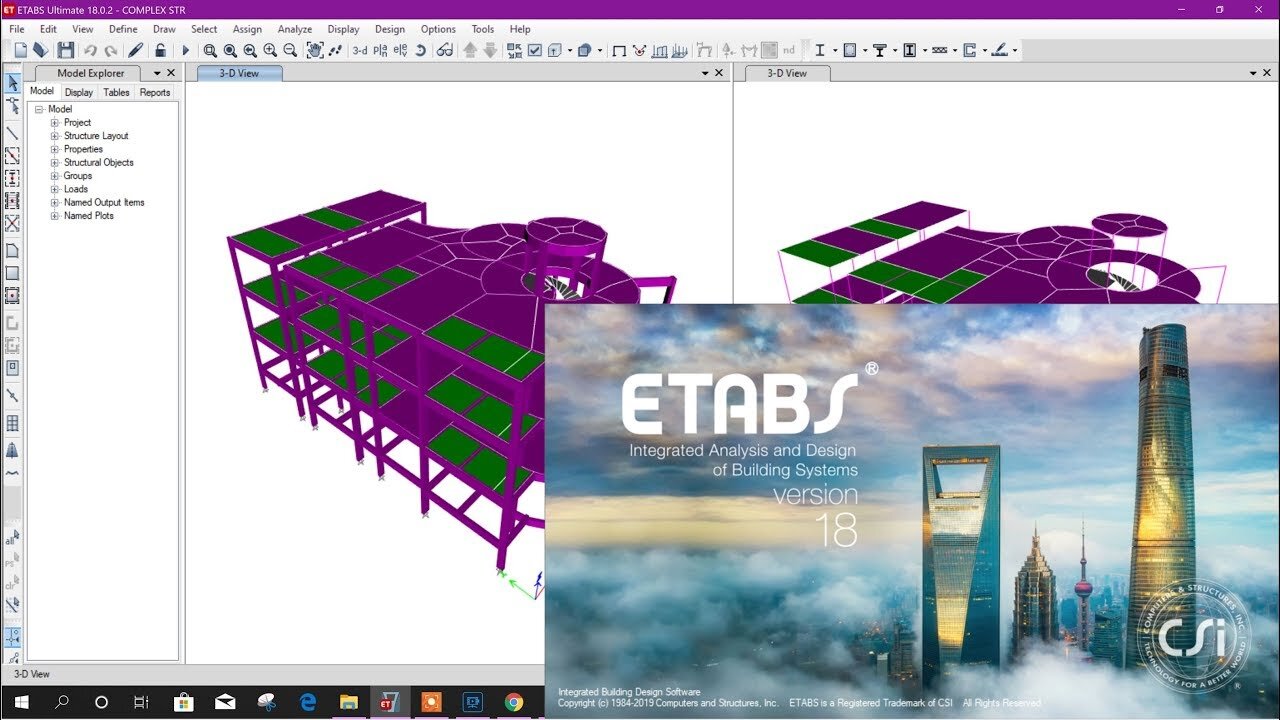
How to Install CSI ETABS 18.1.1 Free Download
ETABS 18 Installation Instructions
· Due to firewall restrictions, particularly on off-campus and wireless connections, you will need to connect to your campus VPN service before installing, to use during the installation and while running the software.
Windows
Icon
Description automatically generated Windows
1. Double click the .exe file you downloaded from WebStore.
2. You may get a notification that you need to install .NET Framework 3.5 to continue installing the application. Click OK to install the feature. Wait for the notification to restart your computer to complete the install and restart the computer.
3. To install ETABS 18 select the first item and click OK.
4. The installer will check your computer.
5. Select Install CSI Software and click Next.
6. Choose ETABS 18 from the drop-down menu. We recommend you install the 64 bit version. Also select the Install ETABS 17 for use with network license key.
7. Choose Manually enter server name or IP address. Enter the server name that is provided to you in your website order for this software. You can locate this information by logging into the website, clicking on Order history in the left-hand menu, and then locating this order in your list. Click on the blue order number and then scroll down to the section below the download links.
8. Click on the large button, Download ETABS.
9. Now browse to and select the location to save the downloaded file. We suggest you save this in the Downloads folder.
10. The download will now begin. This may take some time depending on the speed and reliability of your internet connection.
11. Now click Install.
12. Click Install.
13. You may see this error if the Redistributables are already installed. Click Yes to continue.
A screenshot of a computer
Description automatically generated
14. The installation will start..
15. Click Next to begin the installation.
16. Accept the terms of the license agreement and click next.
17. Enter your Name and organization.
18. Accept the default install location and Click Next or change the install folder.
19. Click Next.
20. Click Install.
21. The installation Wizard will continue.
22. It continues.
23. The Installation Wizard is complete. Click Finish
24. Click Finish in the InstallShield Wizard and click Next in the CSI Installation Wizard.
25. The install is complete. Leave the launch check box checked if you would like to launch ETABS at this time
26. You are now ready to use ETABS version 18. Please remember that if you are off-campus, you must use the VPN to connect to the campus network.
https://getsafeinfo.blogspot.com/2020/05/csi-etabs-ultimate-1811-x64-build-18.html
-
 LIVE
LIVE
vivafrei
9 hours agoEp. 260: SCOTUS Blocks Trump Deportation? Letitia James Criminal Referral! RFK Jr. & Autism & MORE!
22,349 watching -
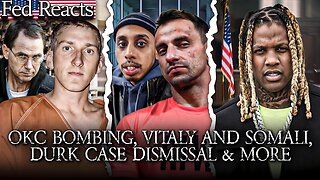 LIVE
LIVE
MyronGainesX
10 hours ago $6.55 earnedOKC Bombing 30 Years Later, Vitaly And Somali Trouble, Durk Case Dissmissal, And MORE!
3,576 watching -
 2:08:20
2:08:20
George Galloway
11 hours agoRESURRECTION - MOATS with George Galloway - EP 440
34.7K46 -
 4:50
4:50
The Rubin Report
2 days agoDems Won’t Want to Hear Bill Maher’s Dark Prediction for the Democratic Party
79K93 -
 12:56
12:56
Russell Brand
3 days agoAbsolutely NO ONE Expected This To Happen....
105K248 -
 LIVE
LIVE
a12cat34dog
2 hours agoMY 2ND YEAR OF GAMING ON RUMBLE :: LIVE VIDEO PREMIER :: THE ULTIMATE MONTAGE {18+}
289 watching -
 2:22:25
2:22:25
Badlands Media
1 day agoDevolution Power Hour Ep. 347: Lab Leak Limited Hangout, Flynn’s Fury, and Trump’s 4D Chessboard
122K97 -
 LIVE
LIVE
Lofi Girl
2 years agolofi hip hop radio 📚 - beats to relax/study to
1,722 watching -
 1:50:51
1:50:51
Adam Carolla
5 days ago $16.27 earnedDave Portnoy RAILS against entitled, lazy Gen-Z Workforce + Comedian Dusty Slay | Adam Carolla Show
76.4K31 -
 12:10
12:10
Talk Nerdy Sports - The Ultimate Sports Betting Podcast
8 hours ago4/20/25 - Easter Sunday Special: Vas Resurrects the Slip & Buries the Books 🧾🔥
52.9K4