Premium Only Content
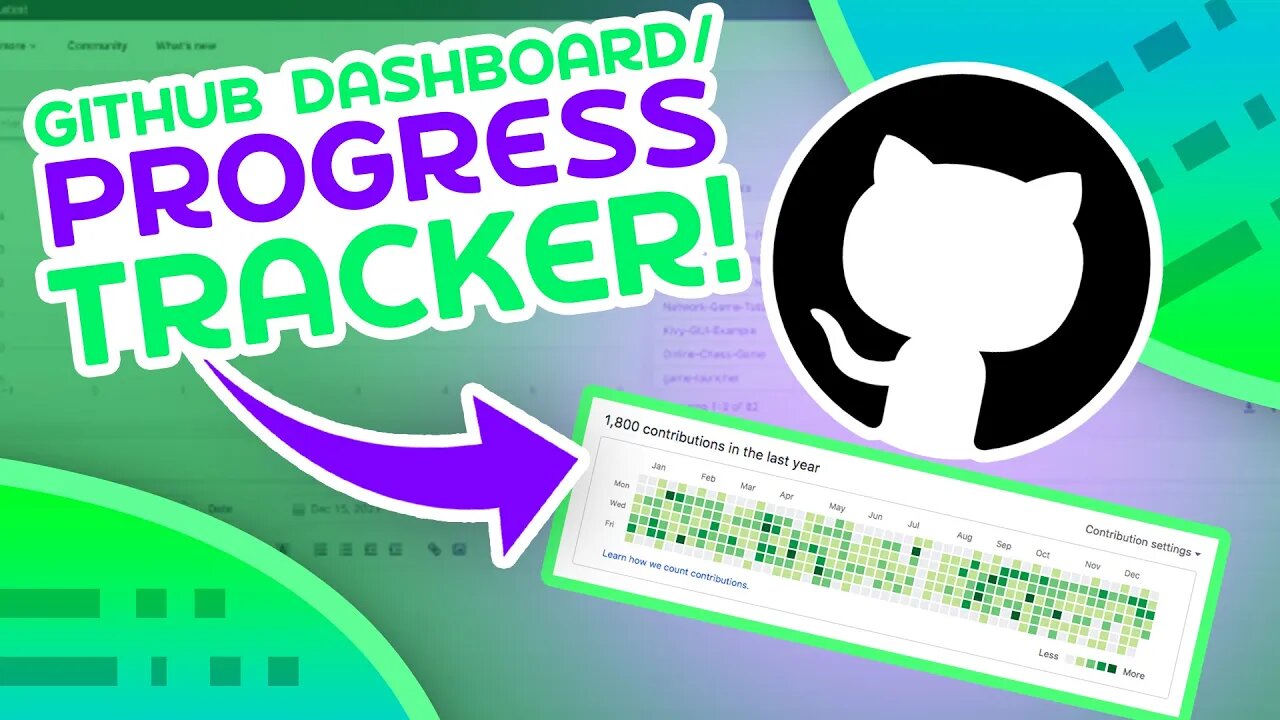
Make A Personal GitHub Dashboard/Progress Tracker!
Welcome back to another video! In this video I am going to be showing you how to create a personal dashboard that is going to allow you to track your progress of something like 100 days of code! It will also show you your GitHub statistics! I'm going to just show you the foundation and then you guys can take it and build on it as you please.
💻Thanks to Retool for sponsoring this video! Build internal tools as quickly as possible by getting started today with Retool, for FREE: https://retool.com
📺 Also check out Retool's YouTube channel! http://www.techwithtim.net/wp-content/uploads/2021/12/Retool-App-Data.zip
📄 Resources 📄
Code In This Video: http://www.techwithtim.net/wp-content/uploads/2021/12/Retool-App-Data.zip
Completed App: https://techwithtimtutorial.retool.com/embedded/public/953b2719-71a1-4184-a022-44212cbede84
⭐️ Timestamps ⭐️
00:00 | Overview
00:34 | Project Demo
02:17 | ReTool
04:08 | GitHub Integration Setup
05:03 | ReTool Walkthrough
07:35 | Building The GitHub Dashboard
10:24 | GitHub Query
16:41 | Commit History Visualization
19:57 | GitHub Repository Query
21:21 | Displaying All GitHub Repositories
25:00 | 100 Days Of Code Tracker
43:24 | Conclusion
◼️◼️◼️◼️◼️◼️◼️◼️◼️◼️◼️◼️◼️◼️
👕 Merchandise: https://teespring.com/stores/tech-with-tim-merch-shop
📸 Instagram: https://www.instagram.com/tech_with_tim
📱 Twitter: https://twitter.com/TechWithTimm
⭐ Discord: https://discord.gg/twt
📝 LinkedIn: https://www.linkedin.com/in/tim-ruscica-82631b179/
🌎 Website: https://techwithtim.net
📂 GitHub: https://github.com/techwithtim
🔊 Podcast: https://anchor.fm/tech-with-tim
🎬 My YouTube Gear: https://www.techwithtim.net/gear/
💵 One-Time Donations: https://www.paypal.com/donate?hosted_button_id=CU9FV329ADNT8
💰 Patreon: https://www.patreon.com/techwithtim
◼️◼️◼️◼️◼️◼️◼️◼️◼️◼️◼️◼️◼️◼️
⭐️ Tags ⭐️
-Tech With Tim
-GitHub Dashboard
-Progress Tracker
-Make a GitHub Dashboard
⭐️ Hashtags ⭐️
#TechWithTim #Retool #GitHub
-
 7:54
7:54
Tech With Tim
1 year ago $0.01 earnedThese 7 Coding Skills Give You an UNFAIR Advantage
265 -
 LIVE
LIVE
Due Dissidence
10 hours agoNewsom ROASTED For Pod Save Interview, Candace Owens CALLS OUT Elon, Ian Carroll RATIOES Israel Post
2,522 watching -
 LIVE
LIVE
TheSaltyCracker
2 hours agoLooters Descend on LA ReeEEeE Stream 01-12-25
28,919 watching -
 2:03:30
2:03:30
Nerdrotic
3 hours ago $0.03 earnedMysteries of Egypt with The Brothers of the Serpent | Forbidden Frontier #087
8.82K -
 2:29:27
2:29:27
vivafrei
11 hours agoEp. 245: Los Angeles ON FIRE! Gavin Newsom FOR JAIL? Trump SENTENCED! Pardons & MORE! VIva & Barnes
118K142 -
 LIVE
LIVE
Nobodies Live
2 hours ago $0.33 earnedNobodiesLive - Rumble Music TEST STREAM 2.0
284 watching -
 LIVE
LIVE
EricJohnPizzaArtist
2 hours agoAwesome Sauce PIZZA ART LIVE Ep. #30: Classic Gaming!
385 watching -
 DVR
DVR
Josh Pate's College Football Show
3 hours ago $0.12 earnedSEC Dominance Over | National Title Thoughts | Miami QB & DC Moves | Wrong About the Playoff?
2.91K2 -
 LIVE
LIVE
Vigilant News Network
7 hours agoIvermectin & Fenbendazole Cancer Secrets Revealed w/ Dr. William Makis | Media Blackout
2,252 watching -
 4:17:11
4:17:11
GamerGril
6 hours agoPRACTICE THOSE DROP KICKS | DEAD ISLAND 2
24.5K3