Premium Only Content

How to Turn Off Autoplay Videos on Instagram, Facebook, Twitter & YouTube
FOLLOW ME ON SOCIAL MEDIA :
Instagram : https://www.instagram.com/MuzammilVagoZz
Twitter : https://twitter.com/MuzammilVagoZz
Facebook : https://www.facebook.com/MuzammilVagoZzMVZ
WhatsApp : +917736506757
---------------------------------------------------------------------------------------------
Several social media platforms such as Facebook and Instagram automatically play videos when you scroll through the content. While autoplay video is a great feature that many apps offer, there are several reasons why a user might want to turn it off.
Those who don’t have a Wi-Fi connection at home and rely on mobile data might not be comfortable with this feature as videos use more data than other posts. So, the autoplay feature will exhaust all the data really quickly if you use Instagram a lot.
Additionally, some of you might come across content that you might find violent or offensive, which you might not prefer to see otherwise. Thankfully, some of the services do give the option to turn off the autoplay feature. Do note that if you disable autoplay videos, then you will always have to click on a video to play it. Also, one will be required to change settings for all the devices separately, as they do not get saved for tablet and mobile. Now, let's take a look at how you can turn off autoplay for apps like Twitter, Facebook, Twitter & YouTube.
#autoplayvideos #instagram #facebook #twitter #youtube
CHECK OUT MY ALL YOUTUBE CHANNELS
Muzammil VagoZz REACTIONS : https://www.youtube.com/channel/UC3K_3zWRRNswXPNi-CpbfSA
Muzammil VagoZz GAMING : https://www.youtube.com/channel/UCS_LiEzBh6ropYO_EmWoH2A
Muzammil VagoZz TRICKS : https://www.youtube.com/channel/UCsdVeTPrQ4sSZ9hU9EjOuJA
Muzammil VagoZz VLOGS : https://www.youtube.com/channel/UC1Ot47ruk5-7zY3t-rZrMhA
Muzammil VagoZz TALKS :https://www.youtube.com/channel/UCuTu3tni732PBQaVh_Oswkw
-
 2:01:50
2:01:50
Jesús Enrique Rosas
4 hours agoEp. 58: Carter's Funeral BODY LANGUAGE, Newsom BURNING, the Lively/Justin Baldoni drama and MOAR!
44.2K25 -
 1:36:36
1:36:36
Mostly Sports With Mark Titus and Brandon Walker
22 hours agoOur Penn State Vs Notre Dame Preview + Jon Gruden Rejoins The Family | Mostly Sports EP 321 | 1.9.25
35.1K -
 56:27
56:27
TheAlecLaceShow
4 hours agoDems Blame Trump For LA Fires | Biden’s Final Disgrace | Guest: Matt Palumbo | The Alec Lace Show
14.9K7 -
 22:37
22:37
Russell Brand
1 day agoElon Musk has had ENOUGH!
89.2K190 -
 3:49:19
3:49:19
GlizzyPrinceChristian
6 hours agoI Just Split My Gooch This Morning Hehe We Playing Some God Of War Ragnarök
61K2 -
 1:57:37
1:57:37
The Charlie Kirk Show
3 hours agoCali Fires: What We Know + The Floyd Case Revisited | Carolla, Collin | 1.9.2025
130K64 -
 51:28
51:28
Grant Stinchfield
3 hours ago $4.21 earnedCalifornia Fires Expose the Failure of Democrat Leadership at Every Level
37.1K16 -
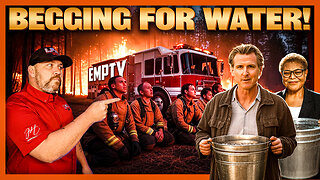 2:02:47
2:02:47
LFA TV
19 hours agoBEGGING FOR WATER! | LIVE FROM AMERICA with JEREMY HERRELL 1.9.25
79.8K53 -
 1:31:15
1:31:15
The Shannon Joy Show
6 hours ago🔥🔥LIVE Exclusive With Dr. Naomi Wolf - 9 Days Into 2025 & The World Is On FIRE. Literally.🔥🔥
25.8K7 -
 59:53
59:53
The Dan Bongino Show
6 hours agoCommunist LA Mayor Stunned As Wildfires Rage (Ep. 2397) - 01/09/2025
716K2.88K