Premium Only Content
This video is only available to Rumble Premium subscribers. Subscribe to
enjoy exclusive content and ad-free viewing.

Disable all applications running in the background / consuming device resources
3 years ago
7
Speed up
speed up the net
speed up Windows 10
speed up Windows 7
speed up Windows 10 without programs
How to speed up the computer
the way to speed up the computer
speed up the computer Windows 8
the course of hardware acceleration
hardware acceleration
speed up the phone without programs
How to stop programs that run automatically in the background and consume device resources, which makes the device very slow How to disable Windows 11 and Windows 10 applications that run in the background to speed up Windows 11
Go to start menu and type background apps
With this step, you will notice the difference in the speed of the device
Loading 1 comment...
-
 DVR
DVR
SpartakusLIVE
9 hours agoDuos w/ StevieT || Trios or Quads Later?!
27K1 -
 7:19:12
7:19:12
OhHiMark1776
10 hours ago🟢04-27-25 ||||| Halo Multiplayer Rumble: No. 13 ||||| Halo MCC (2019)
82.7K -
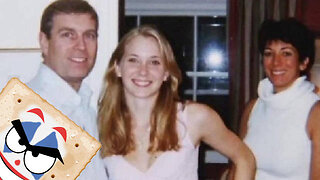 2:12:28
2:12:28
TheSaltyCracker
7 hours agoThey Killed Her ReeEEEe Stream 04-27-25
152K301 -
 2:33:51
2:33:51
vivafrei
17 hours agoEp. 261: Criminal Judges ARRESTED! Election in Canada! Santos Sentenced! RFK Jr. & Autism & MORE!
192K129 -
 6:24:31
6:24:31
Amish Zaku
10 hours agoRumble Spartans "The One Year" Event
48.7K1 -
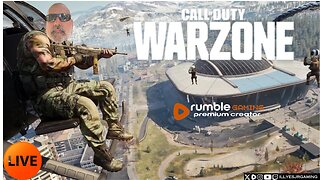 7:28:41
7:28:41
Illyes Jr Gaming
8 hours agoLaid Back Sunday Night Warzone Stream!
20.8K -
 1:51:18
1:51:18
Nerdrotic
9 hours ago $7.28 earnedDiscoveries From Graham Hancock's "Fight for the Past" | Forbidden Frontier 099
50.2K12 -
 1:09:42
1:09:42
Sarah Westall
8 hours agoHidden Tech Resembles Star Trek: Malaysian Airline, Portals & Wormholes w/ Ashton Forbes
57.9K26 -
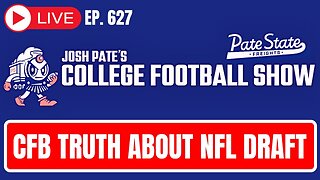 1:13:46
1:13:46
Josh Pate's College Football Show
9 hours ago $1.92 earnedCFB Truth About NFL Draft | Sheduer & Ewers Slide | James Franklin vs Fans | 2025’s Biggest What-Ifs
22.9K5 -
 4:44:14
4:44:14
Due Dissidence
16 hours agoTrump's Polling COLLAPSES, WI Judge ARRESTED, Biden DRAGGED at WHCD, Corporations PULL Pride Funding
40.9K40