Premium Only Content
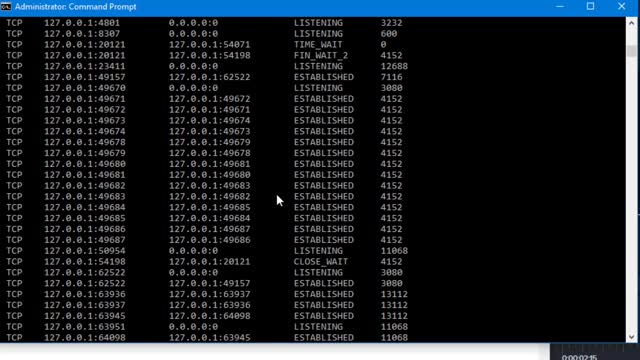
How To Check Which Ports Are Open On Windows
Go to start Menu
Type CMD
Run as Administrator
Type netstat -ab (this command will identify open ports)
Wait for the list to load Ports name next to each IP address
Here you can find the port your are looking for. In the state column it's says LISTENING, it means this port is open.
This last digits is port Number
You can also use one more command to identify ports more clearly
Type in command Prompt netstat -aon
Here is the Active Connections list in five columns clearly showing details
In the Local Address you can see Port Number Exp: 0.0.0.0:445. after Colon (:) it's showing ports Numbers
In the State Column it's saying LISTENING it means this port is open
Exp: To find which application is using this 445 port note-down PID (Process ID)
After Note PID open Task Manager by pressing the Key Ctrl+Shift+Esc it will open Task Manager
Now go to Services tab to see all processes on your Windows
In Description column you can see which application is using port
-
 5:40
5:40
KMGH
3 years agoEfficient Windows & Siding // Lifetime Windows
2 -
 1:51
1:51
Reuters
3 years agoBiden says U.S. ports open 24/7 a 'game-changer'
22820 -
 3:55
3:55
samirik
3 years agoHow to Fix Power Windows
83 -
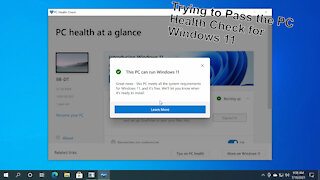 6:23
6:23
Graya Overload
3 years agoWindows 11 PC Check Passes - MSI B450i Gaming Plus AC
192 -
 33:56
33:56
The Why Files
9 days agoLegend of the 13 Crystal Skulls | From Mars to the Maya
94.1K44 -
 2:56:14
2:56:14
TimcastIRL
12 hours agoEPSTEIN Files DROP, FBI GOES ROGUE, AG Says They COVERED UP Epstein Case w/Amber Duke | Timcast IRL
221K143 -
 1:39:23
1:39:23
Kim Iversen
12 hours ago"Canada's Trump" Is Trudeau’s Worst Nightmare: Is Maxime Bernier the Future of Canada?
103K99 -
 DVR
DVR
Bannons War Room
10 days agoWarRoom Live
2.69M447 -
 16:06
16:06
The Rubin Report
19 hours agoProof the Islamist Threat in England Can No Longer Be Ignored | Winston Marshall
113K121 -
 2:07:07
2:07:07
Robert Gouveia
16 hours agoFBI Files Coverup! Bondi FURIOUS; SCOTUS Stops Judge; Special Counsel; FBI Does
140K101