Premium Only Content
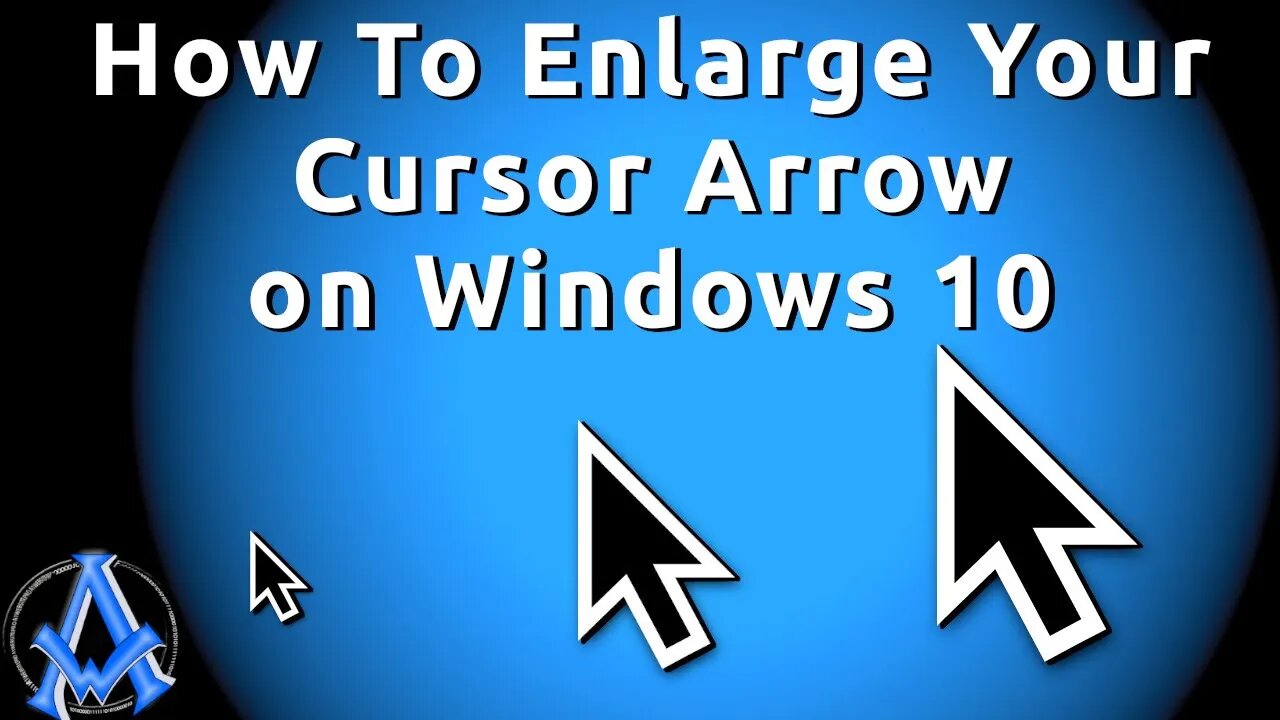
HOW TO ENLARGE YOUR CURSOR ARROW FOR MOUSE ON WINDOWS 10
Learn how to change the cursor pointer size on your mouse in windows 10. This only takes a couple of minutes to do.
To enlarge mouse cursor/pointers, you can refer to the steps below:
On the Start menu, type Change your mouse settings.
On the right side of the Mouse page, select Additional mouse option under Related settings.
Go to Pointers tab.
Under Scheme, select your preferred mouse pointer settings from the dropdown list.
Click Apply and then hit Enter.
Another way is by changing it from the Control Panel. Here's how:
On the Start menu, type Control Panel and then hit Enter.
Choose Ease of Access Center.
Under Ease of Access Center, click Change how your mouse works link.
Select your preferred mouse pointer settings under Change the color and size of your mouse pointers.
Click Apply and then hit Enter.
#CURSOR #WINDOWS #MOUSE
https://www.twitter.com/a1websitepro
https://www.linkedin.com/in/maximus-mccullough-78950150/
https://pinterest.com/a1websitepro
https://www.instagram.com/maximusmcculloug/
https://www.tumblr.com/blog/a1websitepro
-
 1:07:29
1:07:29
Computer Programming, Web Development, Tech Support, WordPress
2 months agoProgramming A Sign Up Script In Php Mysql Ajax And Jquery Lesson 2
1011 -
 2:07:07
2:07:07
Robert Gouveia
5 hours agoFBI Files Coverup! Bondi FURIOUS; SCOTUS Stops Judge; Special Counsel; FBI Does
40.5K32 -
 56:15
56:15
Candace Show Podcast
5 hours agoBREAKING: My FIRST Prison Phone Call With Harvey Weinstein | Candace Ep 153
107K72 -
 LIVE
LIVE
megimu32
1 hour agoON THE SUBJECT: The Epstein List & Disney Channel Original Movies Nostalgia!!
196 watching -
 9:06
9:06
Colion Noir
10 hours agoKid With Gun Shoots & Kills 2 Armed Robbers During Home Invasion
16.9K3 -
 54:28
54:28
LFA TV
1 day agoUnjust Man | TRUMPET DAILY 2.27.25 7PM
19.7K2 -
 20:10
20:10
CartierFamily
7 hours agoAndrew Schulz DESTROYS Charlamagne’s WOKE Meltdown on DOGE & Elon Musk!
36.8K45 -
 1:36:39
1:36:39
Redacted News
5 hours agoBOMBSHELL EPSTEIN SH*T SHOW JUST DROPPED ON WASHINGTON, WHAT IS THIS? | Redacted w Clayton Morris
145K244 -
 2:03:31
2:03:31
Revenge of the Cis
7 hours agoEpisode 1453: Fat & Fit
48.6K8 -
 2:38:12
2:38:12
The White House
7 hours agoPresident Trump Holds a Press Conference with Prime Minister Keir Starmer of the United Kingdom
160K60