Premium Only Content

SwitchResX - Capture Mac Screen in 16:9 (720, 1080, 2K, 4K) 🔥
How to record or stream your Mac screen in a 16:9 aspect ratio, such as; 720p, 1080p, 2K, 4K, etc... This works with OBS, QuickTime, and any other screen recording app.
*Macbook Pro is used for this video
The default aspect ratio for MacBook's is 16:10 - which is great, but it's a problem if you are a streamer or someone who makes YouTube videos where you need to record your screen and edit the footage in a video editor like Davinci Resolve, Media Composer, Final Cut, etc...
Most screens are 16:9 (1920x1080, 2560x1440, etc...) and most platforms prefer a 16:9 ratio for the video you upload or stream. So viewers of your video will see black bars on both sides of the video. YUCK!
You could try stretching the video in your video editor, or rescaling in OBS, but everything comes out looking bad.
SwitchResX will allow you to set your Mac screen to a 16:9 ratio, even though Apple hides these options from you.
It's very easy to use, and has way more options than presented in this video. If you have multiple monitors, you'll also find SwitchResX very useful.
After you are done capturing your screen in a 16:9 ratio, you can easily switch back to a native 16:10 ratio with two clicks.
SwitchResX is also very inexpensive and does way more than other free solutions.
You can get a free trial of SwitchResX for 10 days, and a full license is only $16 and is worth the money.
GET IT HERE:
https://www.madrau.com/
▶Our Links
Website
https://benoni.tech
Buy your studio gear: https://www.amazon.com/shop/benonistudio
SUBSCRIBE ::: LIKE ::: COMMENT
-
 1:42:59
1:42:59
Game On!
15 hours ago $4.89 earnedTop 10 Super Bowl Bets You Can't Afford To Miss!
30.2K4 -
 2:17:02
2:17:02
Tundra Tactical
19 hours ago $18.57 earnedTundra Nation Live : Shawn Of S2 Armament Joins The Boys
123K26 -
 11:00:11
11:00:11
tacetmort3m
1 day ago🔴 LIVE - SOLO RANK GRINDING CONTINUES - MARVEL RIVALS
180K3 -
![Shadows Of Chroma Tower, Alpha Playtest [Part 1]](https://1a-1791.com/video/fwe2/1d/s8/1/5/Q/U/n/5QUnx.0kob-small-Shadows-Of-Chroma-Tower-Alp.jpg) 13:29:21
13:29:21
iViperKing
22 hours agoShadows Of Chroma Tower, Alpha Playtest [Part 1]
150K8 -
 54:05
54:05
TheGetCanceledPodcast
20 hours ago $13.53 earnedThe GCP Ep.11 | Smack White Talks Smack DVD Vs WorldStar, Battle Rap, Universal Hood Pass & More...
133K34 -
 13:37
13:37
Exploring With Nug
1 day ago $9.20 earnedSUV Found Underwater Searching For Missing Man Jerry Wilkins!
93.1K4 -
 2:58:21
2:58:21
xBuRnTx
19 hours ago1st Warzone Stream Online
121K11 -
 6:10:21
6:10:21
JdaDelete
1 day ago $23.84 earnedDino Crisis - Sega Saturday
175K7 -
 23:22
23:22
MYLUNCHBREAK CHANNEL PAGE
1 day agoUnder The Necropolis - Pt 5
135K62 -
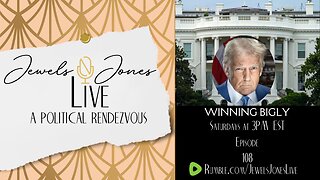 2:26:11
2:26:11
Jewels Jones Live ®
2 days agoWINNING BIGLY | A Political Rendezvous - Ep. 108
183K51