Premium Only Content
This video is only available to Rumble Premium subscribers. Subscribe to
enjoy exclusive content and ad-free viewing.

Custom Kodi Build Part 1 - Aeon Nox Silvo Skin Install
3 years ago
3.27K
Have you ever wanted to make your own Kodi build but didn’t know how to do that? In this 4 part tutorial I will show you how to install the Aeon Nox Silvo Skin, how to use your own backgrounds, install add-ons and customize the menu and sub-menu bar with the add-ons you installed, & how to use widgets for your movie or TV menu sections. It is a little time consuming to do all this but at the end you will have the best build that works for YOU with only the best add-ons YOU want!
Link for Kodi 17.6 Krypton Aeon Nox Silvo Skin: http://bit.ly/aeonnoxsilvo105
Aeon Nox Silvo Skin for Kodi 18 Leia or Kodi 19 Matrix can be found under settings > interface > skin > click on skin/Estuary and then Get more…
Loading comments...
-
 2:58:32
2:58:32
IsaiahLCarter
6 hours agoAPOSTATE RADIO EPISODE 012: Closing Down and Proceeding on Signal, with Trammell Thompson
33.7K7 -
 11:09
11:09
Forrest Galante
4 hours agoIs The Mammoth REALLY Coming Back From Extinction?
16.8K28 -
 1:00:52
1:00:52
Mike Rowe
6 days agoThe Sun Never Sets On Gene Simmons | #432 | The Way I Heard It
55.8K120 -
 1:58:31
1:58:31
Adam Carolla
14 hours ago $14.47 earnedJay Leno Does What Modern Politics Won’t: Taking Care of Family Without a Press Conference
51.8K14 -
 5:28:29
5:28:29
Akademiks
6 hours agoDay 2/30. Smurk on Stream?? 50 cent keep going at Big Meech. Kendrick to Buy Kanye West Catalog?
74.6K2 -
 1:35:28
1:35:28
BlackDiamondGunsandGear
10 hours agoThe TRUMP SLUMP?
28.4K6 -
 3:13:59
3:13:59
SilverFox
4 hours ago🔴LIVE - OBLIVION IS BETTER THAN SKYRIM NOW
24.7K1 -
 LIVE
LIVE
SpartakusLIVE
8 hours agoDuos w/ StevieT || Trios or Quads Later?!
155 watching -
 7:19:12
7:19:12
OhHiMark1776
9 hours ago🟢04-27-25 ||||| Halo Multiplayer Rumble: No. 13 ||||| Halo MCC (2019)
75.1K -
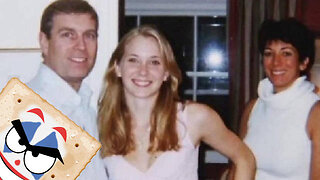 2:12:28
2:12:28
TheSaltyCracker
7 hours agoThey Killed Her ReeEEEe Stream 04-27-25
144K289