Premium Only Content

X Wrist Health & Fitness Band Review
X-Wrist Health & Fitness Band
More Info and Purchase: https://www.x-wrist.com
Blog: https://marcoscucom.wordpress.com/2022/01/24/x-wrist-health-fitness-band/
Although I have been taken in before by the impressive claims and attractive ads for watches on Facebook (ie the Nubia watch!) nevertheless I decided to give this one a go, perhaps because it is from a UK based start-up company. I am rather pleased that I did and I certainly do not feel that my £99 has been wasted.
In the mid-range product box were just the tracker itself with a prefitted black band and a rather basic start up guide. Also in the jiffy bag were two additional coloured bands that may or may not be included with the tracker sold through third party vendors. Build quality seems fine, not to premium level but better and more robust than the many no-name cheapo rivals.
Setting the watch up is easy enough provided you do not make the mistake (as I did) of linking the x-wrist app to Google Fit before pairing it to the band. After charging the band by pulling it free from one side of the band and inserting it into any standard USB-A port just follow the instructions in the app to pair the app and band together over Bluetooth. I have found the Bluetooth link to be both more stable and faster than that with my Polar sports watch and free from any connection issues.
There are multiple sensors available on this tracker, more than with any of the high end and far more costly rivals I have tried. Also, and this is a big plus, all the key sensors can be set to monitor 24/7 on a user selectable timed basis. I have mine set to poll the trackers (including Blood Pressure. heart rate and Sp02) every 20 minutes. The detailed results can be viewed in the X-wrist app. This is the best way to view all the results as the tracker screen although of a reasonable size I found to be rather hard to read due to confusing over complex pictograms and small text, also I could see no way of changing the rather rapid screen auto off setting.
The smartphone app, I used the Android version, I found to be very comprehensive but again rather over detailed and hard to read and navigate. I hope a future update may have more screens with larger text and pictures and fewer options on each screen. That said, all the data you want can be found there with the exception of detailed heart rate logs, which I was unable to locate. The band settings can also be found here and they are many and varied including one to set the skin colour of the wearer to improve sensor readings, a feature I have not found elsewhere. The four themes can be selected - it is great pity there are not more - as well as screen brightness, health goals, personal details and the frequency of the 24/7 sensor polling. The app also promotes an incentive screen for exercise with points and tokens given for achievements that can be redeemed for a range of items, none of which are of interest to me. Incidentally the app can be used without the tracker by importing health data from Google Fit.
Let's look at the main monitoring features of the tracker.
Blood Pressure
This works well. I have tested against my Polar Ignite sports watch and the results are consistent with it. Like with most of the other sensors results can be taken on demand or on a 24/7 timed basis. The BP monitor can be set to run within one of three levels - but calibrating it to a specific external blood pressure monitor would be better. So it is not as accurate as I would like but will indicate variations from previous readings.
Blood Oxygen (Sp02)
Again it works well and I have tested it against a medical-grade finger SP02 monitor.
Breathing Rate
Accurate, so far as I can tell.
Sport Modes
Long press to access the three modes. I have not tested them as my sports watch tracks specific exercises. This is a health tracker, not a sports tracker and so I do not view them as being needed.
Sleep
Works well but the results are more simple than those from my sports watch. This is probably better as the results here are far less complicated and much easy to read.
Notifications
Seems to work for basic one-way notifications.
Options
Camera Control - Does not work with my phone
Wrist Flick - Better controlled from the app
Screen Brightness - Works OK but again easier to use the app
Reset - Not tried it.
Power Off y Yes, this works
Return (Long Press)
ECG
Keep the finger on the button until the progress bar completes. It can also be launched from the app and the results can only be viewed there. How well does it work? I am not qualified to say or to read the results.
For Full review see Blog
Music: YouTube Audio Library: Snowy Peaks pt I - Chris Haugen
-
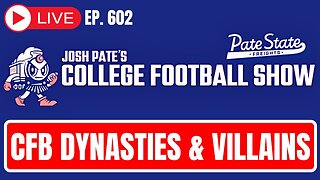 LIVE
LIVE
Josh Pate's College Football Show
2 hours agoCFB Dynasties & Villains | Marcus Freeman OR Ryan Day | 2025 Sleeper Teams | Cole Cubelic Joins
131 watching -
 LIVE
LIVE
The StoneZONE with Roger Stone
57 minutes agoSHOCKING NEW TAPE PROVES LBJ KILLED JFK! | The StoneZONE w/ Roger Stone
1,105 watching -
 1:44:33
1:44:33
ObaTheGreat
3 hours agoCrypto vs The World w/ Oba The Great And YaBoySkey
9 -
 44:34
44:34
Kimberly Guilfoyle
6 hours agoCountdown to Inauguration Day, Plus California in Crisis, Live with Joel Pollack & Roger Stone | Ep. 189
91.7K39 -
 1:32:41
1:32:41
Redacted News
5 hours agoBiden's 'SNEAKY' plot to slow down Trump REVEALED | Redacted w Clayton Morris
101K146 -
 56:32
56:32
Candace Show Podcast
4 hours agoOH SNAP! Justin Baldoni Is Now Suing Blake Lively and Ryan Reynolds PERSONALLY | Candace Ep 134
76.6K94 -
 DVR
DVR
Havoc
2 hours agoHell on Earth | Stuck Off the Realness Ep. 24
1.77K -
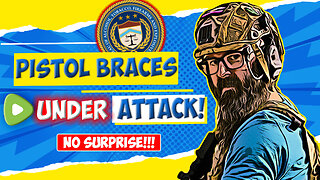 11:32
11:32
Tundra Tactical
2 hours agoATF Violates Court Order to ATTACK Americans.
6.74K1 -
 DVR
DVR
Common Threads
3 hours agoLIVE DEBATE: Will Mainstream Media Survive a 2nd Trump Term?
5.63K1 -
 LIVE
LIVE
Quite Frankly
6 hours ago"Biden's Farewell, Dreams For Sale, Spy Hunting, and Open Lines" 1/16/25
1,227 watching