Premium Only Content

GoPro 9 Settings Test for Hiking after a lot of research. You be the judge!
This video is a test of my new GoPro 9 Settings after a lot of research. You be the judge:
These are my GoPro 9 settings for the STANDARD configuration which I will use for hiking.
Tip which I did not know, hold the button in for 3 seconds at a time to turn off the GoPro. I was using quickstart with the top button to take footage.
For the pull down settings on the main screen here is what I use:
GRID - On, head shots should be in the upper middle third
QUICKCAPTURE - On, this enables tuning the camera on and off quickly with the top button
ORIENTATION - Locked
Swipe right for PREFERENCES
Default Preset -- Last Used Video
Auto-Power Off -- 30 Min
LEDs -- All On
Video Compression -- HEVC
RES/FPS -- 4K at 30fps
Lens -- Linear + Horizon Leveling
Hypersmooth -- HIGH
Zoom -- Leave at default of 1.0x and use editing software
PROTUNE Settings
Bit Rate -- Always HIGH for all options
Shutter -- Auto unless you know what you are doing with lens filters (seperate)
EV Comp -- -0.5 for all modes because GoPro 9 tends to over expose
White Balance -- 5500K at noon, higher in the early morning or evening
ISO Min -- Leave at default of 100 for all modes
ISO Max -- Most people recommend 800 but some recommend default of 1600
Sharpness -- Medium recommend by everyone
- Color -- GoPro on Hero 9, Neutral on 10
Wind -- Auto
Media Mod -- You will have to shift from front to back as you video with CAT as you hike.
Shortcuts leave at default
It was called OBS Studio: https://obsproject.com/download
-
 30:12
30:12
That Cyber Security Guy
9 months agoLet us get in to making fun of all the so called cyber security experts. Book Introduction VID1.
1461 -
 LIVE
LIVE
MyronGainesX
9 hours agoElon Musk Censors Me, Alex Jones Stays Silent & Tate Runs For PM!
5,099 watching -
 LIVE
LIVE
Price of Reason
8 hours agoMark Zuckerberg REVERSES Course On Free Speech After Trump Win! Disney DESPERATE To Save Star Wars!
1,849 watching -
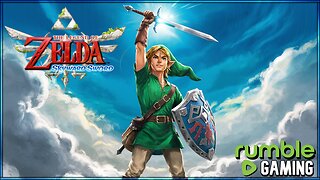 5:03:05
5:03:05
JdaDelete
16 hours ago $4.32 earnedThe Legend of Zelda: Skyward Sword HD | With SirPoopsMagee | Part 2
34.9K4 -
 2:57:41
2:57:41
Laura Loomer
5 hours agoEP91: BIG TECH BILLIONAIRE TAKEOVER: Will MAGA Get the Justice We Deserve?
74.6K65 -
 1:11:49
1:11:49
Man in America
10 hours agoWhat They're HIDING About Europe's RAPE CRISIS Will SHOCK You
41.2K35 -
 LIVE
LIVE
The Sufari Hub
6 hours agoUPGRADING OUR GEAR : Fallout 4 : BEATING MAIN STORY FOR THE FIRST TIME!
252 watching -
 1:04:50
1:04:50
PMG
14 hours ago $1.33 earnedTraditional Southern Values Ain't Dead Yet w/ Stacy Lyn Harris
22.1K -
 1:26:43
1:26:43
Kim Iversen
8 hours agoHOLY SH*T! Zuckerberg DROPS CENSORSHIP Policy—Is Free Speech BACK? | Trump’s AMBITIOUS Move to Claim Greenland, Panama Canal & Canada
62.6K181 -
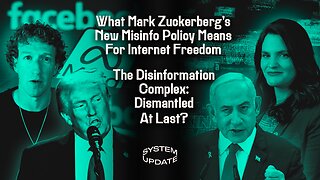 1:36:15
1:36:15
Glenn Greenwald
10 hours agoWhat Mark Zuckerberg’s New Misinfo Policy Means For Internet Freedom; The Disinformation Complex: Dismantled At Last? | SYSTEM UPDATE #384
112K87