Premium Only Content
This video is only available to Rumble Premium subscribers. Subscribe to
enjoy exclusive content and ad-free viewing.

Managing Graphics in Microsoft Word
2 years ago
27
Documents are better when you have illustrations and pictures to share. But, managing graphics in Microsoft Word can be challenging. Graphics can move around while you are editing your document and get pushed to the next page, leaving white space behind. When you know the rules that Microsoft Word uses, it gets easier. This video will highlight the basics you need to know to successfully use graphics in your documents.
Loading comments...
-
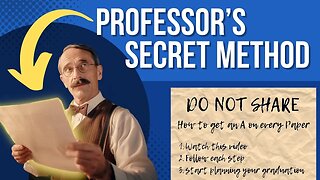 14:23
14:23
Pharos Technology
1 year agoHow to Ace Every Paper in University Classes
61 -
 12:15
12:15
Pharos Technology
2 years agoMicrosoft Word Fonts
4 -
 10:28
10:28
Pharos Technology
2 years agoIntroduction to Microsoft Word
13 -
 14:53
14:53
Pharos Technology
2 years ago $0.02 earnedCreating an APA Template in Microsoft Word
31 -
 10:10
10:10
Pharos Technology
2 years agoCreating an MLA Template in Microsoft Word
15 -
 8:03
8:03
Pharos Technology
2 years agoMicrosoft Word Text Alignment: Is Your Text Justified?
8 -
 6:09
6:09
SkylineIT
3 years agoWork Better With Technology - Microsoft 365 Features: Managing Devices
11 -
 10:50
10:50
Pharos Technology
2 years ago $0.01 earnedCreating a Chicago Manual of Style Template in Microsoft Word
33 -
 LIVE
LIVE
The Rubin Report
49 minutes agoCNN Host Forced to Intervene as Guest Loses His Cool as Republican Calmly States Facts
3,682 watching -
 LIVE
LIVE
Professor Nez
14 hours ago🚨LIVE President-elect Trump Meets with President Biden in the Oval Office
973 watching