Premium Only Content
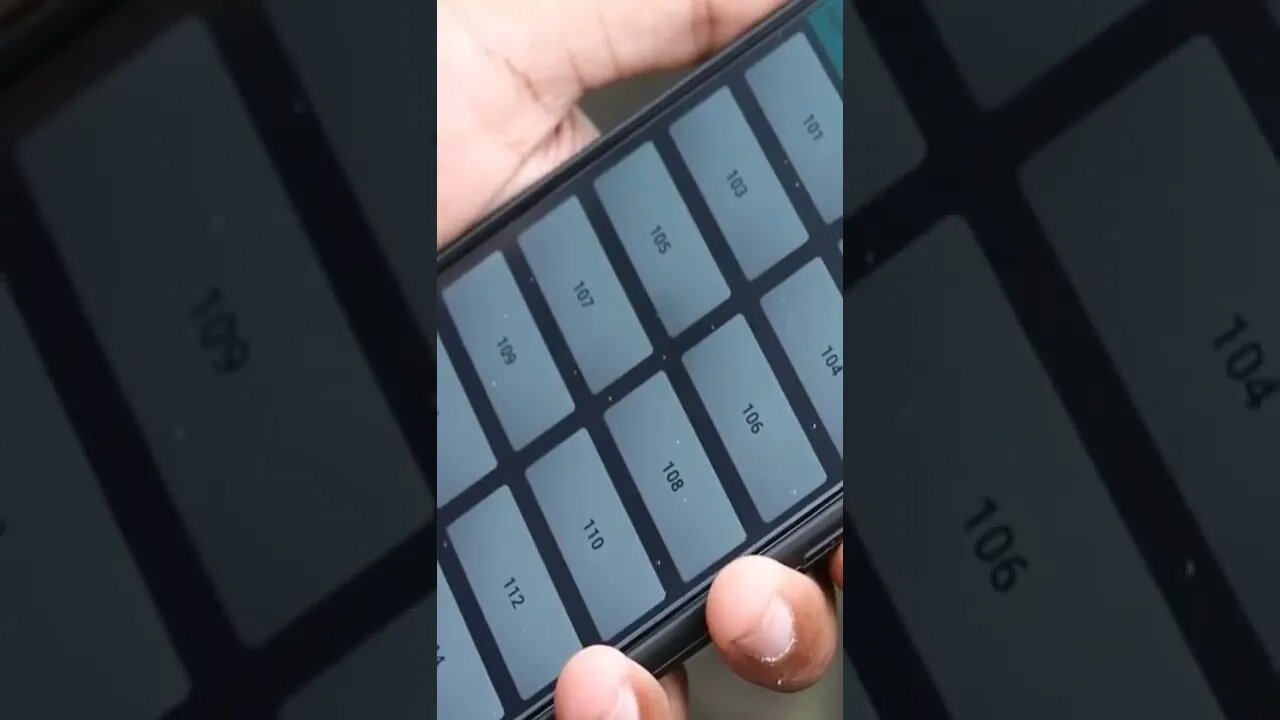
everycom thermal printer driver || everycom bluetooth thermal printer #youtubeshorte
everycom thermal printer driver || everycom bluetooth thermal printer #youtubeshorte
everycom thermal printer driver AMAZON INDIA BUY https://amzn.to/3fYBPQ6
everycom thermal printer driver FLIPKART INDIA http://fkrt.it/mRRXGDNNNN
everycom thermal printer driver AMAZON USA BUY https://amzn.to/3G0cyiZ
online shopping website https://easybuyshop12.blogspot.com
gold jewllery website https://hyderabadjewllery.blogspot.com
How to connect Printer With Mobile, Turn on mobile Bluetooth, and select MPT-II, and fill password 0000 or 1234 after successful connection download any bluetooth printer aap from playstore and connect with app for successful print. How to connect PC or Laptop - First You have Turn on PC or Laptop Bluetooth, and select MPT-II, and fill password 0000 or 1234 for paire printer, after paired device you install driver you can download driver our website or you can contact us for driver.
If you facing problem like Printer not Working, Printer not Charging, Bluetooth not Work, Defective product, not connect with mobile or PC etc., don't worry about that problem you can feel free to contact us for this problem we can resolve your issue.
bluetooth thermal printer 58mm,
everycom bluetooth thermal printer,
2 inch thermal printer,
everycom ec-58 printer setting,
everycom thermal printer review,
thermal printer for vyapar,
everycom thermal printer ec801b driver downloa,d
everycom thermal printer setup,
everycom ec-58 software,
everycom bluetooth thermal printer,
-
 LIVE
LIVE
Badlands Media
18 hours agoDevolution Power Hour Ep. 333
16,065 watching -
 3:14:51
3:14:51
Barry Cunningham
6 hours agoTRUMP WEEKEND BRIEFING: THIS IS THE REAL THREAT TO AMERICA! (FYI...IT'S NOT WHO YOU THINK!)
21K25 -
 2:04
2:04
Sean Unpaved
12 hours ago $4.48 earnedUnpaved w/Sean Salisbury
54.1K4 -
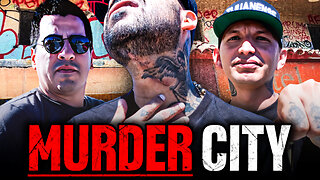 50:39
50:39
The Connect: With Johnny Mitchell
9 hours ago $0.58 earnedInside The War For Tijuana: How Mexican Cartels Turned Tijuana Into World's Most VIOLENT City
8.05K3 -
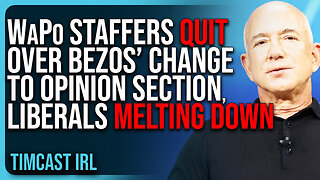 12:34
12:34
TimcastIRL
9 hours agoWaPo Staffers QUIT Over Bezos’ Change To Opinion Section, Liberal Media MELTING DOWN
68.4K52 -
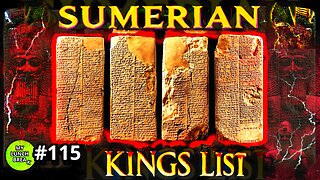 24:55
24:55
MYLUNCHBREAK CHANNEL PAGE
1 day agoThe Sumerian King's List
89.5K36 -
 1:37:51
1:37:51
Man in America
13 hours agoIs Trump Using Gold to Dismantle the City of London Banking Cartel? w/ Eric Yeung
28K4 -
 33:50
33:50
The Why Files
8 days agoCryptids Vol. 3: The Antarctic Cover-up | Predators Beneath the Ice
108K134 -
 27:11
27:11
Stephen Gardner
12 hours ago🔥Trump Zelensky Meeting ends in IMPEACHMENT | MUSK shares major dirt on Joe Rogan Podcast
108K264 -
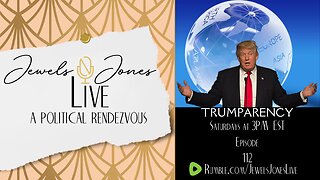 2:40:23
2:40:23
Jewels Jones Live ®
3 days agoTRUMPARENCY | A Political Rendezvous - Ep. 112
101K30