Premium Only Content

Motherboard Not Recognizing 3rd GPU - BIOS Issue
#ASUS #MOTHERBOARD PRIME Z590-V BIOS MULTIPLE GPUs
OK, I got the Asus Prime Z590-V to boot with 3 GPUS (1 3060ti and 2 AMD 6600XT)
Here is what I did:
1. power down. Only plug in the 2 GPUS in the first two PCIE slots. Make sure all boots up into windows with your SATA drive. You must have a SATA drive. I had a USB drive booting previously.
2. Once it boots, shut down.
3. Now unplug SATA from motherboard. Power up. Should boot into BIOS setup. Confirm it does.
4. Now in BIOS,
1. Press F5 to load optimized settings
2. Press F9 for Search.
3. Search for 4G -- it has to be enabled.
4. Next search for PCI --
1. PCIE16_1 Link Speed = Gen2
2. PCIe Speed = Gen2
3. Power On By PCI-E = Enabled
5. Next search for HD -- HD Audio - Disabled
6. Search for CSM. 'Launch CSM' Disabled
7. Save settings and let it reboot back into BIOS. Then power down.
8. Connect your 3rd GPU to the 3rd PCIE slot. Power up.
9. Should boot into BIOS. This is the key step. If it does, power down.
10. Connect your SATA drive to the mother board. Power up.
11. It now should finally boot into windows.
12. Go to 'Device Manager' Look at 'Display Adapters' You should see all 3 of your GPUs.
13. MSI Afterbruner even recognizes the 3 GPUS (1 NVIDIA, 2 AMDs for my setup)
14. If this did not work. Star by powering down, unplug power cord and clear your CMOS or remove the CMOS battery for a few minutes. Then start at step 1.
15. Next I am going to try to add a 4th AMD 6600XT -- I need a power cable splitter first...stay tuned.
✅ CPU Mining Rig Parts
- SUS ROG Strix B550-F Gaming Motherboard: https://amzn.to/2YE7nFG
- MSI AMD X470 Ryzen GAMING PLUS Max: https://amzn.to/3wQkJvq
- AMD Ryzen 9 3900X: https://amzn.to/3Hgc9uI
- AMD Ryzen 9 5900X: https://amzn.to/3ovr8IF
- Corsair Vengeance LPX 16GB: https://amzn.to/3wH1O5O
- G.Skill Flare X Series 16GB CL14: https://amzn.to/3nhIhGj
✅ #GPU #Mining Rig Parts
📌 Wire rack: https://amzn.to/3m6QwTM
📌 MSI AMD X470 Ryzen GAMING PLUS Max: https://amzn.to/3wQkJvq
📌 ASUS Z590-V: https://amzn.to/3o8qjFb
📌 Intel CPU Core i3-10100F: https://amzn.to/3qh46ru
📌 Memory: https://amzn.to/3o5wvhi
📌 SATA to USB Cable: https://amzn.to/3l1dQTJ
📌 Kingston 120GB A400 SATA 3 2.5" Internal SSD: https://amzn.to/3ERLAtv
📌 PCI Express Multiplier Riser Card: https://amzn.to/3oa46Xm
📌 PCIE Risers for Mining Rigs: https://amzn.to/3ET4dgJ
📌 Memory: https://amzn.to/2ZnpOyh
📌 PCIE Risers: https://amzn.to/2XL5uXt
📌 SATA SDD: https://amzn.to/3zHc3Hm
📌 PCI Express Multiplier Riser Card: https://amzn.to/3Beq0xj
📌 TP-Link Wireless adapter: https://amzn.to/3pFHUa9
📌 750W Power Supply: https://amzn.to/2ZFcaqO
📌 750W Server Power Supply Kit (656363-B21): https://amzn.to/3miVAFH
📌 Mining PSU Breakout Board: https://amzn.to/3qgR8dg
📌 Flash Drive - SDCZ48-032G-UAM46: https://amzn.to/3lxh8OM
📌 Touchscreen Monitor: https://amzn.to/3jLiJit
📌 Fan, 11-Inch: https://amzn.to/3AVg9fy
✅ GPUs
📌 RTX 1660 Series GPUs: https://amzn.to/3wxSXne
📌 RTX 3060 Series: https://amzn.to/2YqGSU5
📌 RTX 3070 Series GPUs: https://amzn.to/3CWjb5a
📌 RTX 3080 Series GPUs: https://amzn.to/3o4vyWF
📌 RTX 3090 Series GPUs: https://amzn.to/304iZ55
✅ Power Management
📌 Kill A Watt: https://amzn.to/33uTUK
📌 AC Display Meter: https://amzn.to/3uvZFJs
📌 30 Amp Receptacle: https://amzn.to/2ZAEnib
📌 Heavy Cord: https://amzn.to/3ATtXYO
📌 Tripp Lite PDU1230: https://amzn.to/3D36QeY
📌 TRIPP LITE P005-003 Heavy Duty Power Extension Cord: https://amzn.to/2Z3vfT3
📌 Tripp Lite PDUMV30HV2: https://amzn.to/3D4GaL8
📌 EVGA SuperNOVA 1000 G+, 1000W Power Supply: https://amzn.to/3BfmHqs
✅ Laptop Mining
📌 Lenovo Legion 5 1660 Ti GPU: https://amzn.to/3l5nFjk
📌 Cooling: https://amzn.to/3vfwquP
✅ My Grow Tent Configuration
📌 Tent: https://vivosun.com/ (VIVOSUN 4x2 Grow Tent 48"x24"x60")
📌 Inline Duct Fan: https://amzn.to/3vCqMmy
📌 Ducting: https://amzn.to/2ZcmKFt
📌 Air Vent Louver: https://amzn.to/2XCJAp7
📌 Thermometer: https://amzn.to/3EcIgsT
📌 Fan, 11-Inch: https://amzn.to/3AVg9fy
✅ Links that help my channel and feed my dog
📌 Amazon Affiliate link (use it to buy anything on amazon and it helps me out) -https://amzn.to/303JrvC
📌 BlockFi (Bitcoin Visa rewards): https://blockfi.com/?ref=cf7aa673
📌 Tryout HIVEOS Entirely Free: https://hiveos.farm?ref=878394
📌 Cointracking Referral Link (Great for taxes): https://cointracking.info?ref=J503985
📌 Voyager: (earn interest on your crypto):
I'm inviting you to start investing in crypto with Voyager. Download the app and trade $100 to get $25 of free Bitcoin. https://voyager.onelink.me/WNly/referral?af_sub5=E4806F
📌 TIP JAR - https://tinyurl.com/y629nf2o
As an Amazon Associate I earn from qualifying purchases.
DISCLAIMER: This channel is for entertainment purposes only. This is NOT Financial advice. Do your own research and never invest any money that you are not willing to lose.
-
 2:27
2:27
Rocco Taco Mining
1 year ago✨ From Crypto Mines to Roblox Dreams: Repurposing CPU Rigs for Kid-Friendly Gaming ✨
56 -
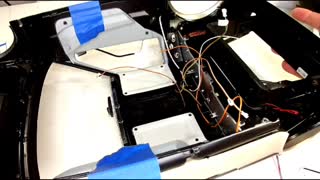 23:26
23:26
UBB
3 years ago $0.01 earneddelorean issue 87
13 -
 1:04
1:04
Rocco Taco Mining
3 years agoRecovering a Crashed GPU. Driver issue? #Shorts
51 -
 9:06
9:06
Colion Noir
10 hours agoKid With Gun Shoots & Kills 2 Armed Robbers During Home Invasion
16.9K3 -
 54:28
54:28
LFA TV
1 day agoUnjust Man | TRUMPET DAILY 2.27.25 7PM
19.7K2 -
 DVR
DVR
CatfishedOnline
7 hours ago $1.19 earnedGoing Live With Allen Weekly Recap
21.8K -
 20:10
20:10
CartierFamily
7 hours agoAndrew Schulz DESTROYS Charlamagne’s WOKE Meltdown on DOGE & Elon Musk!
36.8K45 -
 1:36:39
1:36:39
Redacted News
5 hours agoBOMBSHELL EPSTEIN SH*T SHOW JUST DROPPED ON WASHINGTON, WHAT IS THIS? | Redacted w Clayton Morris
145K242 -
 2:03:31
2:03:31
Revenge of the Cis
6 hours agoEpisode 1453: Fat & Fit
48.6K8 -
 2:38:12
2:38:12
The White House
7 hours agoPresident Trump Holds a Press Conference with Prime Minister Keir Starmer of the United Kingdom
160K60