Premium Only Content
This video is only available to Rumble Premium subscribers. Subscribe to
enjoy exclusive content and ad-free viewing.
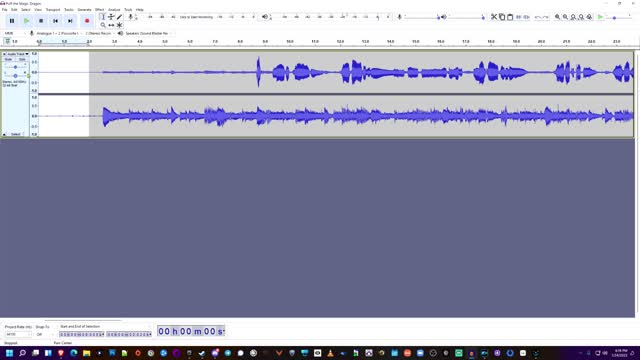
Tutorial: Use Audacity to Separate Your Voice and Guitar Tracks into Individual Stereo Tracks
2 years ago
1
In Brief: This is a quick and dirty video describing my process for creating separate voice and guitar stereo tracks from a single recorded file.
Longer: I use a Scarlett 2i2 to record my voice and guitar simultaneously. This results in a file with the voice and guitar in one audio file - the voice on the left and the guitar on the right. No good. We want to create a voice stereo file and a separate guitar stereo file to then import into say, PowerDirector to make our video. It not only sounds much better, but there are other benefits such as being able to apply effects separately and adjust the volume separately in the video editor. Here's how to do it.
Focusrite Scarlett 2i2 https://amzn.to/2PypCaX
Loading comments...
-
 1:08:09
1:08:09
barstoolsports
13 hours agoThe Pink Wedding | Surviving Barstool S4 Ep. 10
87.4K9 -
 2:09:14
2:09:14
FreshandFit
8 hours agoSaving A Caller 's Life From Alcoholism!
115K25 -
 1:24:31
1:24:31
Glenn Greenwald
11 hours agoCongress Certifies Election Amid January 6th Hysteria; From New York To Australia: More Free Speech Attacks To Shield Israel | SYSTEM UPDATE #383
125K87 -
 2:34:52
2:34:52
Danny Polishchuk
15 hours agoTrudeau Out, 2025 Starts With a Bang + The Las Vegas Shooting Conspiracy
66.7K11 -
 51:58
51:58
Adam Does Movies
15 hours ago $3.49 earnedReacting To The Golden Globe Awards Winners! - LIVE
31.4K -
 1:06:12
1:06:12
Flyover Conservatives
1 day agoJ6: A True Timeline Documentary - In Honor of the 4 Year Anniversary of January 6 | FOC Show
47.4K6 -
 1:08:03
1:08:03
Donald Trump Jr.
15 hours agoJanuary 6th: More to Uncover, Live with Rep Loudermilk & Darren Beattie | TRIGGERED Ep.205
229K249 -
 1:00:48
1:00:48
The StoneZONE with Roger Stone
8 hours agoJustin Trudeau Throws In The Towel! w/ Canadian Hockey Legend Theo Fluery | The StoneZONE
77.3K23 -
 1:18:37
1:18:37
We Like Shooting
18 hours ago $2.15 earnedDouble Tap 391(Gun Podcast)
46.3K -
 2:32:43
2:32:43
FreshandFit
18 hours agoAndrew Wilson VS Gary The Numbers Guy Astrology & Numerology Debate!
126K72