Premium Only Content
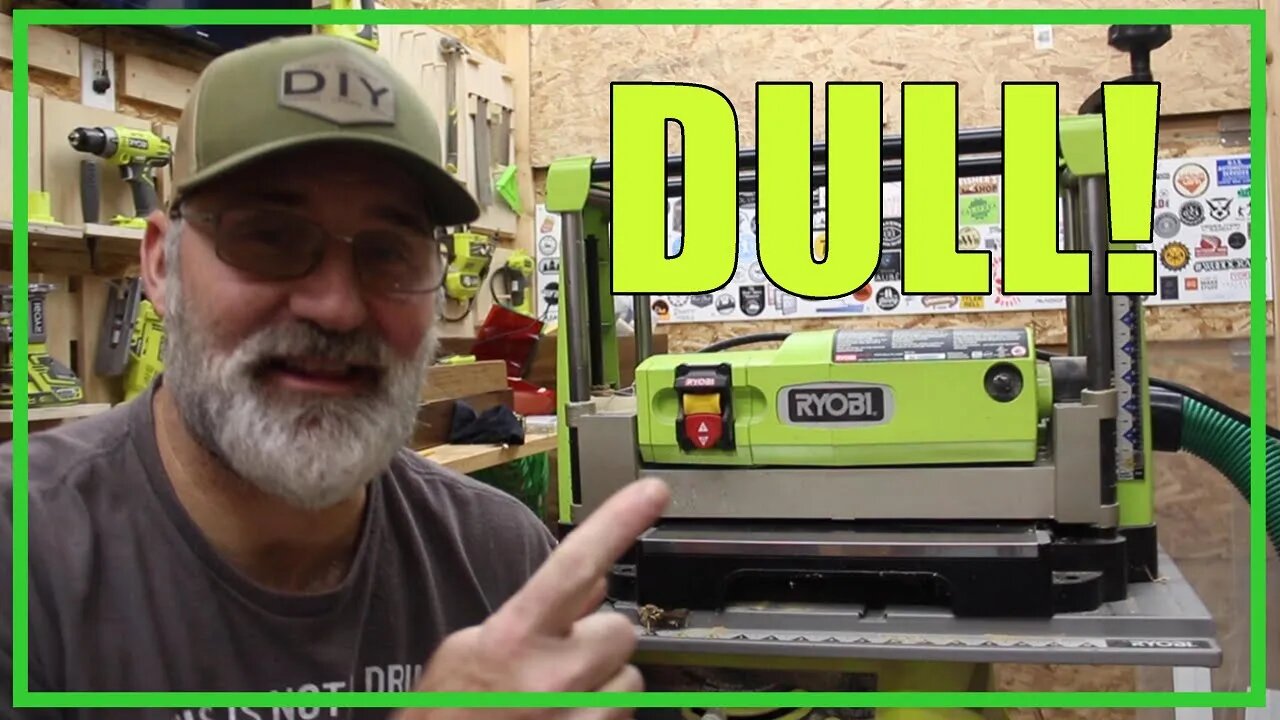
Blade Change on the RYOBI AP1301 | Fast and Easy! | 2021/45
I have an older model Ryobi AP1301 Thickness Planer that I bought on eBay a few years ago. Its been a great machine, but it's been getting slower, and that because the blades are dull.
I picked up some new blades on Amazon, but fortunately, I didn't actually need them, this model uses two sided blades, and the other sides had never been used!
After removing the blade cover, loosening the seven (7) set screws, I was able to remove the blade, clean it up, flip it around, and put it right back in the cutter head. There are two blades, the the process was just repeated on the other blade.
I cleaned up the machine, waxed the bed, and continued on with my project. the cuts are flawless now.
I may keep this machine for a few more years or upgrade to the new model that has recently been released by Ryobi.
Thanks for watching Dad It Yourself!!!
**This post contains affiliate links and I will be compensated if you make a purchase after clicking on my links.**
Helpful/Affiliate Links:
DIRTECH HSS Planer Blades for Ryobi AP1301 Rigid TP13001 TP13002 TP13000 AC8630 13-9/16-Inch Heat Treated, Double Sided, Set of 4 Replacement: https://amzn.to/3H3e44H
RYOBI 15 Amp 12-1/2 in. Corded Thickness Planer: https://homedepot.sjv.io/mgNvRy
Tools I use in my shop: https://www.dadityourselfdiy.com/2019/06/power-tools-i-use.html
Support Dad It Yourself by shopping on Amazon: https://www.amazon.com/shop/dadityourselfdiy
Support Dad It Yourself by shopping at Home Depot: https://homedepot.sjv.io/LENzO
#Ryobi #HomeDepot #DadItYourselfDIY
-
 3:10
3:10
Dad It Yourself DIY
2 months agoMaking the Ryobi Vac-Attack Leaf Vacuum and Mulcher Better!
281 -
 2:59:47
2:59:47
Joker Effect
9 hours agoUkraine in a video game? Hardest thing I have done. S.T.A.L.K.E.R.2 Heart of Chornobyl,
97.1K7 -
 1:15:22
1:15:22
Flyover Conservatives
1 day agoEczema, Brain Fog, B.O., and Gas… Eating Steak and Butter Creates Ultimate Health Hack - Bella, Steak and Butter Gal | FOC Show
72.3K6 -
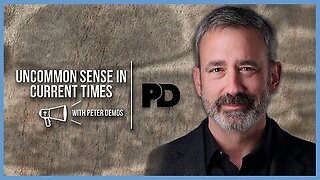 51:58
51:58
PMG
12 hours ago $2.92 earned"Can the Government Learn from Elon Musk’s 70% Labor Cut? A Deep Dive into Inefficient Agencies"
51.4K1 -
 6:39:15
6:39:15
Amish Zaku
12 hours agoRumble Spartans #10 - New Year New Maps
44.1K3 -
 1:04:58
1:04:58
In The Litter Box w/ Jewels & Catturd
1 day agoNo Tax On Tips! | In the Litter Box w/ Jewels & Catturd – Ep. 722 – 1/17/2025
160K32 -
 5:35:39
5:35:39
Dr Disrespect
18 hours ago🔴LIVE - DR DISRESPECT - WARZONE - CRAZY CHALLENGES
179K36 -
 1:16:30
1:16:30
Edge of Wonder
14 hours agoLA Fire Updates: Miracles Amidst the Devastation
52K15 -
 54:54
54:54
LFA TV
18 hours agoBanning Mystery of the Ages | TRUMPET DAILY 1.17.25 7pm
44K9 -
 1:47:13
1:47:13
2 MIKES LIVE
12 hours ago2 MIKES LIVE #168 Open Mike Friday!
37.3K4