Premium Only Content

So erstelle ich einen weißen Rahmen um meine Fotos in Instagram | Tutorial/Anleitung
••• SOCIAL MEDIA 📱 •••
https://t.me/the_daniel_life_official
www.instagram.com/the_daniel_life/
••• LINKS 💻 •••
https://amzn.to/3tR4Ipf
mein iPhone
••• MUSIC •••
http://share.epidemicsound.com/rddGv
••• KURZBESCHREIBUNG ✅ •••
Hallo ihr Lieben,
heute mal von zu Hause. Ich zeige euch wie ihr einen weißen Rahmen um eure Instagram Fotos machen könnt. Ganz einfach in Photoshop. Damit ihr euch nicht jedes Mal die Arbeit machen müsst, zeige ich euch noch, wie ihr das Ganze als Aktion abspeichern könnt. Viel Spaß bei diesem Tutorial.
Daniel
••• MEIN EQUIPMENT 🎥 •••
https://amzn.to/2Caw2WZ
meine Speicherkarte für Canon & Sony
https://amzn.to/2ACv8SE
meine GoPro Speicherkarte
https://amzn.to/330CQkJ
meine externe SSD für 4K Videoschnitt
https://amzn.to/2AvP9KI meine Sony Kamera
https://amzn.to/3hBlZdQ meine Canon Kamera
https://amzn.to/2Yj0INg Weitwinkel-Objektiv
https://amzn.to/300kVsu meine Actioncam
https://amzn.to/3hz5hvy mein Weitwinkel-Objektiv
https://amzn.to/2N2S5kp mein Portrait-Objektiv
https://amzn.to/2MZWJQ3 Audio-Adapter für meine GoPro
https://amzn.to/30Yi2tR Canon Weitwinkel
https://amzn.to/3e86zv8 Sony Teleobjektiv
https://amzn.to/3hBneK2 kabelloses Mikrofon
https://amzn.to/30NhtTy mein externes Mikrofon
https://amzn.to/3d7K9ZU mein Gimbal
https://amzn.to/30Q2A0W mein Aufnahmegerät
••• DOWNLOAD •••
n/a
-
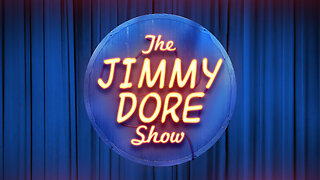 LIVE
LIVE
The Jimmy Dore Show
2 hours agoFBI Confirms Capitol on Jan. 6 Was Crawling w/ Feds! CNN’s Syria Prison Lies DEBUNKED!
17,681 watching -
 LIVE
LIVE
Nerdrotic
2 hours ago $5.33 earnedMCU reset? It's Kraven TIME! War of the Rohirrim is BORING! | Friday Night Tights #332 RMB
4,444 watching -
 5:27:37
5:27:37
Dr Disrespect
6 hours ago🔴LIVE - DR DISRESPECT - MARVEL RIVALS - HERO OR VILLIAN?
180K50 -
 1:04:06
1:04:06
In The Litter Box w/ Jewels & Catturd
21 hours agoCONFIRMED: J6 FEDsurrection | In the Litter Box w/ Jewels & Catturd – Ep. 705 – 12/13/2024
48.9K36 -
 LIVE
LIVE
Exploring With Nug
4 hours agoWoman With Dementia Found Alive After Missing In Woods!
141 watching -
 LIVE
LIVE
Mally_Mouse
1 hour agoLet's Play!! -- Jackbox: Trivia Murder Party!!
275 watching -
 1:24:33
1:24:33
Savanah Hernandez
3 hours agoThe Culture Has Shifted & Accountability Is Coming
12.2K8 -
 1:09:10
1:09:10
PMG
1 day ago $4.58 earned"HHS Whistleblower Speaks Out After 300,000 Migrant Children Go Missing"
32.4K7 -
 1:40:48
1:40:48
The Quartering
5 hours agoMystery Drones Spraying Chemicals, Firing Bullets & Everyone's Lying!
80.2K28 -
 2:59:59
2:59:59
vivafrei
21 hours agoConversation with a Lefty: "Pastor Ben" Talking Daniel Perry, MAGA & Much More! Viva Frei Live
102K90