Premium Only Content

How To Shorten Fallout 4 Loading To 3 Seconds, Fix Stutter
Let's fix fallout 4 loading screen being too long, fix fallout 4 stutter as well
Thumbs up, Share, & Subscribe: https://bit.ly/2Zay7ZW
Help the channel: https://bit.ly/2KByo4T
Check us out! www.pdelite.org
Features
Unlock FPS.
Untie the game speed from the framerate, allowing you to play at any FPS values at normal speed.
Fixed stuttering. The game will become smoother. No more need for iFPSClamp=60 and it works with any FPS.
Fixes a problem with dialogs.
Jump height fix at high FPS.
Reduces loading time. The effect is especially noticeable if game is on SSD.
Ability to disable animation on loading screens to significantly reduce loading time.
Ability to shorten post-loading animation.
Ability to upscale the game window to full screen when using low resolution.
Ability to use G-Sync and HDR in windowed mode.
Locks mouse cursor in the game window (fixes a mouse glitch when working with multiple monitors).
Fix drop read speed from the disk during loading screens.
Fix rotation speed of objects.
Fix rotation speed in workshop mode.
Fixes a problem of stuck NPC and getting stuck when you access to the terminal and power armor.
Fix lockpick rotation speed and sound during lockpicking.
Fix animation speed in Pip-Boy when using FallUI mod.
Fix wind speed (clothes and hair).
Fixed a bug with a white screen when the player falls (from the third person).
Displays FPS, loading t and other information in the on-screen display (OSD).
The mod will be useful for any FPS.
Customize mod by editing the HighFPSPhysicsFix.ini file, which is located in game folder Fallout 4\Data\F4SE\Plugins or in mod folder: true - enabled, false - disabled. Also you can create your own settings file 'HighFPSPhysicsFix_custom.ini' and enter only the settings you changed.
Requirements
Fallout 4 - 1.10.163.0
A version for VR is available.
F4SE - 0.6.20+
Compatibility
If using ENB, disable "ForceVSync" in the enblocal.ini file and also set "Vertical Sync" to Application Driven in the driver settings. Manage the "EnableVSync" setting in the mod's settings.
If you are using the "BorderlessUpscale" setting and are having problems with the ENB effects, set the "DisableBufferResizing" setting in the "[Display]" section to "true".
The mod must be compatible with others.
https://www.nexusmods.com/fallout4/mods/44798
m.2 nvme vs hdd vs ssd
#PDG #Fallout4 #Fallout4Mods
-
 2:59:26
2:59:26
Tundra Gaming Live
11 hours ago $4.29 earnedThe Worlds Okayest War Thunder Stream//FORMER F-16 MAINTAINER//77th FS//#rumblefam
26.3K -
 2:32:19
2:32:19
DemolitionDx
7 hours agoSunday night COD with friends.
79.8K3 -
 2:10:14
2:10:14
vivafrei
17 hours agoEp. 237: More Trump Cabinet Picks! MAHA or Slap in the Face? Canada on Fire! Go Woke Go Broke & MORE
213K266 -
 2:23:21
2:23:21
SOLTEKGG
7 hours ago $4.83 earned🟢 First Day on RUMBLE!
52.5K4 -
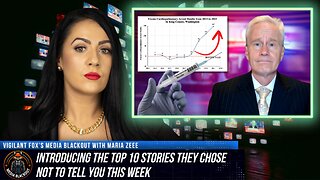 LIVE
LIVE
Vigilant News Network
11 hours agoCOVID-Vaccinated Hit With Grave New Reality | Media Blackout
1,850 watching -
 1:26:31
1:26:31
Josh Pate's College Football Show
10 hours ago $3.74 earnedSEC Disaster Saturday | Major CFP Earthquake Coming | Officiating Is A Disaster | New Studio Debut
35.4K2 -
 1:43:05
1:43:05
Adam Does Movies
14 hours ago $5.31 earnedGladiator II Spoiler Conversation With Hack The Movies
34.6K1 -
 24:10
24:10
Bwian
14 hours agoI Don't Know What I'm Doing in Fortnite, But I Still Won...
27.2K2 -
 19:30
19:30
DeVory Darkins
16 hours ago $44.53 earnedJoe Rogan MOCKS The View as Bill Maher HUMILIATES Woke Scientist
102K142 -
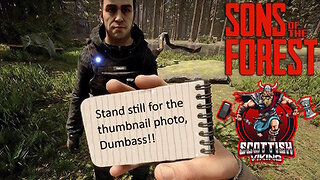 11:25:41
11:25:41
Scottish Viking Gaming
17 hours agoSUNDAY FUNDAY | Jump into my Sons of the Forest Game | DOO EET NOWWA!
98.5K1