Premium Only Content
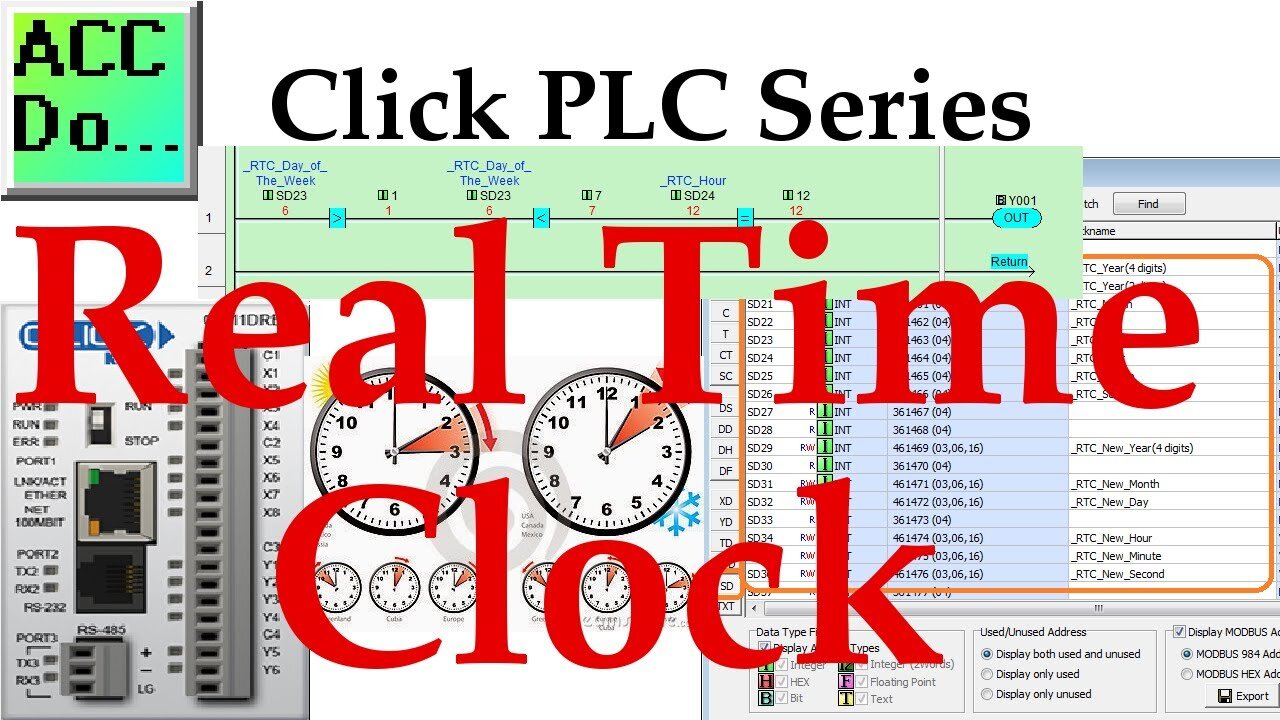
Click PLC Real Time Clock (RTC) - Ladder Logic
The click plc has a real-time clock that will allow us to control outputs based on the time of day.
More information can be obtained on our website. This includes all of the links mentioned in this video.
https://accautomation.ca/click-plc-real-time-clock
This real-time clock (RTC) can be set from the click programming software or through the program of the controller. Our programs in the click can use the following calendar and clock values:
SD19 – RTC Year – 4 digits (2021)
SD20 – RTC Year – 2 digits (21)
SD21 – RTC Month – (00 to 12)
SD22 – RTC Day – (00 to 31)
SD23 – RTC Day of the Week – 1 Sunday to 7 Saturday
SD24 – RTC Hour – (00 to 23)
SD25 – RTC Minute – (00 to 59)
SD26 – RTC Second – (00 to 59)
00:00 Introduction
01:00 Hardware - C0-11DRE-D
01:47 Addresses (Address Picker - SD / SC)
04:30 Data View - Monitor RTC
05:11 Sample Program - Overview
05:46 Program - RTC - Testing
09:02 Program DST daylight savings time - Testing
15:01 Ending
We will be using the RTC - Real Time Clock in a sample program. This program will turn on an output Monday to Friday from noon until 1 pm. It will also adjust for daylight savings time. Let’s get started.
Previously we discussed:
System-Hardware.
https://accautomation.ca/click-plc-system-hardware/
Installing the Software
https://accautomation.ca/click-plc-installing-the-software/
Establish Communication
https://accautomation.ca/click-plc-establish-communication/
Numbering System and Addressing
https://accautomation.ca/click-plc-numbering-system-and-addressing
Click PLC Timers and Counters
https://accautomation.ca/click-plc-timers-and-counters
Compare and Math Instructions
https://accautomation.ca/click-plc-compare-and-math-instructions
Program Control Instructions
https://accautomation.ca/click-plc-program-control-instructions
Shift Register Instruction
https://accautomation.ca/click-plc-shift-register-instruction
Drum Instruction
https://accautomation.ca/click-plc-drum-instruction
Send and Receive Instructions
https://accautomation.ca/click-plc-send-and-receive-instructions
AdvancedHMI Communication
https://accautomation.ca/click-plc-advancedhmi-communication
Modbus RTU Click PLC Master to BRX PLC Slave Communication
https://accautomation.ca/modbus-rtu-click-plc-master-to-brx-plc-slave-communication
Video
https://youtu.be/CIsj-Xppoog
Update Firmware
https://accautomation.ca/click-plc-update-firmware
Video
https://youtu.be/1X_kw4Rhokw
HMI Rotary Encoder Dial Input
https://accautomation.ca/click-plc-hmi-rotary-encoder-dial-input
Video
https://youtu.be/mix9k2RTdII
High-Speed Counter - Part 1
https://accautomation.ca/click-plc-high-speed-counting-part-1
High-Speed Count Mode Video
https://youtu.be/P3l34unyAyU
Interval Measurement Mode Video
https://youtu.be/-t8JSKruilE
Duration Measurement Mode Video
https://youtu.be/znF6PRwGq-Y
Frequency Measurement Mode Video
https://youtu.be/m0I9P5AoFqE
Click PLC High-Speed Counter - Part 2
https://accautomation.ca/click-plc-high-speed-counting-part-2
External Interrupt Mode
https://youtu.be/UxFffVddUt4
Pulse Catch Mode
https://youtu.be/2H0zwul1X3o
Filter Pulse Mode
https://youtu.be/FNbYAkBwIsQ
Frequency Measurement and High-Speed Count Mode
https://youtu.be/qV3jgRszghE
Analog Dusk to Dawn Program
https://accautomation.ca/click-plc-analog-dusk-to-dawn-program
https://youtu.be/JlxTBlk6IJY
PID using Factory IO
https://accautomation.ca/click-plc-pid-using-factory-io
https://youtu.be/JGB9e__MWPc
PID Instruction and Autotuning using Factory IO
https://accautomation.ca/click-plc-pid-instruction-and-autotuning-using-factory-io
https://youtu.be/QoMw1SGW-gA
Logging Data with Time and Date Stamp
https://accautomation.ca/click-plc-logging-data-with-time-and-date-stamp
https://youtu.be/CQ5xa5UZPng
Click PLC Modbus ASCII Protocol
https://accautomation.ca/click-plc-modbus-ascii-protocol
https://youtu.be/T4oiXG-XqL4
The entire Click PLC series can be found at this URL:
https://accautomation.ca/series/click-plc/
There are several reasons why we are using the Click PLC. Here are just a few.
- Investment is low for the hardware and the software is free
- Standalone PLC with built-in I/O
- Communication ability - Ethernet Port, RS232, RS485 - support for protocols such as Modbus RTU, Modbus TCP, etc.
- Ability to expand the system with a variety of modules including RTD and Thermocouple inputs directly.
-
 3:03:30
3:03:30
TimcastIRL
7 hours agoDemocrats Prep Trip To El Salvador To SAVE MS-13 Gang Member, Bring Terrorist To US | Timcast IRL
197K164 -
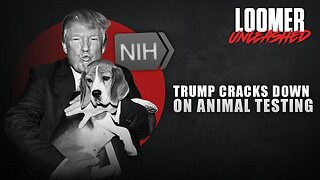 2:30:28
2:30:28
Laura Loomer
9 hours agoEP114: Trump Cracks Down On Animal Testing
69.3K39 -
 2:08:29
2:08:29
RiftTV/Slightly Offensive
8 hours ago $23.93 earnedTexas MURDERER Karmelo Anthony Gets $800K House with GOFUNDME MONEY? | Slightly Offensive
63.6K42 -
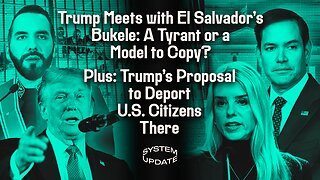 1:13:18
1:13:18
Glenn Greenwald
9 hours agoTrump Meets with El Salvador's Bukele: A Tyrant or a Model to Copy? Plus: Trump's Proposal to Deport Citizens There | SYSTEM UPDATE #439
121K178 -
 14:00:04
14:00:04
MDGgamin
16 hours ago🔴LIVE -TARKOV & Path Of Exile 2- Live Long Enough To Become The Villain. - #RumbleTakeover
26.3K1 -
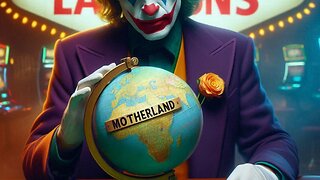 2:05:21
2:05:21
Joker Effect
6 hours agoRumble is all freedom of speech! @PlayMotherland and @IGGYAZALEA bring a great genre! The games are lit af!
34.2K1 -
 58:42
58:42
The Amber May Show
14 hours ago $8.22 earnedWomen Of Rumble 04-15-25
55.4K1 -
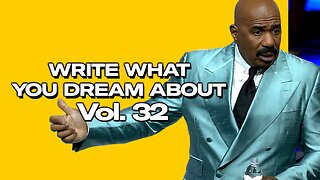 4:49
4:49
The Official Steve Harvey
1 day agoSteve Harvey's Motivational Talks 💭✨ Dream Big, Work Hard, and Make It Happen! ✨💭
88.6K7 -
 3:11:08
3:11:08
RaikenNight
6 hours ago $4.18 earnedTime To Go On A Hunt
34.7K2 -
 2:10:55
2:10:55
Purrfect Pixie's Cozy Spot
7 hours agoPixie Plays: World of Warcraft Cataclysm Classic: Dragon Soul Raid
32.4K1