Premium Only Content

How to Build a Website for Free as a Beginner | Beginner Builds a Website For Free | #shorts
#shorts | Beginner Tips For Affiliate Marketing. The first part is to ‘Launch your website’
So to Launch your website you will have to follow these steps
or go here and start everything now- https://bit.ly/groovewebpages
How to Build a Website for Free as a Beginner
This is the website which is going to help us create our website for free.
So to create the account, go to Groove Pages- https://bit.ly/groovewebpages
once you’ve created the account,
We can go to step 2 which is to https://bit.ly/99centsfordomains to get a
domain for 99 cents or below.
A Domain is the name of your website .
Now enter the name you want for your website
Once you’ve got your domain.
We can now go to the next part which is to ‘start building your website.’
Your website will have a default WordPress Theme. To change the default theme,
We are going to do 4 steps.
The first step is to ‘Login to your website’
So once you’ve logged in,
We can now go to step 2, which is to ‘choose a design for your website’
So to choose your website design, you need to install a theme called ‘Astra’ in WordPress
Once you've installed the theme,
we can go to the next step which is to choose your design.
Now click on ‘Elementor’ to choose your design.
And here you will find different website designs which you can apply to your site.
So, choose the design and import it to your site.
Now how do you change the content of these pages?
So let’s go to step 3 which is to ‘edit the contents of your website
So, To edit any page of your site, just go into page
How to Build a Website for Free as a Beginner
Beginner Builds a Website For Free
and click Edit with Elementor.
You’ll then go to an editing section. Now, to edit any text or image, just select it,
and change anything you want. This process works throughout the website.
Now, if you want to edit the header and the footer area of your website,
Just click ‘Customize’ to edit the logo or menu section.
Now what if you want to add a new page to your website?
To create a new page, you can use 2 methods:
1) Create your OWN page by dragging and dropping elements using Elementor.
2) Use pre-made designs using Templates.
So now we have successfully created our website for free.
Now as we see our domain has the extra text, after the site name which we selected.
Instead of this, if you want to get a domain like ‘https://bit.ly/99centsfordomains’, you can get it by purchasing a .com domain
To get a domain name with ‘NameCheap- https://bit.ly/99centsfordomains’
Just click this link for Free Websites ➜ https://bit.ly/groovewebpages
And it will take you to NameCheap- https://bit.ly/99centsfordomains
search for the domain name you selected, add it to cart and purchase it.
So now how do we move the website we built to this domain?
To do that We’re going to do 3 steps
First step is to ‘add your domain to profreehost'
Now enter your domain name in parked domain section
Once you’ve entered the domain
Let’s go to step 2 which is to ‘add DNS records to godaddy’
you need to add the 2 records from profreehost to Godaddy
Once you’ve added these records, your new domain will be added to profreehost.
To add your domain name to WordPress
Now to go ‘settings’ in WordPress,
And replace the domain which you purchased with the free domain.
How to Build a Website for Free as a Beginner, Beginner Builds a Website For Free, how to make a website, make a website, website, wordpress, wordpress tutorial, wordpress website,
how to make a wordpress website, how to create a website, 2018, wordpress tutorial for beginners,
how to make a website using wordpress, web hosting, how to build a website, india, domain, web design,
wordpress basics, create a website, websitelearners, wordpress blog,
website, web server, free website, free web server, create a website, free web host, free web hosting,
you need a website, wordpress, free wordpress, wordpress tutorial, create a website for free,
create a website for your business, create a website with wordpress, how to make a website,
best free website builder, free website builder software, how to make a wordpress website, web hosting,
clickbank affiliate marketing, how to make money on clickbank, affiliate marketing, clickbank for beginners 2021,
https://freezlike.co/?id=https://www.youtube.com/channel/UCf54EM0YRpQy0DCi0rXkMQw
-
 2:09:40
2:09:40
TheSaltyCracker
6 hours agoHe's Back ReeEEeE Stream 01-19-25
157K225 -
 4:41:03
4:41:03
Due Dissidence
15 hours agoCeasefire IN EFFECT, Bibi WARNS It's Temporary, TikTok BANNED, Chappelle's Pro-Palestine Monologue
48.8K22 -
 2:15:15
2:15:15
Nerdrotic
8 hours ago $6.88 earnedThe Absolute State of UFOlogy | Forbidden Frontier #088
47.9K10 -
 DVR
DVR
GOP
11 hours agoPresident Trump’s Celebratory Victory Rally
100K44 -
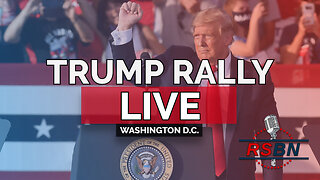 8:46:00
8:46:00
Right Side Broadcasting Network
6 days agoLIVE REPLAY: President Donald J. Trump Holds Inauguration Eve Rally in Washington D.C. - 1/19/25
821K327 -
 2:27:15
2:27:15
vivafrei
16 hours agoEp. 246: Eve of Trump's Inauguration! Confirmation Hearings Analysis! TikTok Goes Dark & MORE!
194K122 -
 LIVE
LIVE
Vigilant News Network
11 hours agoBill Gates’ New Bioterror Project Exposed | Media Blackout
1,401 watching -
 7:56:34
7:56:34
Barry Cunningham
1 day agoWATCH LIVE: TRUMP INAUGURATION MAKE AMERICA GREAT AGAIN VICTORY RALLY - 1 DAY TO GO!!
81.1K51 -
 8:36
8:36
China Uncensored
14 hours agoIs China’s EV Industry Collapsing?
210K124 -
 4:17:00
4:17:00
Tundra Tactical
1 day ago $29.46 earnedSHOT SHOW 2025!!!!!! Whats Are We Looking Forward To Most
271K30