Premium Only Content
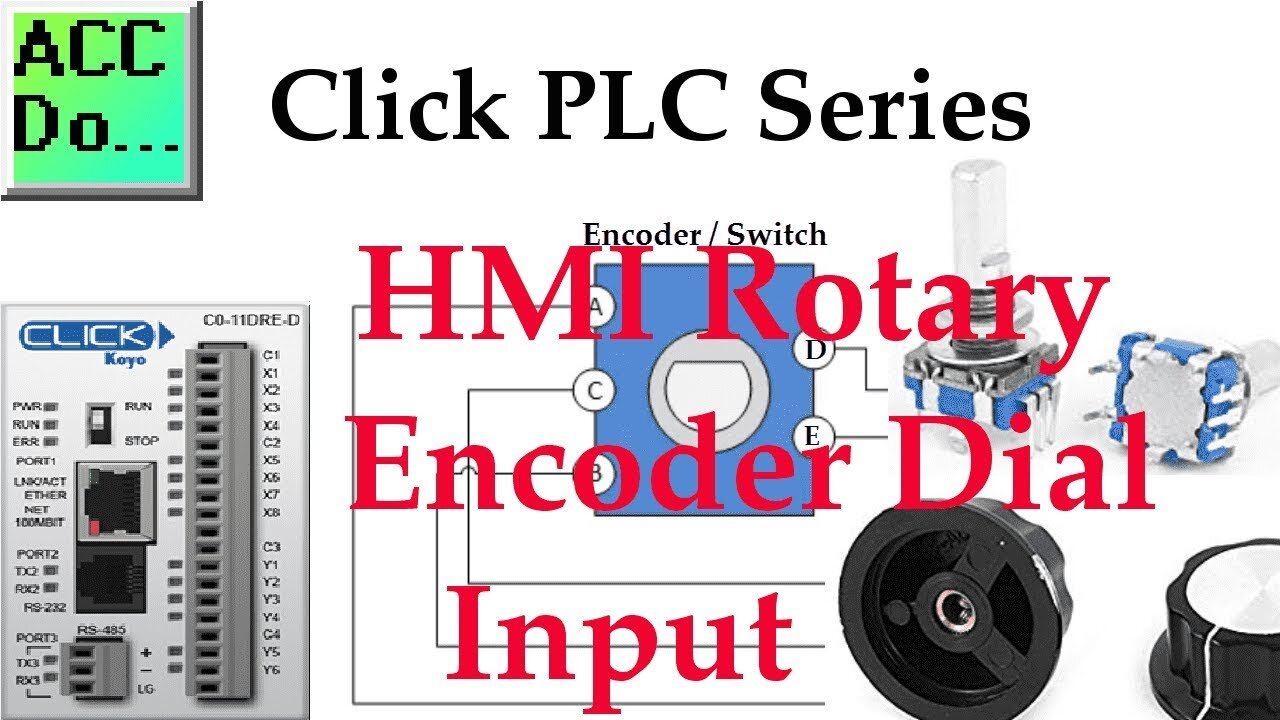
Click PLC HMI Rotary Encoder Dial Input
We will now look at the programming and wiring of a rotary encoder to the Click PLC input. Rotary encoders are modern digital devices that have taken over from the potentiometer in stereos and many other applications. This is because of their fine digital control and they can fully rotate without end stops. We can connect the rotary encoder into the PLC using just two digital inputs. This human-machine interface (HMI) has the advantage over touch screens and other methods of control into the PLC. The operator can control the rate and setpoint with the dial (rotary encoder) without looking at the control. This will allow the operator to concentrate on other tasks.
We will be connecting a rotary encoder with a dial into the Click PLC. The signals being sent from the rotary encoder will be explained. Different methods of programming this input in our PLC will be discussed. Let’s get started.
More information can be obtained on our website. This includes all of the links mentioned in this video.
https://accautomation.ca/click-plc-hmi-rotary-encoder-dial-input
Rotary Encoder
https://amzn.to/2TWFjpZ
Dial for rotary encoder
https://amzn.to/2E4C62P
Previously we discussed:
Click PLC System-Hardware.
https://accautomation.ca/click-plc-system-hardware/
Click PLC Installing the Software
https://accautomation.ca/click-plc-installing-the-software/
Click PLC Establish Communication
https://accautomation.ca/click-plc-establish-communication/
Click PLC Numbering System and Addressing
https://accautomation.ca/click-plc-numbering-system-and-addressing
Click PLC Timers and Counters
https://accautomation.ca/click-plc-timers-and-counters
Click PLC Compare and Math Instructions
https://accautomation.ca/click-plc-compare-and-math-instructions
Click PLC Program Control Instructions
https://accautomation.ca/click-plc-program-control-instructions
Click PLC Shift Register Instruction
https://accautomation.ca/click-plc-shift-register-instruction
Click PLC Drum Instruction
https://accautomation.ca/click-plc-drum-instruction
Click PLC Send and Receive Instructions
https://accautomation.ca/click-plc-send-and-receive-instructions
Click PLC AdvancedHMI Communication
https://accautomation.ca/click-plc-advancedhmi-communication
Modbus RTU Click PLC Master to BRX PLC Slave Communication
https://accautomation.ca/modbus-rtu-click-plc-master-to-brx-plc-slave-communication
Video
https://youtu.be/CIsj-Xppoog
Click PLC - Update Firmware
https://accautomation.ca/click-plc-update-firmware
Video
https://youtu.be/1X_kw4Rhokw
There are several reasons why we are using the Click PLC. Here are just a few.
- Investment is low for the hardware and the software is free
- Standalone PLC with built-in I/O
- Communication ability - Ethernet Port, RS232, RS485 - support for protocols such as Modbus RTU, Modbus TCP, etc.
- Ability to expand the system with a variety of modules including RTD and Thermocouple inputs directly.
-
 LIVE
LIVE
Revenge of the Cis
2 hours agoEpisode 1440: Shake and Bake
1,837 watching -
 1:15:54
1:15:54
Awaken With JP
5 hours agoUSAID Bombshell - Things Will Never Be The Same - LIES Ep 77
44.7K21 -
 LIVE
LIVE
In The Litter Box w/ Jewels & Catturd
23 hours agoGov. Trudeau Agrees to Terms | In the Litter Box w/ Jewels & Catturd – Ep. 734 – 2/4/2025
4,492 watching -
 1:21:03
1:21:03
Russell Brand
3 hours agoBREAK BREAD EP. 13 - WESLEY HUFF
88.7K5 -
 2:08:22
2:08:22
The Quartering
5 hours ago20,000 Feds QUIT, DOGE Workers Lives At Risk, Trump Vs Dept Of Education, Brie Larson Based & More
80.8K52 -
 1:23:15
1:23:15
vivafrei
18 hours agoLive with Enrique Tarrio! Jan. 6 Lawfare ON STEROIDS! Proud Boys & Beyond!
83.5K30 -
 LIVE
LIVE
Savanah Hernandez
2 hours agoEl Salvador offers to take in U.S. prisoners while Elon’s autists take on the deep state
530 watching -
 7:12
7:12
Tactical Advisor
4 hours agoBudget 2011 That Uses Glock Mags?! | Fusion Firearms 2025
9.89K -
 58:19
58:19
Ben Shapiro
4 hours agoEp. 2131 - Trump and Musk Bring The CHAINSAW
84K48 -
 1:12:31
1:12:31
Russell Brand
5 hours agoTrump’s Trade Wars: Power Plays and Global Repercussions – SF531
103K36