Premium Only Content
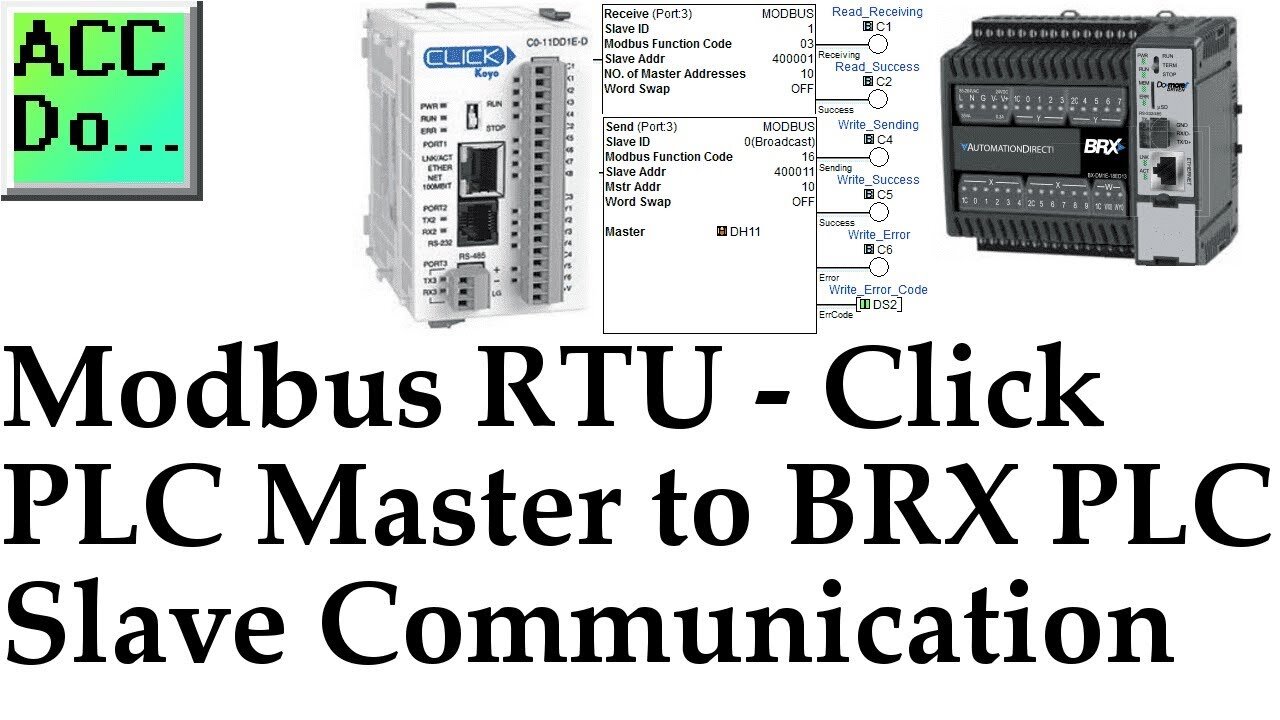
Modbus RTU Click PLC Master to BRX Do-More PLC Slave Communication
We will now use Modbus RTU to connect a Click Master to a BRX Do-More Slave controller. Recently I was asked to demonstrate communication between a Click PLC and BRX PLC using Modbus RTU. Both PLCs are available from automation direct com. Modbus serial communication (Modbus RTU) is a standard protocol used in many automation devices. It works on a Master / Slave configuration. You can have only one master per network on Modbus RTU (Remote Terminal Unit). A maximum of 32 devices (Nodes) on the network can communicate to the master. A review of the Modbus RTU protocol (RTU frames) can be seen at the following URL.
http://www.rtaautomation.com/technologies/modbus-rtu/
Using the Click PLC as a Master we will be communicating to the BRX PLC (Slave). Our example will read 10 registers from the BRX PLC and write 10 registers to the Click PLC. Let's get started!
More information can be obtained at our website. This includes all of the links mentioned in this video.
https://accautomation.ca/modbus-rtu-click-plc-master-to-brx-plc-slave-communication
00:00 Modbus RTU Click PLC Master to BRX Do-More PLC Slave Communication
01:28 Wiring – Modbus RTU
02:11BRX Do-More PLC Configuration
03:10 BRX Do-More Ladder Program
04:14 Click PLC Configuration
05:03 Click PLC Program
07:33 Running and monitoring the communication
Previously we discussed:
Click PLC System-Hardware.
https://accautomation.ca/click-plc-system-hardware/
Click PLC Installing the Software
https://accautomation.ca/click-plc-installing-the-software/
Click PLC Establish Communication
https://accautomation.ca/click-plc-establish-communication/
Click PLC Numbering System and Addressing
https://accautomation.ca/click-plc-numbering-system-and-addressing
Click PLC Timers and Counters
https://accautomation.ca/click-plc-timers-and-counters
Click PLC Compare and Math Instructions
https://accautomation.ca/click-plc-compare-and-math-instructions
Click PLC Program Control Instructions
https://accautomation.ca/click-plc-program-control-instructions
Click PLC Shift Register Instruction
https://accautomation.ca/click-plc-shift-register-instruction
Click PLC Drum Instruction
https://accautomation.ca/click-plc-drum-instruction
Click PLC Send and Receive Instructions
https://accautomation.ca/click-plc-send-and-receive-instructions
Click PLC AdvancedHMI Communication
https://accautomation.ca/click-plc-advancedhmi-communication
There are several reasons why we are using the Click PLC. Here are just a few.
- Investment is low for the hardware and the software is free
- Standalone PLC with built-in I/O
- Communication ability - Ethernet Port, RS232, RS485 - support for protocols such as Modbus RTU, Modbus TCP, etc.
- Ability to expand the system with a variety of modules including RTD and Thermocouple inputs directly.
-
 8:16
8:16
Rethinking the Dollar
17 hours agoWhy Investors Are Optimistic About Silver in 2025
14.5K4 -
 13:06
13:06
Fit'n Fire
18 hours ago $1.31 earnedSuppressing a PDW -- The Beretta PMXs and Rugged Obsidian 9
13.4K4 -
 1:31:16
1:31:16
TheDozenPodcast
18 hours agoSwinging, cheating and adult parties: Jem & Daz 🍍
7.42K4 -
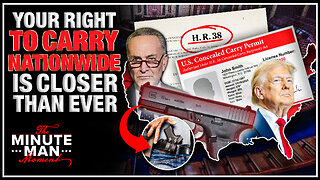 7:35
7:35
Gun Owners Of America
16 hours agoTrump Promised To Sign This Bill
6.61K4 -
 18:20
18:20
Bearing
22 hours agoSimp Gets BRUTALLY DESTROYED By His Crush 💔
7.07K22 -
 4:11:09
4:11:09
Film Threat
1 day agoGOLDEN GLOBES WATCH PARTY 2025 | Film Threat Awards LIVE Coverage
62.6K5 -
 3:40:42
3:40:42
MyronGainesX
14 hours agoFormer Fed Explains The Torso Killer
126K13 -
 2:43:18
2:43:18
Nerdrotic
13 hours ago $17.90 earnedCybertruck Explosion Rabbit Hole | Forbidden Frontier #086
99.2K26 -
 3:28:23
3:28:23
vivafrei
19 hours agoEop. 244: FBI Seeks HELP for Jan. 6? FBI Taints New Orleans Crime Scene? Amos Miller, Lawfare & MORE
235K324 -
 2:27:48
2:27:48
Joker Effect
12 hours ago2025 already started up with a bang! Alex Jones, Bree, Elon Musk, Nick Fuentes, Fousey
57.1K15