Premium Only Content
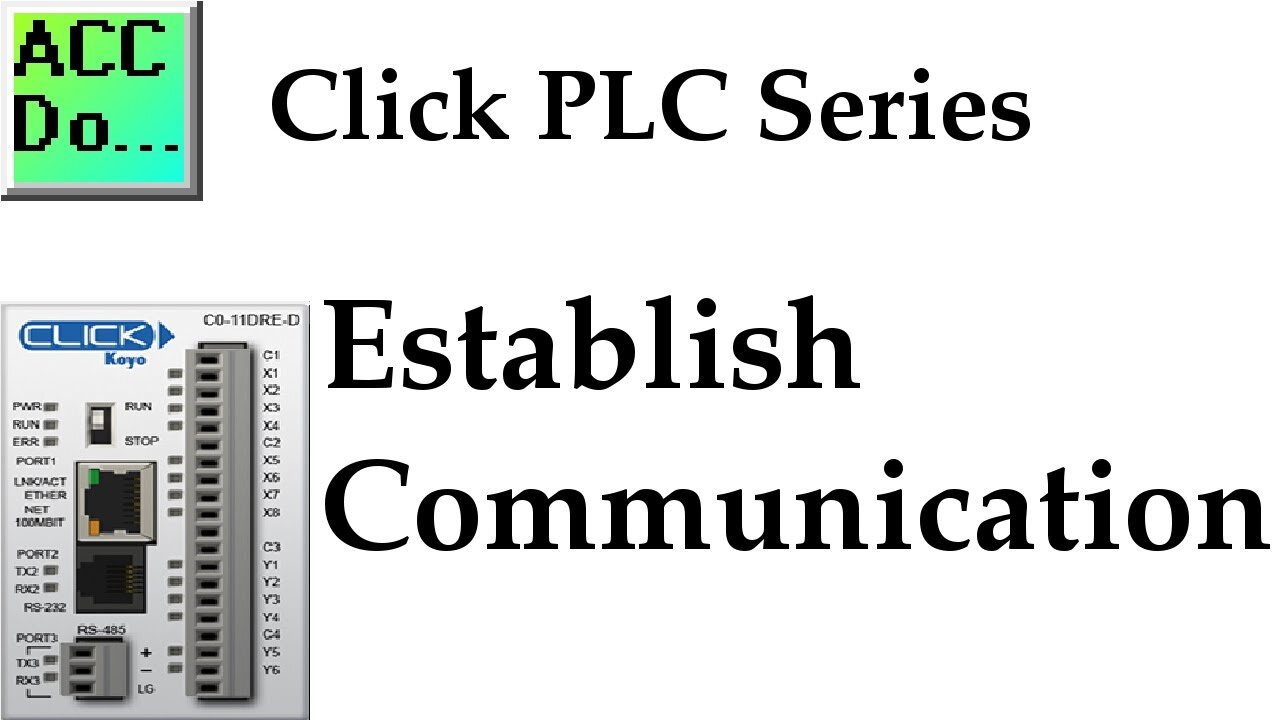
Click PLC Establish Communication
Today we will be establishing PC to PLC communications. This will allow us to program, edit or alter the way in which our Click PLC will function.
More information can be obtained at our website. This includes all of the links mentioned in this video.
https://accautomation.ca/click-plc-establish-communication
Previously we discussed:
Click PLC System-Hardware.
https://accautomation.ca/click-plc-system-hardware/
Click PLC Installing the Software
https://accautomation.ca/click-plc-installing-the-software/
Download the Click Programming software at the following address:
https://support.automationdirect.com/products/clickplcs.html
00:00 Click PLC Establish Communication
00:20 USB to RS232 Click PLC
03:42 USB to RS485 Click PLC
05:43 Ethernet RJ45 to Click PLC
There are several reasons why we are using the Click PLC. Here are just a few.
- Investment is low for the hardware and the software is free
- Standalone PLC with built-in I/O
- Communication ability - Ethernet Port, RS232, RS485 - support for protocols such as Modbus RTU, Modbus TCP, etc.
- Ability to expand the system with a variety of modules including RTD and Thermocouple inputs directly.
-
 23:55
23:55
CartierFamily
2 days agoElon & Vivek TRIGGER Congress as DOGE SHUTS DOWN Government
16.4K19 -
 5:43:44
5:43:44
Scammer Payback
2 days agoCalling Scammers Live
111K17 -
 18:38
18:38
VSiNLive
1 day agoProfessional Gambler Steve Fezzik LOVES this UNDERVALUED Point Spread!
84.7K10 -
 LIVE
LIVE
Right Side Broadcasting Network
10 days agoLIVE REPLAY: President Donald J. Trump Keynotes TPUSA’s AmFest 2024 Conference - 12/22/24
7,886 watching -
 4:31
4:31
CoachTY
19 hours ago $16.87 earnedCOINBASE AND DESCI !!!!
81K8 -
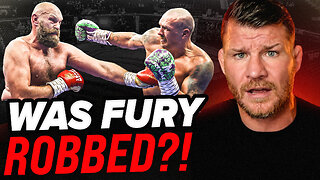 10:02
10:02
MichaelBisping
18 hours agoBISPING: "Was FURY ROBBED?!" | Oleksandr Usyk vs Tyson Fury 2 INSTANT REACTION
37.2K8 -
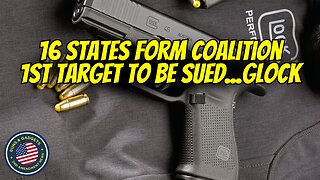 8:08
8:08
Guns & Gadgets 2nd Amendment News
2 days ago16 States Join Forces To Sue Firearm Manufacturers Out of Business - 1st Target = GLOCK
78.2K65 -
 10:17
10:17
Dermatologist Dr. Dustin Portela
2 days ago $17.02 earnedOlay Cleansing Melts: Dermatologist's Honest Review
122K6 -
 1:02:20
1:02:20
Trumpet Daily
2 days ago $38.34 earnedObama’s Fake World Comes Crashing Down - Trumpet Daily | Dec. 20, 2024
80.3K53 -
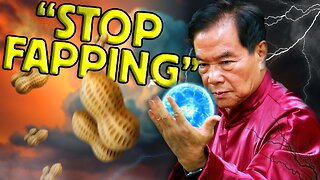 6:29
6:29
BIG NEM
1 day agoCultivating God Mode: Ancient Taoist NoFap Practices
59.8K9