Premium Only Content
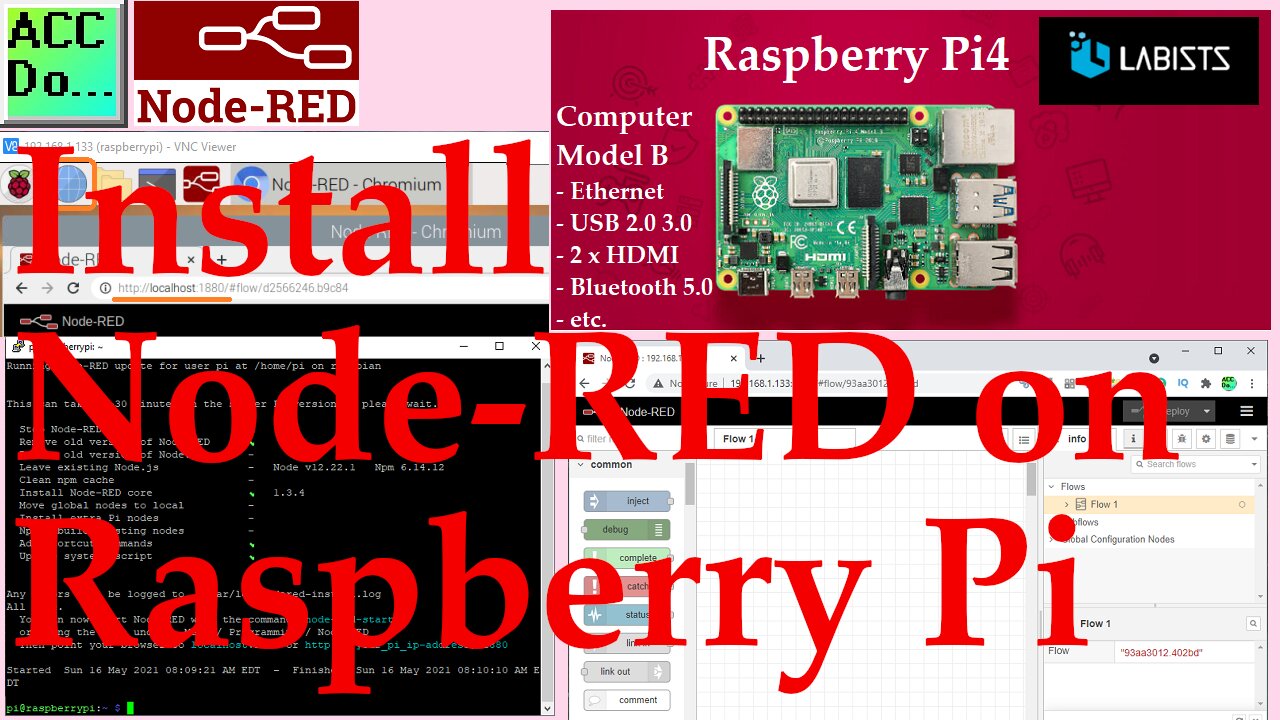
Install Node-RED on Raspberry Pi
We will now be installing Node-RED on a Raspberry Pi 4 single-board computer. A static IP address will also be given for both the WiFi and Ethernet connections.
The Raspberry Pi has quickly become a fixture in the industrial environment when utilizing the internet of things. (IoT) We will be utilizing this low-cost computer to poll and log information from our PLCs using Modbus and MQTT protocols. Node-RED will be the IoT enabling software that will allow us to utilize this hardware.
https://accautomation.ca/series/node-red-iot-enabling-software/
Let’s get started with installing Node-RED and setting up a fixed IP address on our Raspberry Pi 4 computer.
More information can be obtained at our website. This includes all of the links mentioned in this video.
https://accautomation.ca/install-node-red-on-raspberry-pi-4/
There are several reasons why we are using Node-RED. Here are just a few.
- Built on top of the most dependable programming language JavaScript.
- JavaScript is flexible and easy to work with on web browsers, server-side, IoT, IIoT projects, and more.
- Visual flow type interface making programming easy.
- Node will allow JavaScript code to run directly on a computer.
- Node-RED is a free, open-source logic engine.
- Connect to PLC, PAC, Temperature Controllers, Process Controllers using standard protocols.
- Save and read from databases
- Easily make the Internet of Things (IoT, IIoT) industrial solutions.
Node-RED provides the ability for you to quickly create custom control solutions.
-
 2:08:48
2:08:48
TheSaltyCracker
2 hours agoLefty Grifters Go MAGA ReeEEeE Stream 12-22-24
45.8K88 -
 13:24
13:24
Matt Kohrs
1 hour agoBreaking News! Rumble Secured MASSIVE $775M Partnership
1.99K5 -
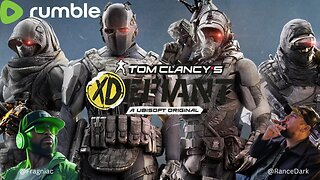 6:46:07
6:46:07
Rance's Gaming Corner
7 hours agoTime for some RUMBLE FPS!! Get in here.. w/Fragniac
107K1 -
 DVR
DVR
Josh Pate's College Football Show
6 hours ago $2.83 earnedCFP Reaction Special | Early Quarterfinal Thoughts | Transfer Portal Intel | Fixing The Playoff
16.1K -
 23:55
23:55
CartierFamily
3 days agoElon & Vivek TRIGGER Congress as DOGE SHUTS DOWN Government
61.3K76 -
 5:43:44
5:43:44
Scammer Payback
2 days agoCalling Scammers Live
146K21 -
 18:38
18:38
VSiNLive
2 days agoProfessional Gambler Steve Fezzik LOVES this UNDERVALUED Point Spread!
109K17 -
 LIVE
LIVE
Right Side Broadcasting Network
10 days agoLIVE REPLAY: President Donald J. Trump Keynotes TPUSA’s AmFest 2024 Conference - 12/22/24
5,111 watching -
 4:31
4:31
CoachTY
1 day ago $26.84 earnedCOINBASE AND DESCI !!!!
158K11 -
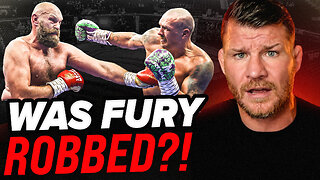 10:02
10:02
MichaelBisping
23 hours agoBISPING: "Was FURY ROBBED?!" | Oleksandr Usyk vs Tyson Fury 2 INSTANT REACTION
84.1K13