Premium Only Content
This video is only available to Rumble Premium subscribers. Subscribe to
enjoy exclusive content and ad-free viewing.
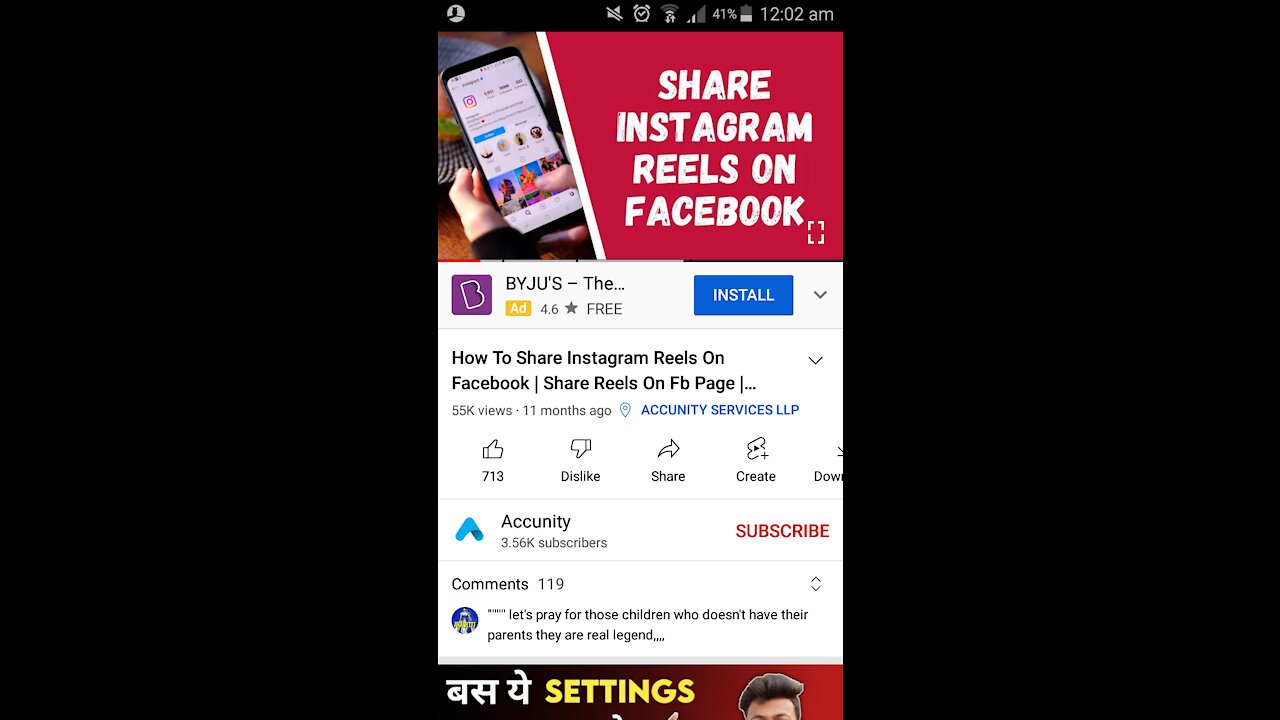
How To Share Instagram Reels On Facebook | Share Reels On Fb Page | Share Reels on Facebook Page
3 years ago
5
Description
How To Share Instagram Reels On Facebook | Share Reels On Fb Page | Share Reels on Facebook Page
713
Likes
55,282
Views
Jan 4
2021
How to share Instagram Reels on Facebook.
Increase Reels Reach .Share Reels on Fb Page.
Share Reels on Facebook Page.
1. Open the Instagram app on your device.
2. Go to settings and then click on account.
3. Tap on Sharing to other Apps and then link your account with Facebook.
4. Now Select your Instagram reel and click on 3 dots.
5. Select the option Post to other Apps
6. now activate the Facebook option.
Chapters:
00:00 introduction
00:16 - login
00:34 - link your account
01:02 - share reel on facebook
Loading comments...
-
 1:41
1:41
The Post Millennial Live
3 years agoSenator Hawley asks Facebook VP to share research about Instagram
2.65K2 -
 18:22
18:22
ryanthepianoboy
3 years agoFacebook/Instagram Livestream Improvisation
151 -
 LIVE
LIVE
megimu32
1 hour agoON THE SUBJECT: The Epstein List & Disney Channel Original Movies Nostalgia!!
188 watching -
 9:06
9:06
Colion Noir
10 hours agoKid With Gun Shoots & Kills 2 Armed Robbers During Home Invasion
16.9K3 -
 54:28
54:28
LFA TV
1 day agoUnjust Man | TRUMPET DAILY 2.27.25 7PM
19.7K2 -
 DVR
DVR
CatfishedOnline
7 hours ago $1.19 earnedGoing Live With Allen Weekly Recap
21.8K -
 20:10
20:10
CartierFamily
7 hours agoAndrew Schulz DESTROYS Charlamagne’s WOKE Meltdown on DOGE & Elon Musk!
36.8K45 -
 1:36:39
1:36:39
Redacted News
5 hours agoBOMBSHELL EPSTEIN SH*T SHOW JUST DROPPED ON WASHINGTON, WHAT IS THIS? | Redacted w Clayton Morris
145K242 -
 2:03:31
2:03:31
Revenge of the Cis
6 hours agoEpisode 1453: Fat & Fit
48.6K8 -
 2:38:12
2:38:12
The White House
7 hours agoPresident Trump Holds a Press Conference with Prime Minister Keir Starmer of the United Kingdom
160K60