Premium Only Content
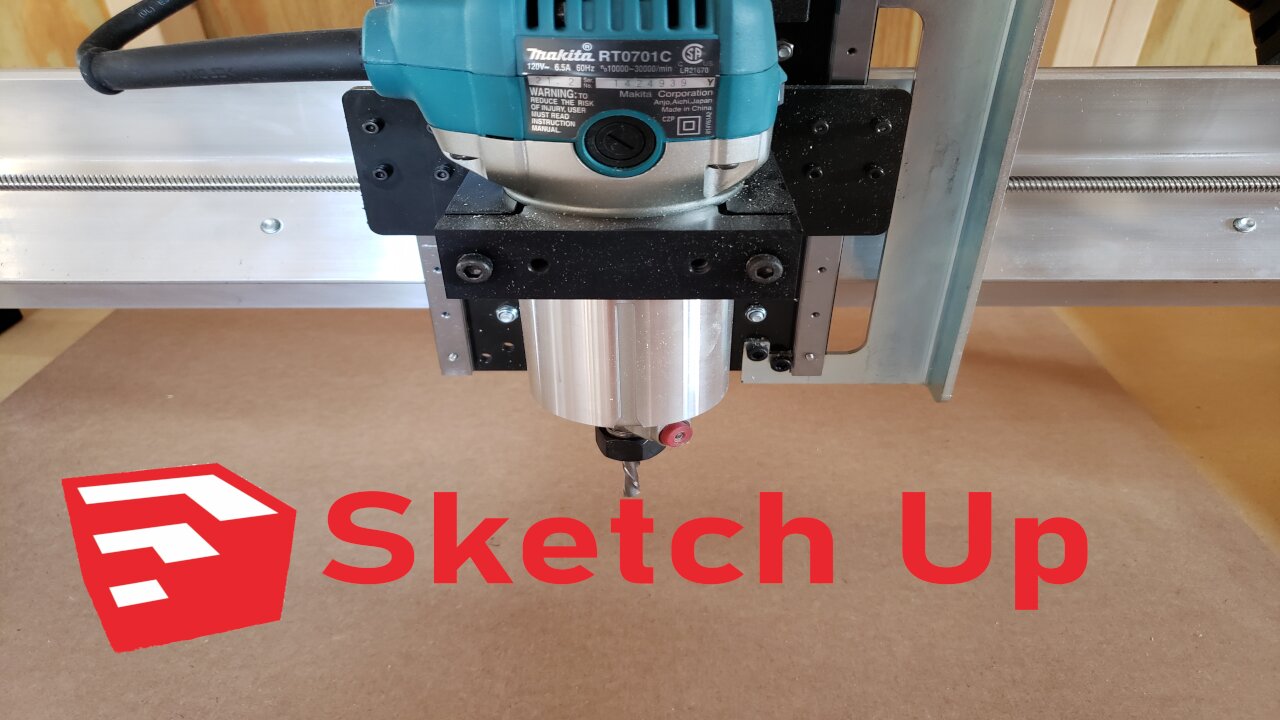
Sketch Up - Woodworking Design To CNC Ready The Easy Way
In moving from manual processes to my CNC, I wasn't looking forward to recreating designs I have had in SketchUp in a "CNC ready" format. With the aid of an extension in SketchUp I don't have to.
This video takes you through the steps of having a design in SketchUp - writing SVGs from those designs - and getting them into software ready for toolpaths. Shout out to Marvin Greenberg for his work on the FaceSVG extension. There are other extensions out there, but this is the one I demonstrate in this video.
The software I used for this video :
SketchUp Make 2017 : https://help.sketchup.com/en/downloading-older-versions
FaceSVG extension : https://github.com/marvingreenberg/FaceSVG/releases
Carbide Create : https://carbide3d.com/carbidecreate/
If you liked this video, please be sure to hit the like button, subscribe and turn on notifications so you'll be notified when I post future videos.
Until next time.
-
 1:00:56
1:00:56
The Tom Renz Show
8 hours agoThe War On DOGE Is ALSO A War On The Economy
18.8K5 -
 1:30:16
1:30:16
Steve-O's Wild Ride! Podcast
5 days ago $1.26 earnedAri Shaffir Exposes The Dark Side of Podcasting - Wild Ride #252
25.8K1 -
 1:56:29
1:56:29
The Quartering
6 hours agoAirplane FLIPS and CRASHES, Sean Duffy Slams Pete Buttigieg, & What Happened with Patriarchy Hannah
78K34 -
 37:08
37:08
Standpoint with Gabe Groisman
23 hours agoDOGE The UK?! With Liz Truss
41.3K13 -
 56:39
56:39
SLS - Street League Skateboarding
6 days agoHIGHEST SCORING KNOCKOUT ROUND OF ALL TIME! Felipe Gustavo, Dashawn Jordan, Filipe Mota & more...
30.6K1 -
 14:26
14:26
Breaking Points
1 day agoWOKE VS BASED?: Saagar And Ryan Play A Game
31.9K6 -
 5:29:58
5:29:58
SoundBoardLord
8 hours agoThe Red Dead Journey Continues!!!
29.2K1 -
 1:17:31
1:17:31
The Officer Tatum
4 hours agoLIVE: Delta Airlines CRASH BLAMED On Trump, Ashley St. Claire Had Elon's BABY? + More | Ep 63
35.7K37 -
 1:38:08
1:38:08
vivafrei
6 hours agoAOC goes Full Criminal Lover? Mehdi Hasan Goes Full Terrorist? Another Plane Crash & MORE! Viva Frei
78.1K37 -
 1:52:19
1:52:19
Russell Brand
6 hours agoLIVE FROM MAR A LAGO: US, Russia & China to Negotiate While UK Ramps Up in Ukraine – SF539
150K53