Premium Only Content

How to replace a hard drive on a laptop
One of the best things you can do to speed up your computer is to replace the hard drive with a newer SSD. A lot of the reasons that your computer may be running slower than normal could be due to a failing hard disk. Replacing the hard drive is easy to do if you follow a few basic steps.
Samsung 860 EVO 500GB https://amzn.to/2LzDKJX
Samsung 860 EVO 1TB https://amzn.to/2A0efQL
Samsung 860 EVO 250GB https://amzn.to/2LCpmjY
Computer Tool Kits for Network & PC Repair https://amzn.to/2LAPEDb
2018 Dell Inspiron 15 300015.6 https://amzn.to/2JIX85m
2018 Dell Inspiron 15 5000 Flagship 15.6 inch https://amzn.to/2LDx9hJ
Having the proper tools in your tool bag is important. Here are some of the things I keep in mine.
Backpack: http://amzn.to/2tDnYsC
My screwdriver: http://amzn.to/2uPyIDV
Small fuse puller: http://amzn.to/2uPIdDk
Combination fuse puller: http://amzn.to/2vB0dPf
Adjustable wrench: http://amzn.to/2us3akS
USB to Serial converter: http://amzn.to/2vAKHTD
Network cable: http://amzn.to/2vBpJE0
Network switch: http://amzn.to/2eHsIa7
Hex Key set: http://amzn.to/2eHvA6C
Fluke meter: http://amzn.to/2tDaZHj
Fluke temperature meter: http://amzn.to/2tDxnQO
Dell 32 bit laptop: http://amzn.to/2us2Z9n
Serial cable: http://amzn.to/2eHvyf8
My Phone: http://amzn.to/2rJcYcs
My camera: http://amzn.to/2Fr3MeW
-
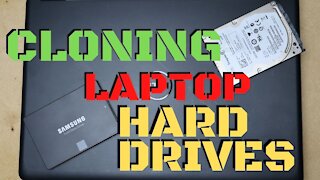 11:37
11:37
MikeDancy
3 years agohow to clone a hard drive
18 -
 32:29
32:29
Computer Quick Tips
4 years ago $0.02 earnedLaptop Hard Drive to SSD Upgrade
136 -
 15:23
15:23
The Dev Kit
3 years ago $0.01 earnedHow To Disassemble A Seagate External Hard Drive!
105 -
 0:53
0:53
jpremor
3 years agoHow to replace Roomba Batteries
4 -
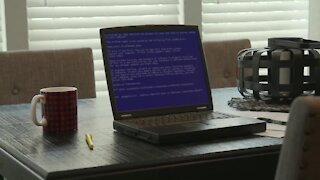 0:29
0:29
KMGH
3 years agoRecycle your old laptop at the Denver7 Electronics Recycling Drive
4 -
 1:38
1:38
samirik
3 years agoHow to replace door handle
15 -
 15:58
15:58
EEVblog Channel
3 years agoEEVblog 1400 - Hard Drive Micro Actuators are AMAZING!
35 -
 LIVE
LIVE
Right Side Broadcasting Network
1 day agoLIVE REPLAY: President Donald J. Trump Holds His First Rally After Inauguration in Las Vegas - 1/25/25
3,646 watching -
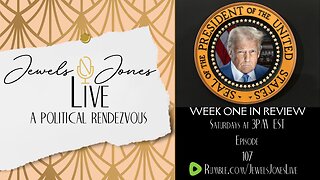 2:55:24
2:55:24
Jewels Jones Live ®
1 day agoWEEK ONE IN REVIEW | A Political Rendezvous - Ep. 107
146K45 -
 1:33:29
1:33:29
Michael Franzese
1 day agoTrump Wastes No Time: Breaking Down Trump’s First Week Executive Orders | LIVE
152K138