Premium Only Content

Control on Linux at 4K Highest Settings
This is an update video to the install and render settings video
This gameplay better reflects the actual frame rates possible on Linux.
This video has bee captured using OBS with the OBS-VKCapture plugin. Normally on Linux we are forced to use the screen capture source which results in very high resource use and results in a 40%-50% drop in frame rates. OBS-VKCapture adds the "Game Capture" source found in OBS on Windows to OBS on Linux. The result is much more resource headroom and much better performance with little to no frame rate hit when recording or streaming gameplay.
Find out more about installing OBS-VKCapture here
https://obsproject.com/forum/resources/linux-vulkan-opengl-game-capture.1236/
and here
======================================================
———
System Specs
----------------------
OS: Garuda Linux
Host: X570 AORUS MASTER -CF
Kernel: 5.15.2-zen1-1-zen
DE: Plasma 5.23.3
CPU: AMD Ryzen 9 3950X (32) @ 3.5GHz
GPU: AMD Radeon RX 6900 TX
Memory: 64GiB
Capture Card: Blackmagic Design DeckLink Quad HDMI Recorder PCIe Card
Capture Software: OBS 26.1.0
Bit Rate: 35000 Kbps
Game Play Resolution: 4K (3840 × 2160) Very High
Capture Resolution: 1800p
Upload Resolution: 1800p
Full Build Details
https://builds.gg/builds/scar-2-0-23547
======================================================
-
 31:30
31:30
Linux Gaming Experience
3 years agoControl Install on Linux and 4K Gameplay with Render Resolution Test
11 -
 0:20
0:20
Matkovic
3 years agoWhen i turn on the highest settings on youtube.
3 -
 5:48
5:48
ProfessorDrippn
3 years agoCustom Control Settings for Fortnite and How to Set Them
17 -
 1:14:05
1:14:05
Tucker Carlson
8 hours ago“I’ll Win With or Without You,” Teamsters Union President Reveals Kamala Harris’s Famous Last Words
150K293 -
 1:58:31
1:58:31
The Dilley Show
8 hours ago $30.88 earnedTrump Conquering Western Hemisphere? w/Author Brenden Dilley 12/23/2024
125K31 -
 1:09:59
1:09:59
Geeks + Gamers
9 hours agoSonic 3 DESTROYS Mufasa And Disney, Naughty Dog Actress SLAMS Gamers Over Intergalactic
83.7K20 -
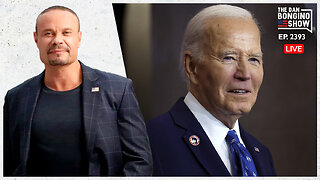 51:59
51:59
The Dan Bongino Show
10 hours agoDemocrat Donor Admits The Scary Truth (Ep. 2393) - 12/23/2024
807K2.61K -
 2:32:15
2:32:15
Matt Kohrs
21 hours agoRumble CEO Chris Pavlovski Talks $775M Tether Partnership || The MK Show
121K31 -
 28:23
28:23
Dave Portnoy
21 hours agoDavey Day Trader Presented by Kraken - December 23, 2024
155K42 -
 59:29
59:29
BonginoReport
12 hours agoTrump, Murder Plots, and the Christmas Miracle: Evita + Jack Posobiec (Ep.110) - 12/23/2024
161K130