Premium Only Content

How To Move A PoE Camera | Cat6 PoE Run in Attic - Quick & Easy!
Welcome back to The Ultimate Tech Hub. On today's episode we will show you how to move any existing PoE Camera and move it to a different location. Follow these simple steps to move a PoE Camera quickly, easily and safely! If you have any questions about this video please leave them in the comments down below. Thank you for being a part of The Ultimate Tech Hub Team and if you haven't Subscribed yet please do its free. And if you like this video give a thumbs up and share it. Thanks again for watching the Ultimate Tech Hub Channel! As an Amazon Associate I earn from qualified purchases.
Join this channel to get access to perks:
https://www.youtube.com/channel/UChCs6TB5FoGFOYUfhtR0nRA/join
Tools Needed:
Cordless Drill - https://amzn.to/3uaBu1X https://amzn.to/3lHtrrJ
Various Drill Bit Sizes - https://amzn.to/3uajhln
Hammer - https://amzn.to/3aXlGbv
Wire Stripper - https://amzn.to/3vykAKV
Safety Glasses - https://amzn.to/3340Z9t
Flat Head Screw Driver - https://amzn.to/3tfe6yZ
Ladder - https://amzn.to/3gVV9iu
Network Cable Tester - https://amzn.to/2PGd0i9
Checkout these great deals on Reolink Cameras
Reolink PoE IP Camera (Pack of 2) Outdoor 5MP https://amzn.to/2XxR5tx
Reolink 8CH 5MP PoE Home Security Camera System, 4pcs Wired 5MP https://amzn.to/3glFshO
Reolink 5MP PoE Camera (Pack of 2) https://amzn.to/36u61Nm
REOLINK PTZ Camera 5-Megapixels 360° Pan 90° Tilt 4X Optical https://amzn.to/2ZDg9St
Reolink 8CH 5MP PoE Home Security Camera System, 4pcs Wired 5MP https://amzn.to/3cazzks
Reolink 4CH 4MP PoE-Security-Camera-System, 4pcs Wired 4MP https://amzn.to/3gi62IC
Reolink 4K-Ultra-HD PoE Add-on IP Security Camera H.265 8MP https://amzn.to/2TW5grt
trueCABLE Cat6 Riser (CMR), 1000ft, White https://amzn.to/2XyQVSF
Products in our Home Network Tour:
CALIX GIGAPOINT https://www.ebay.com/itm/CALIX-100-04255-803G-GIGAPOINT-1GE-1-POTS-/284118353849
Linksys Max-Stream AC2600 MU-MIMO https://amzn.to/3sSvVEc
Kevo Plus Connected Hub 99240-001 https://amzn.to/3tLzvkI
WD 2TB My Cloud Personal Network https://amzn.to/3ne7PCz
Ring PoE Adapter https://amzn.to/2S0wGy8
Ring Video Doorbell Elite https://amzn.to/2PgOWSO
TP-Link 8 Port Gigabit https://amzn.to/32GecFl
Ruckus Brocade ICX 7150 https://amzn.to/3aDsFpE
Ruckus Zoneflex R610 Wave 2 https://amzn.to/3tZBl1a
Reolink PoE IP Camera (Pack of 2) https://amzn.to/2Qv0nHd
Reolink 4K PoE NVR 8 Channel https://amzn.to/3aAQfn4
Lutron L-BDGPRO https://amzn.to/3es5XSz
Samsung ET-WV525BWEGUS SmartThings https://amzn.to/3xn4DZK
HDMI Extender 1080p@60Hz https://amzn.to/3vf7KkS
BESTEK 6-Outlet 6 Feet Extension Cord https://amzn.to/3sLBtjy
Echo Dot (3rd Gen) https://amzn.to/2S3qk17
Echo Show 8 -- HD smart https://amzn.to/3tM4iOl
Sonos One (Gen 2) https://amzn.to/32OXF1z
Ecobee Smart Thermostat https://amzn.to/32JuInO
| Great Deals the Ultimate Tech Hub Recommends! |
https://www.amazon.com/shop/ultimatetechhub?isVisitor=true
Ultimate Tech Hub Merchandise:
Shop Our New UTHmerch store! https://shop.spreadshirt.com/uthmerch/
Channel Support:
Please visit our Patreon page to help support our channel. Thank you!
https://www.patreon.com/UltimateTechHub
Ultimate Tech Hub on Rumble: Please Subscribe!
https://rumble.com/c/UltimateTechHub
If you want the Ultimate Tech Hub to promote your product(s) or service(s)
or you want to send us something for review or testing please email us below
to request a media kit.
Ultimatetechhub.lv@gmail.com
0:00:00 Introduction
0:01:20 Step 1- Tools
0:01:26 Step 2- Remove Existing PoE Camera
0:01:55 Step 3- A Little Patience ;-)
0:02:05 Step 4- Choose New PoE Camera Location Wisely
0:02:42 Step 5- Use A Stud Finder To Locate Wall Studs
0:03:06 Step 6- Try Out New Location Before Drilling Hole
0:03:22 Step 7- Use A Large Drill Bit To Fit An Ethernet Cable
0:03:38 Step 8- Mount Camera and Run Wires Into Attic
0:05:22 Step 9- Fun Times In The Attic Space!
0:06:16 Step 10- Found the Existing Ethernet Cat6 Cable
0:06:31 Step 11- Connect The Cat6 Cable To The New Camera Location
0:07:45 Final PoE Camera Adjustments
0:08:23 Patreon Support
Music Provided By: www.epidemicsound.com
https://ultimatetechhub.com/
-
 5:59
5:59
Ultimate Tech Hub
1 year agoWIRING UP ETHERNET PLUGS THE EASY WAY AND KEYSTONE JACK INSTALL!
4608 -
 1:30:48
1:30:48
Redacted News
4 hours agoBREAKING! TRUMP AND PUTIN NEARING PEACE BUT EUROPEAN WARMONGERS TRYING TO STOP IT | REDACTED
104K186 -
 52:40
52:40
Candace Show Podcast
5 hours agoSaturday Night Lively: What Were They Thinking? | Candace Ep 148
89K111 -
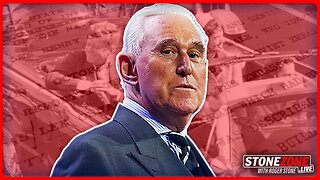 LIVE
LIVE
The StoneZONE with Roger Stone
19 minutes agoRoger Stone Provides Crucial Update On Classified JFK Assassination Docs | The StoneZONE
441 watching -
 LIVE
LIVE
Slightly Offensive
1 hour agoALMOST SERIOUS: How Mass Legal Immigration DESTROYED Australia | Guest: Maria Zeee
596 watching -
 54:43
54:43
LFA TV
1 day agoTrump vs. Karl-Theodor zu Guttenberg | TRUMPET DAILY 2.18.25 7PM
11.5K3 -
 2:02:21
2:02:21
Revenge of the Cis
6 hours agoEpisode 1449: Boo This
41.8K9 -
 1:20:31
1:20:31
Awaken With JP
6 hours agoWiping Hard Drives, Hire a Criminal Defense Lawyer - LIES Ep 79
83K57 -
 1:02:23
1:02:23
In The Litter Box w/ Jewels & Catturd
23 hours agoDEI Kills | In the Litter Box w/ Jewels & Catturd – Ep. 744 – 2/18/2025
115K57 -
 1:06:37
1:06:37
Game On!
5 hours ago $0.58 earnedBreaking Down COLLEGE BASKETBALL BETTING LINES Like a Pro!
29.4K3