Premium Only Content
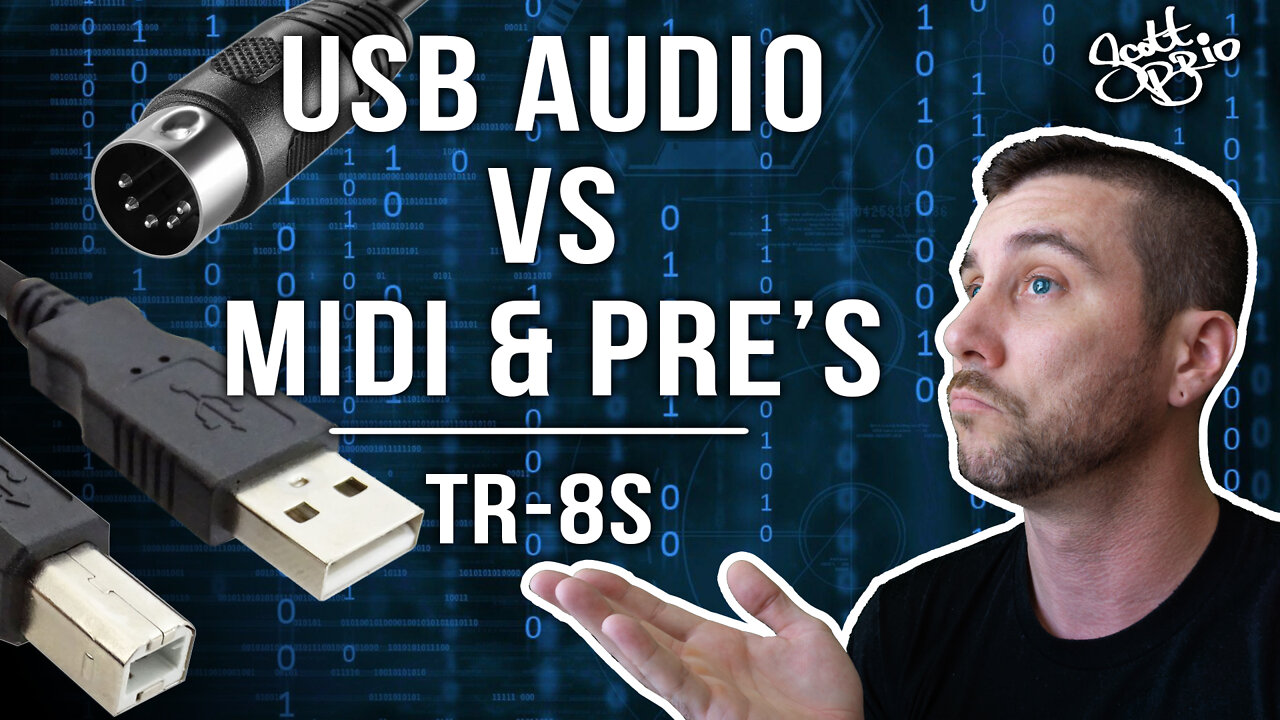
USB Audio vs MIDI & Preamps - TR 8S // Music Producer Diaries
I've heard of some confusion on how to sync the Roland TR-8S with their computer- when should I use USB audio? Why is the timing off when I use MIDI sync over USB? How can I tighten up the timing when recording my drum tracks?
USB audio is a fantastic addition to the machine. The TR-8S allows you to make fully robust beats and 'song starters' as I call them- complete with fills, breaks, intros, and outros, and dump those into your DAW to further expand upon. I love this because I love having the ability to make music and bang out ideas on a box sitting in bed with Netflix on the TV or something, hit save, make another, hit save, make another... and then later dump them into Ableton.
If you make dance music you should absolutely have a drum machine. In my opinion, it's essential to your studio, even if you just have one drum machine and your computer. The ability to come up with the structure of your song before starting to add layers of pads, effects, basses, etc. is crucial. It cannot be overstated how helpful this can be. Also, dance music very much rotates around the sound of Roland's legacy of drum machines. Other things too: samplers, sound CD's (now Splice), synths, etc; but any official dance music track has a solid base drum groove that carries the song from start to finish. It's quite literally, the beat.
Using sound packs or sample CDs for this can be good, without doubt, but having direct access to what I consider the 'heart and soul' of dance music- the TR-909, the TR-606, 707, 808... it gives you a massive advantage of speed, originality while still keeping the popular sound, and fun. I specifically like the TR-8S for this because it has all of those machines in one box, as Analog Circuit Behavior (ACB) sounds. This means you're tweaking synthesized sounds versus tweaking samples which can lead to artifacts. While artifacts aren't detrimental and samples can and often do sound great, the flexibility you get with the ACB sounds is staggering. You can pitch your toms way up to a click or way down to a boomy bass tom. You can make sure your hats are in key with your other percussion without sounding steppy or crunchy (technical terms here lol). PLUS you can add samples into it. In my opinion the TR-8S is the greatest drum machine ever.
USB audio and MIDI lets you transmit all of your TR-8S sounds into your DAW in real time, so you can make tweaks to drum parts, change the pattern parts, add fills or breaks, all in the moment. You can record an entire performance which sounds great on it's own and then add more to it in your DAW. The downside to this method is, it takes a bit of time to setup both with cabling, drivers (only gotta do that once), and MIDI sync delay, so if you only need to add a couple sounds into a song that already exists in your computer, I'd suggest using method number two...
MIDI DIN cable and analog outs. The old school, tried and tested way of getting your drum machine sounds into your computer. It's usually as rock solid timing as there's less room for error, and you've got the convenience of just plugging in your analog or assignable outs into your audio interface. This method produces a super tight, awesome sound overall- especially if you're sending the analog outs into some nice preamps. That being said, even standard preamps sound good and generally add a bit of "depth" to each sound as you track it in.
Both methods have their pros and cons. Overall this machine is super flexible and an absolute joy to have in any studio. You can't go wrong with a legacy device that combines multiple boxes into one.
Question: how do you use your TR-8S in your music setup? Do you prefer using USB audio/MIDI or standard MIDI sync with a cable? Let me know in the comments below! ⬇️
Need mixing and mastering? 💎 Dance Diamond Mastering 💎 https://tinyurl.com/27yn6u8d
Product Affiliate Links:
Roland TR-8S: https://tinyurl.com/y6e52wh4
Audio Interface I use: https://tinyurl.com/yx8tlc28
Good cheap MIDI cables: https://tinyurl.com/yyasgt2q
My DAW of choice: https://tinyurl.com/y3a3vak3
My Social Media:
Website: http://scottbrio.com/
Soundcloud (House Music): https://tinyurl.com/y47qm8ve
Soundcloud (Future Bass): https://tinyurl.com/y7mj8q6f
Instagram: https://tinyurl.com/ycn3pzxm
If you'd like to support, use my affiliate links above to buy your new gear, or you can subscribe directly using PayPal on my website:
Direct via Website: https://tinyurl.com/yach54fy
Voice of Electronic Music Podcast:
VEM Youtube: https://tinyurl.com/y37ur338
VEM iTunes: http://tinyurl.com/y2vr7lvq
VEM Spotify: https://tinyurl.com/yddjof58
Soundtrack by Christina T:
Soundcloud: https://tinyurl.com/y62x7zfx
#MIDI #Sync #TR8S
-
 23:07
23:07
Music, Tutorials, Reviews, & Podcast
3 years agoGranular Synthesis & Creative Looping // Isla Instruments S2400
52 -
 20:52
20:52
Music, Tutorials, Reviews, & Podcast
4 years agoStudio Tour 2020 // Music Producer Diaries
72 -
 11:18
11:18
Music, Tutorials, Reviews, & Podcast
4 years ago $0.01 earnedWhy Behringer Copying Music Gear is GOOD // Swing MIDI controller // Music Producer Diaries
1594 -
 33:26
33:26
Music, Tutorials, Reviews, & Podcast
4 years ago $0.01 earnedHardware That Actually Improved My Sound // Music Producer Diaries
189 -
 21:21
21:21
Music, Tutorials, Reviews, & Podcast
4 years agoHow to Make PROPER Stems for Remixing // Music Producer Diaries
83 -
 22:32
22:32
Music, Tutorials, Reviews, & Podcast
3 years agoSupercharge Your DAW to DEFINE Your SOUND // Music Producer Diaries
107 -
 1:23:33
1:23:33
Michael Franzese
1 day agoThings to look forward to in 2025
109K64 -
 3:23:02
3:23:02
I_Came_With_Fire_Podcast
1 day agoDefeating VICTIMHOOD: Advocacy, Resiliency, and Overcoming Abuse
111K20 -
 2:00:56
2:00:56
Game On!
1 day ago $10.63 earnedNFL Experts debate if Joe Burrow will make HISTORY in Week 18!
121K16 -
 2:07:57
2:07:57
InfiniteWaters(DivingDeep)
4 days agoHOW TO ENTER 2025 LIKE A BOSS!
47.7K1