Premium Only Content
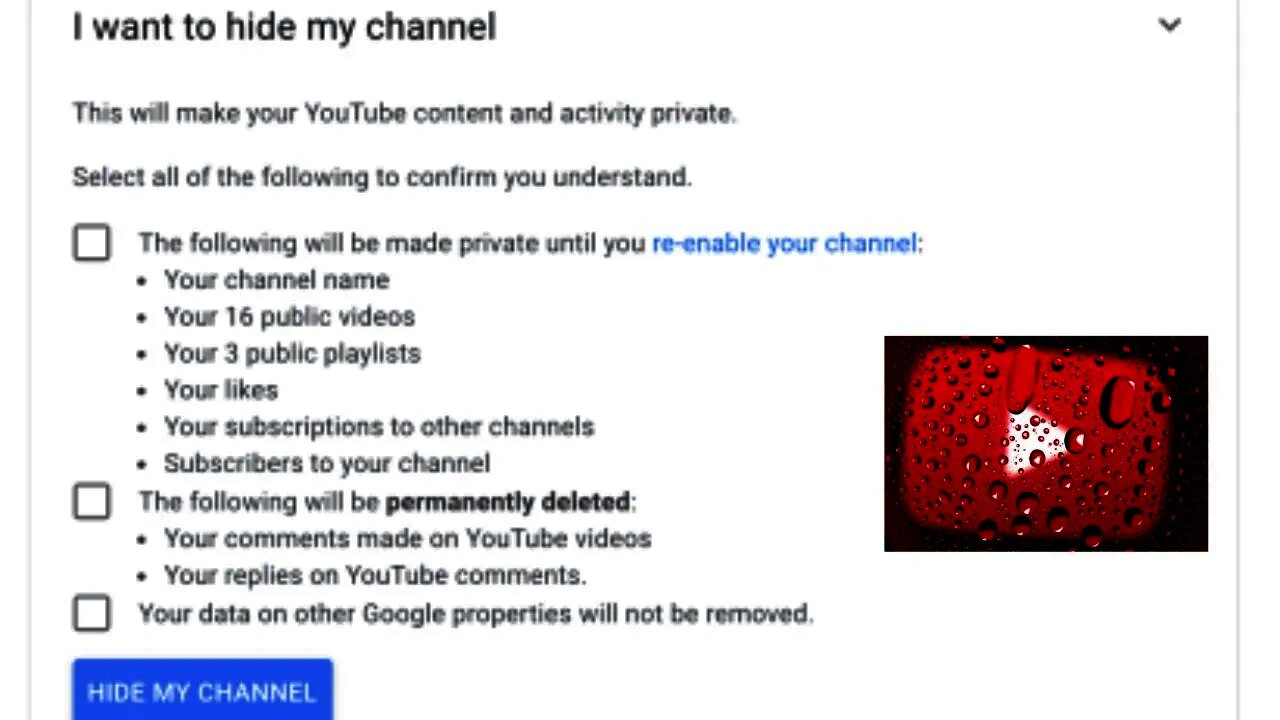
How To Temporarily Hide & Re-Enable Your YouTube Channel
FOLLOW ME ON SOCIAL MEDIA :
Instagram : https://www.instagram.com/MuzammilVagoZz
Twitter : https://twitter.com/MuzammilVagoZz
Facebook : https://www.facebook.com/MuzammilVagoZzMVZ
WhatsApp : +917736506757
TikTok : https://www.tiktok.com/@muzammilvagozz
---------------------------------------------------------------------------------------------
Temporarily breaking up with YouTube is pretty painless and it’s easy to re-enable at any time too. When you hide your YouTube account, your channel name, videos, likes, subscriptions, and subscribers will be made private — but all your comments and replies will be permanently deleted.
YouTube is a popular social media platform across the world where people can create a channel, upload their videos and share with others. Now, if you have a YouTube channel and want to re-enable hidden your YouTube channel, there are some simple steps to do it.
Here is the step by step guide following which you can Hide & re-enable your YouTube channel.
#youtube #youtubechannel
CHECK OUT MY ALL YOUTUBE CHANNELS
Muzammil VagoZz REACTIONS : https://www.youtube.com/channel/UC3K_3zWRRNswXPNi-CpbfSA
Muzammil VagoZz GAMING : https://www.youtube.com/channel/UCS_LiEzBh6ropYO_EmWoH2A
Muzammil VagoZz TRICKS : https://www.youtube.com/channel/UCsdVeTPrQ4sSZ9hU9EjOuJA
Muzammil VagoZz VLOGS : https://www.youtube.com/channel/UC1Ot47ruk5-7zY3t-rZrMhA
Muzammil VagoZz TALKS :https://www.youtube.com/channel/UCuTu3tni732PBQaVh_Oswkw
-
 1:33
1:33
Muzammil VagoZz TRICKS
3 years agoHow To Delete Your YouTube Channel Permanently
15 -
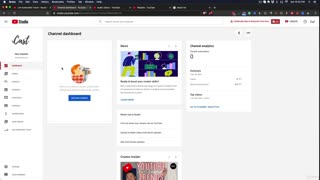 5:04
5:04
YouTube Video Ads Academy The Definitive YouTube Ad Course
3 years agoYouTube Channel Setup
13 -
 2:21
2:21
YouTube Video Ads Academy The Definitive YouTube Ad Course
3 years agoCreating A YouTube Channel
35 -
 1:52:24
1:52:24
Kim Iversen
5 hours agoLuigi Mangione Charged With TERRORISM | Liz Cheney Accused Of WITNESS TAMPERING, Faces 20 YEARS IN JAIL
50.5K46 -
 LIVE
LIVE
Akademiks
6 hours agoJay Z says he aint NEVER been friends w/ DIDDY! Bhad Bhabie lost her man? Travis Hunter Down Bad?
3,931 watching -
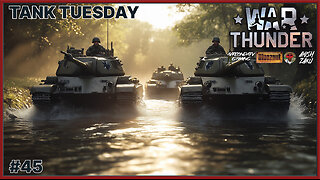 2:27:04
2:27:04
AirCondaTv Gaming
5 hours ago $0.58 earnedWar Thunder - Tankering Around for That 10 Bomb
32K4 -
 4:19:05
4:19:05
SpartakusLIVE
8 hours agoThe MACHINE locks in for 12-hour POWER stream
23.3K1 -
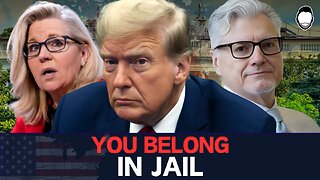 1:58:40
1:58:40
Robert Gouveia
7 hours agoJ6 Coverup: Prosecute LIZ CHENEY; NY Judge REJECTS Immunity; Trump Breaks Gag?
103K66 -
 2:22:06
2:22:06
WeAreChange
5 hours agoPSYOP Spreads: Drones Shut Down Airport In New York!
70.4K39 -
 1:31:18
1:31:18
Redacted News
8 hours agoEMERGENCY! NATO AND CIA ASSASSINATE TOP RUSSIAN GENERAL, PUTIN VOWS IMMEDIATE RETALIATION | Redacted
213K378